Operation, Recording, Erasing a cdrw disc – Philips CDR778BK99 User Manual
Page 2: Text input, Playing, Switching on, Push down to open, 1 select cdr @. 2 use recording-type 7 to select, 2 press recording-record 8. 1 press erase 0, Text edit on display. 3 press jog
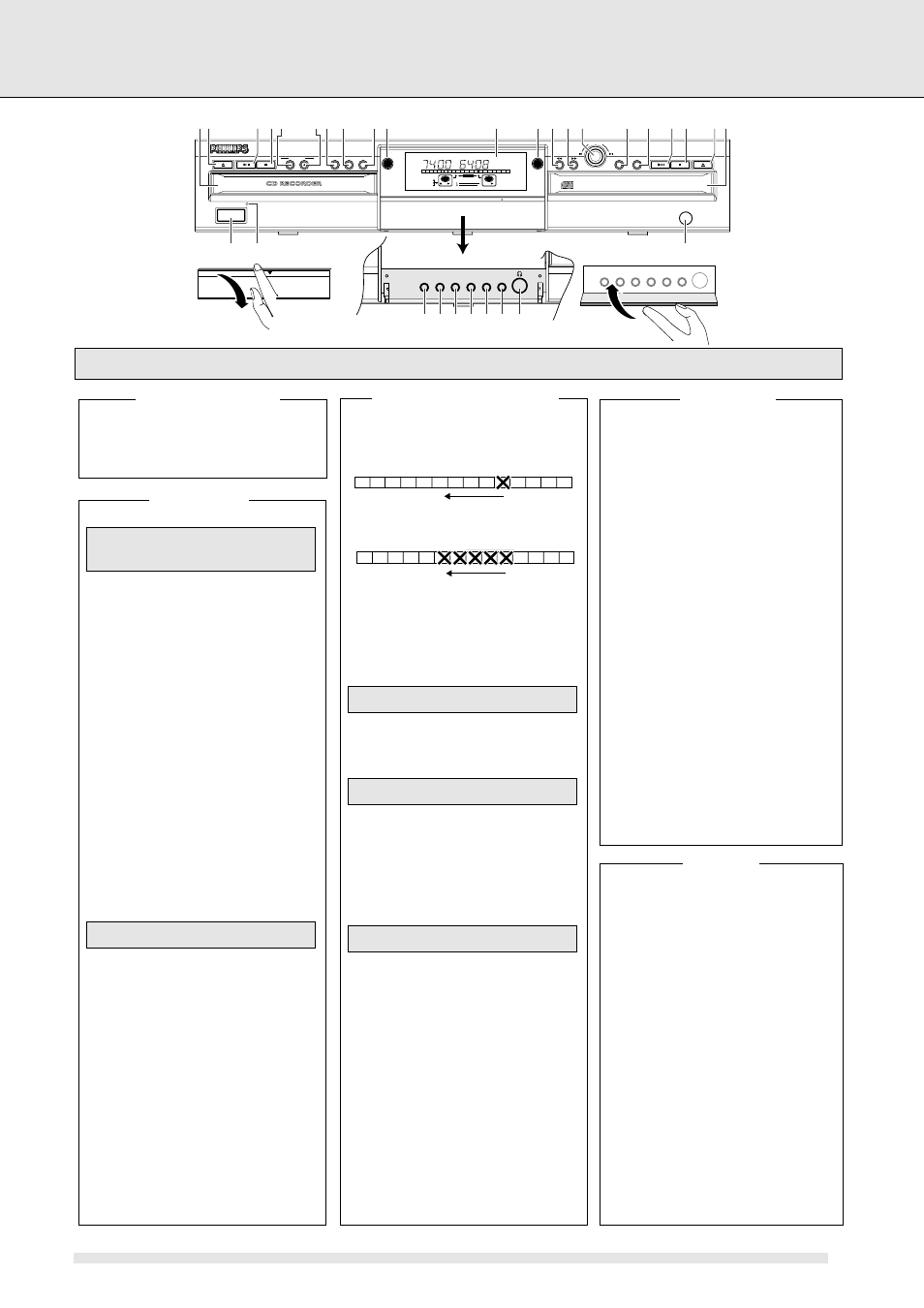
CDR 778/779
QUICK START
English
OPERATION
CDR 778 AUDIO CD RECORDER
POWER ON/OFF
OPEN / CLOSE
PLAY / PAUSE
STOP
OPEN / CLOSE
PLAY / PAUSE
STOP
FINALIZE
ERASE EXT SOURCE
DOUBLE SPEED
IR SENSOR
CDR
CD
STORE/MENU CANCEL/DELETE
ENTER
EASY JOG
TYPE
RECORDING
PUSH DOWN TO OPEN
AUDIO CD PLAYBACK
CDR
CD
REM
REC
TIME
OPTICAL
PROG
I I
CD
RW
RECORD
TOTAL
TIME
CD
1
2
3
4
5
6
7
8
9 10 11 12 13 14 15 16 17 18 19 20 +
PUSH DOWN TO OPEN
DJ MODE
REPEAT
SCROLL
DISPLAY
SHUFFLE
PROG
2
1
3 4
5 6 7
8 9 0
! @
$ % ^ &
*
(
) ¡
£
™
≤
∞
§
≥
•
ª
º
⁄
#
OPEN
CLOSE
RECORD
1 Select CDR @.
2 Use RECORDING-TYPE 7 to select
* :
-
RECORD FAST (high speed);
-
REC LISTEN (normal speed);
-
MAKE CD (high speed and auto-finalize).
To record a complete disc:
3 Press RECORDING-RECORD 8.
or:
To record a track or programme:
3 Press PROG(ram) ⁄.
4 Rotate JOG & to select track(s) and press
JOG & to store each track.
5 Press PROG(ram) ⁄.
6 Press RECORDING-RECORD 8.
• To delete the programme after recording,
press STOP
9 6 / ¡.
If you wish to play the disc in another CD player,
the disc has to be finalized first.
Warning: After finalizing no more recordings
can be made on a CDR disc.
1 Press FINALIZE 9.
Note: If
FINALIZED appears on the display,
the disc has already been finalized in
MAKE CD recording mode.
2 Press RECORDING-RECORD 8.
Finalizing
Recording CD, Track or Programme
from Internal CD Deck
RECORDING
Important: CDRW discs only!
• Tracks can only be erased from the end.
• With the EASY JOG & you can erase more
tracks.
Note: It is not possible to erase tracks within
the sequence.
•
It is also possible to erase the entire disc at
once.
1 Press ERASE 0 twice
*
.
2 Press RECORDING-RECORD 8.
1 Press ERASE 0
*
.
2 Press RECORDING-RECORD 8 to erase the
last track.
3 Repeat steps 1 and 2 for each (last) track you
wish to erase.
1 Press ERASE 0
*
.
2 Rotate JOG & to select the track you wish to
start erasing from.
3 Press RECORDING-RECORD 8.
➜ The selected track and all following tracks
will be erased.
Erasing more tracks at once
Erasing single tracks
Erasing the entire disc
1
2
3
4
5
6
7
8
9 10
1
2
3
4
5
6
7
8
9 10
ERASING A CDRW DISC
Text input can be done in both stop and
recording mode.
Text will be stored in the recorder memory and
can be edited until CDR(W) is finalized.
Text on finalized CDRW can be edited at any
time.
1 Select CDR @ (if necessary).
2 Press STORE/MENU *.
➜
TEXT EDIT on display.
3 Press JOG &
*.
4 Use JOG & to select Album Artist, Album
Title, Track 1 Artist, Track 1 Title, etc. and
press JOG &.
5 Use JOG & to select characters and press
JOG &.
• With CANCEL/DELETE ( characters can be
deleted.
• With
5 % and 6 ^ characters can be
replaced.
6 Press STORE/MENU * to store text.
7 Press STORE/MENU * twice to leave menu
mode.
TEXT INPUT
1 Use DJ MODE § to select the required
play mode:
CHANGER: discs in both decks will be
played in sequence;
DJ MODE: discs in both decks can be
played separately or at the same time.
2 Press PLAY/PAUSE
2 ; 5 and/or ) to
start playback on the required deck(s).
• To interrupt play temporarily, press
PLAY/PAUSE 5 and/or ) again.
3 To stop play, press STOP
9 6 and/or ¡.
• With CD $ and CDR @ the status per
deck can be displayed.
Track selection:
1 Turn JOG & to select.
2 Press JOG & or PLAY/PAUSE
2 ;
5 / ) to start play.
PLAYING
3139 115 2008.1-Eng
* If the message
UNFINALIZE appears. Press JOG & to unfinalize first.
1 Press POWER ON/OFF 1.
2 Press any key to activate the recorder.
SWITCHING ON
