Philips CDR778BK99 User Manual
Important, Arning: always put the receiver/amplifier on top, Cd recorder
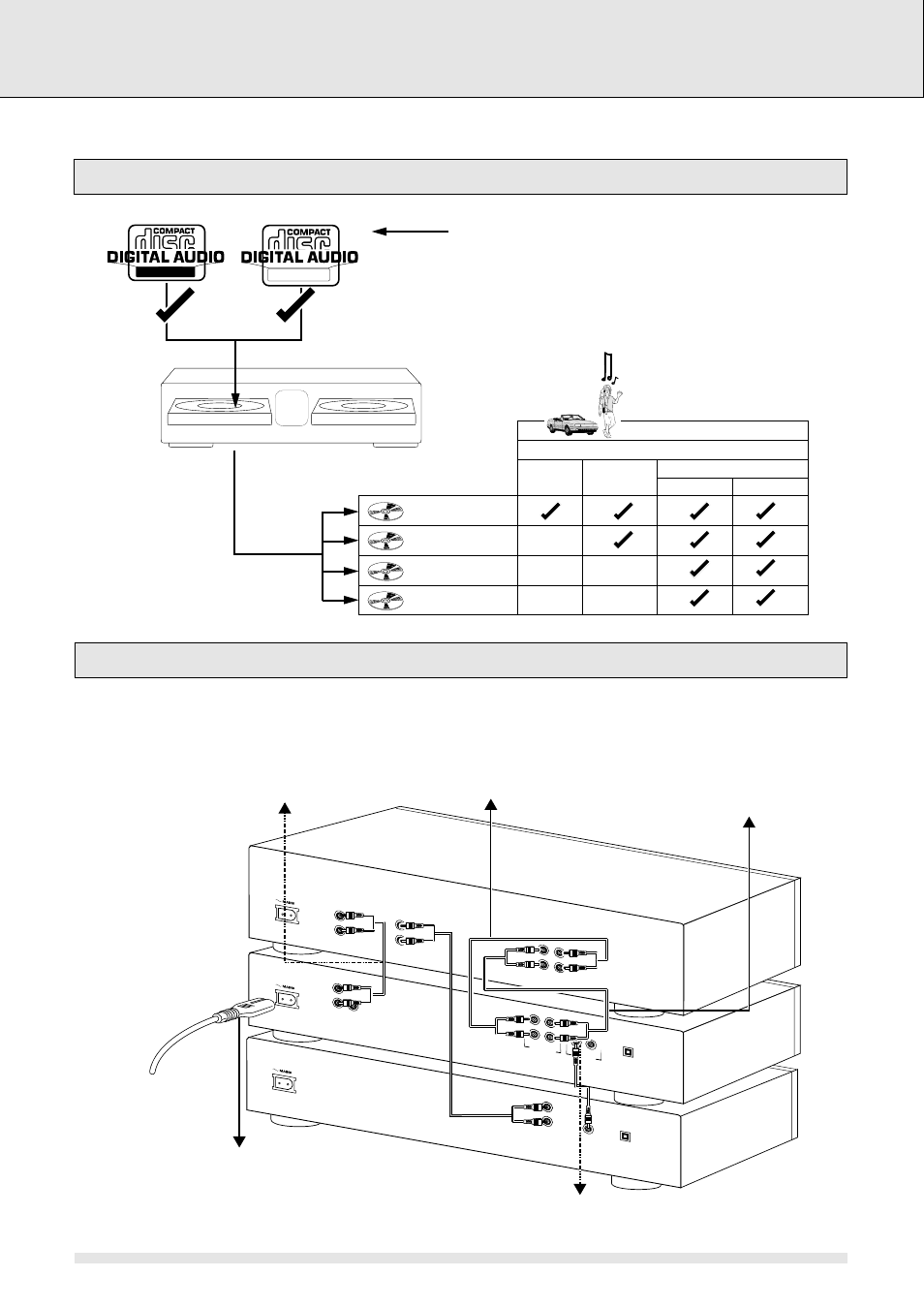
W
ARNING: Always put the receiver/amplifier on top.
W
ARNING: Always make sure that the recorder and all
other equipment are switched off before making
any connections.
CD Recorder
ReWritable
-
-
-
-
-
Recordable
CD - deck
CDR - deck
CDR (Record once)
CDRW (Record & Erase)
Blank disc
Recorded disc
Note:
Finalizing after recording
is only necessary for playback
in other CD players
CDR Finalized
CDRW Finalized
CDR (Unfinalized)
CDRW (Unfinalized)
Normal
CD player*
CD player*
CDRW compatible
CDR - deck
CD - deck
CD Recorder
Playback in:
Important:
Only blank discs with
'Digital Audio' in the logo
can be used.
*Car stereo, Discman, etc.
OPTIC
AL
IN
ANALO
G
IN
L
R
L
R
OUT
DIGITA
L
IN
OUT
CD RECORDER
TAPE/CDR
OUT
L
R
L
R
IN
RECEIVER/AMPLIFIER
CD
AUX
IN
L
R
IN
L
R
OPTICA
L
OUT
ANALO
G
L
R
OUT
DIGITA
L
OUT
CD PLA
YER
L
R
OUT
ANALO
G
OUT
DIGITAL
INSTALLATION
WHAT YOU SHOULD KNOW BEFORE STARTING
CDR 778/779
QUICK START
English
This Quick Reference Guide will help you to easily install and operate your CD recorder. We strongly recommand the use of a
CDRW disc first to get used to your recorder. For detailed information see the Instructions For Use.
Analog connection - playback
• For playback on the recorder.
Analog connection - recording
• For recording from an external
analog source.
Digital coaxial connection - recording
• For recording from an external CD player
with digital coaxial output.
Power supply
• Plug the power cord supplied
into the MAINS connector on
the recorder then into a mains
socket.
Analog connection - playback
• For seperate playback on the
recorder deck.
3139 115 2008.1-Eng
