Clock/timer, Clock setting english – Philips FWR88 User Manual
Page 27
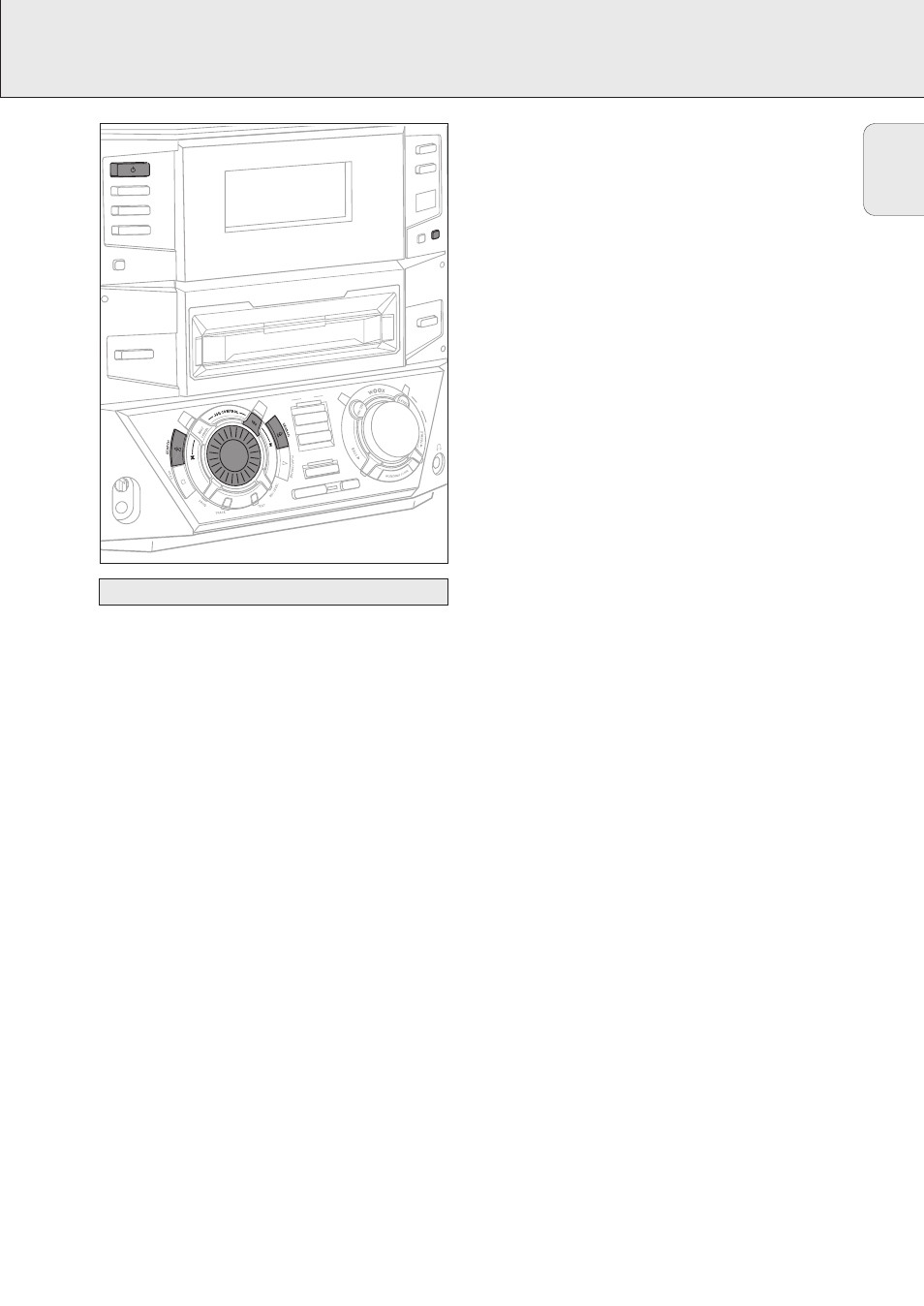
CLOCK/TIMER
27
Manual clock setting
1 Press y STANDBY ON as often as necessary on the unit to
switch the unit to standby.
2 Press CLOCK/TIMER on the unit.
3 Rotate í JOG CONTROL ë to select the clock.
y
Clock
is displayed and X starts blinking.
4 Press YES to confirm the selection.
y
The day of the week digit blinks.
5 Rotate í JOG CONTROL ë to set the day.
6 Use à SEARCH or á SEARCH on the unit to move from
day of the week to hour.
7 Rotate í JOG CONTROL ë to set the hour.
8 Repeat steps 6 and 7 to set the minutes.
9 Press YES to confirm the settings.
Clock setting
English
DISPLAY
CDR
iR SENSOR
TUNER
DIGITAL
/ ANALOG
AUX
CD TEXT
CLOCK
/
TIMER
OPEN/
CLOSE
MIC
MIC
LEVEL
STANDBY
ON
CD
1
CD
2
CD
3
REC TYPE
EDIT
COMPILE CD
COPY CD
RECORD
CD RECORDER
FINALIZE CD
ERASE CD
MASTER
VOLUME
CD -TEXT
EDITING
