External recording, Do not forget to finalize, Manual recording english – Philips FWR88 User Manual
Page 21
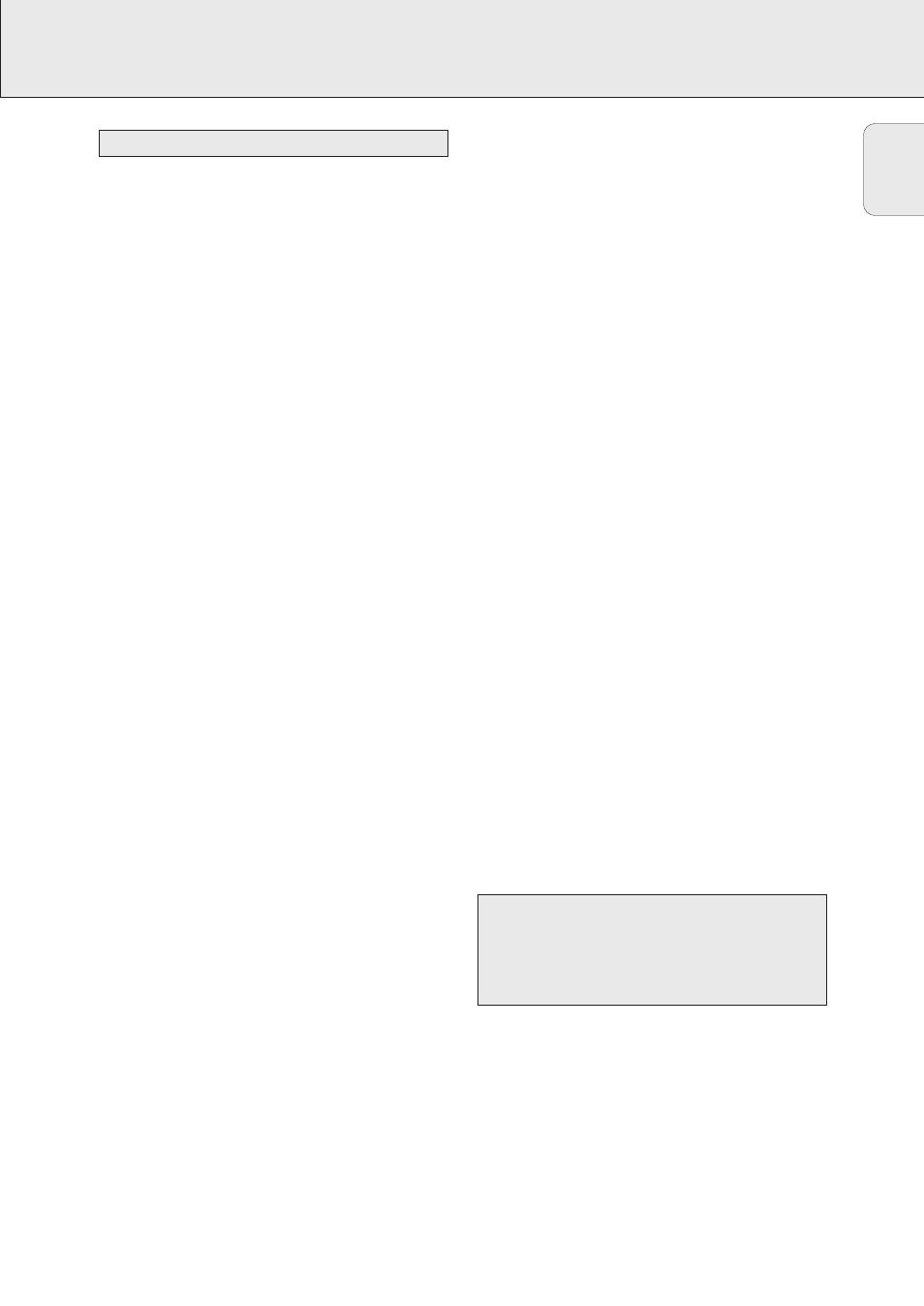
EXTERNAL RECORDING
21
Manual recording from an external source
1 Make sure the CDR(W) is absolutely free of scratches and
dust particles.
2 Repeatedly press DIGITAL / ANALOG AUX to select the
input for the external source from which you want to record.
y
AUX Digital
is displayed if the digital input is
selected.
y
AUX Analog
is displayed if the analog input is selected.
3 Press REC TYPE on the unit to enter the recording menu.
4 Rotate í JOG CONTROL ë to select the type of recording.
y
AUX Manual?
: for manual start of recording
5 Press YES to confirm your selection.
y
Wait
is displayed.
y
Record?
, AUX and the remaining recording time of
the CDR(W) are displayed.
6 Start playback on the external source in order to set the
optimal recording level on the CD recorder (see
“REC LEVEL key”).
7 Stop playback on the external source.
8 Go to the beginning of the desired track.
9 Press YES on the unit and simultaneously start playback on
the external source.
y
The CD recorder starts to record and
RECORDING IN
PROGRESS
is shown. The remaining recording time of the
CDR(W) is displayed.
Note: If Check Input is flashing, check the digital
connection.
10 Press Ç STOP on the unit to stop recording.
y
Update
is displayed and
RECORDING IN PROGRESS
goes off.
Manual microphone recording
1 Make sure the CDR(W) is absolutely free of scratches and
dust particles.
2 Set MIC LEVEL to the minimum level to prevent acoustic
feedback (e.g. a loud howling sound) before you connect
the microphone.
3 Connect a microphone to MIC.
4 Repeatedly press DIGITAL / ANALOG AUX to select the
input for the external source with which you wish to mix
the microphone.
y
AUX Digital
is displayed if the digital input is
selected.
y
AUX Analog
is displayed if the analog input is selected.
5 Press REC TYPE on the unit to enter the recording menu.
6 Rotate í JOG CONTROL ë to select the type of recording:
y
AUX Mix Mic
: the microphone is mixed with the
external source.
y
Mic Only
: only the microphone is recorded.
7 Press YES to confirm your selection.
y
Wait
is displayed.
y
Record?
, AUX and the remaining recording time of
the CDR(W) are displayed.
8 Set the optimal recording level on the CD recorder (see
“REC LEVEL key”).
• In addition, you can also set the optimal recording level
of the microphone by turning MIC LEVEL.
9 If AUX Mix Mic is selected:
Press YES on the unit and simultaneously start playback on
the external source.
y
The CD recorder starts to record and
RECORDING IN
PROGRESS
is shown. The remaining recording time of the
CDR(W) is displayed.
If Mic Only is selected:
Press YES on the unit to start recording.
y
The CD recorder starts to record and
RECORDING IN
PROGRESS
is shown. The remaining recording time of the
CDR(W) is displayed.
10 Press Ç STOP on the unit to stop recording.
y
Update
is displayed and
RECORDING IN PROGRESS
goes off.
DO NOT FORGET TO FINALIZE!
Finalizing a CDR(W) disc is a simple procedure, necessary to:
– play a recorded CDR on a standard CD player or
– play a recorded CDRW on a CDRW compatible CD player
and CD recorder.
Manual recording
English
