Ipod dock – Philips MCM704D-37 User Manual
Page 24
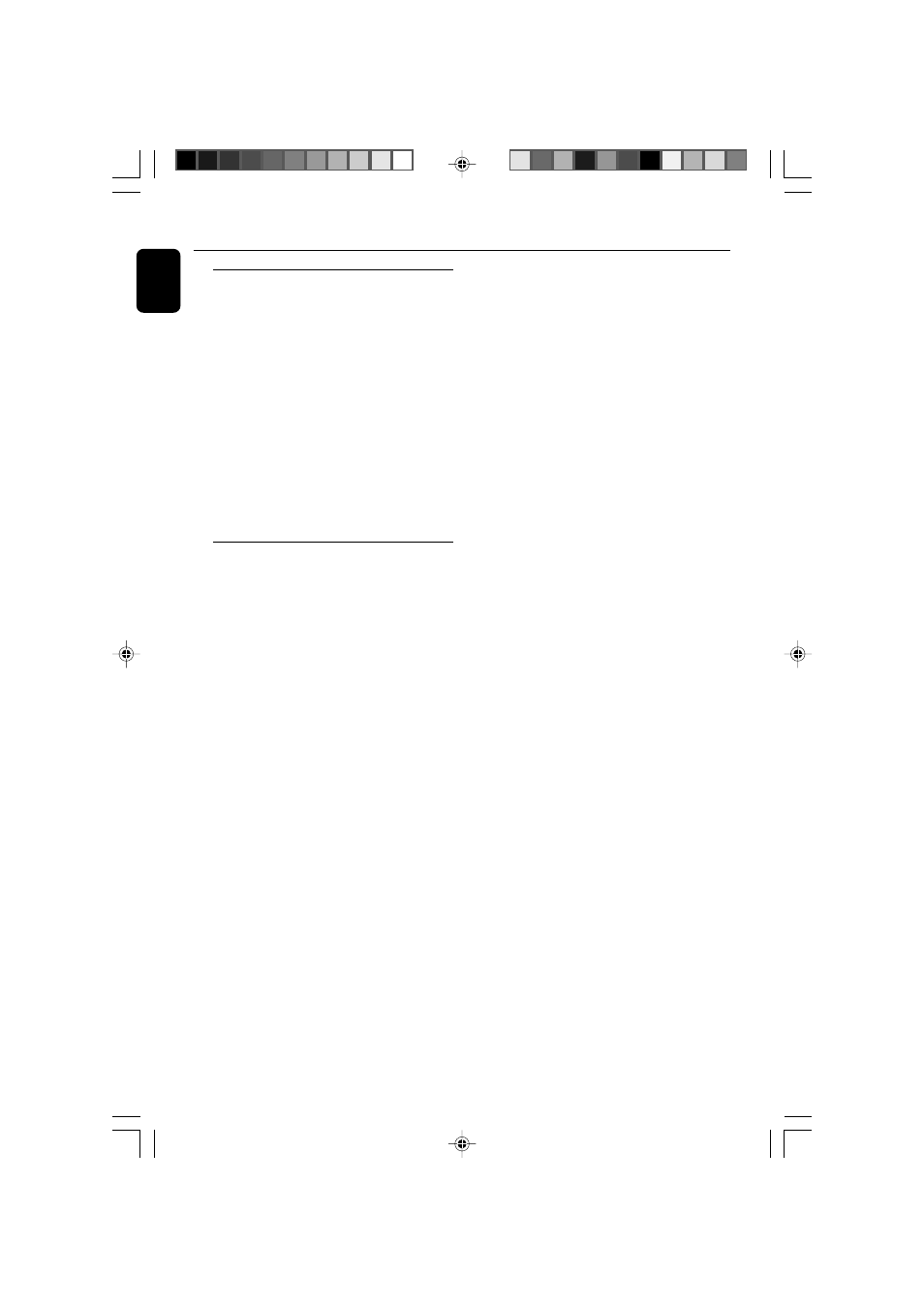
24
English
iPod Dock
Playing an iPod portable player
1
Correctly dock your iPod portable player in the
cradle. Make sure the dock adaptor is
compatible.
●
Make sure that you have powered on your iPod
player before selecting iPod source.
➜
On the display, "iPod" is displayed if iPod is
connected.
2
Press SOURCE on the system repeatedly or
iPod on the remote control to select iPod
source.
3
Playback starts automatically. You can select
available features (such as play/pause, skip track,
fast forward/backward, menu selection) during
playback.
Charging iPod battery using the
dock
●
In CD, USB, TUNER or iPod mode, directly dock
your iPod portable player on the cradle for
charging.
Note:
– For the purpose of SAVING POWER, recharging
of your iPod or USB device is NOT SUPPORTED
when the main set is in the STANDBY MODE.
pg001-031_MCM704D_37-Eng
2007.4.7, 14:51
24
