Pro mixer djx700, Control elements – Behringer DJX700 User Manual
Page 6
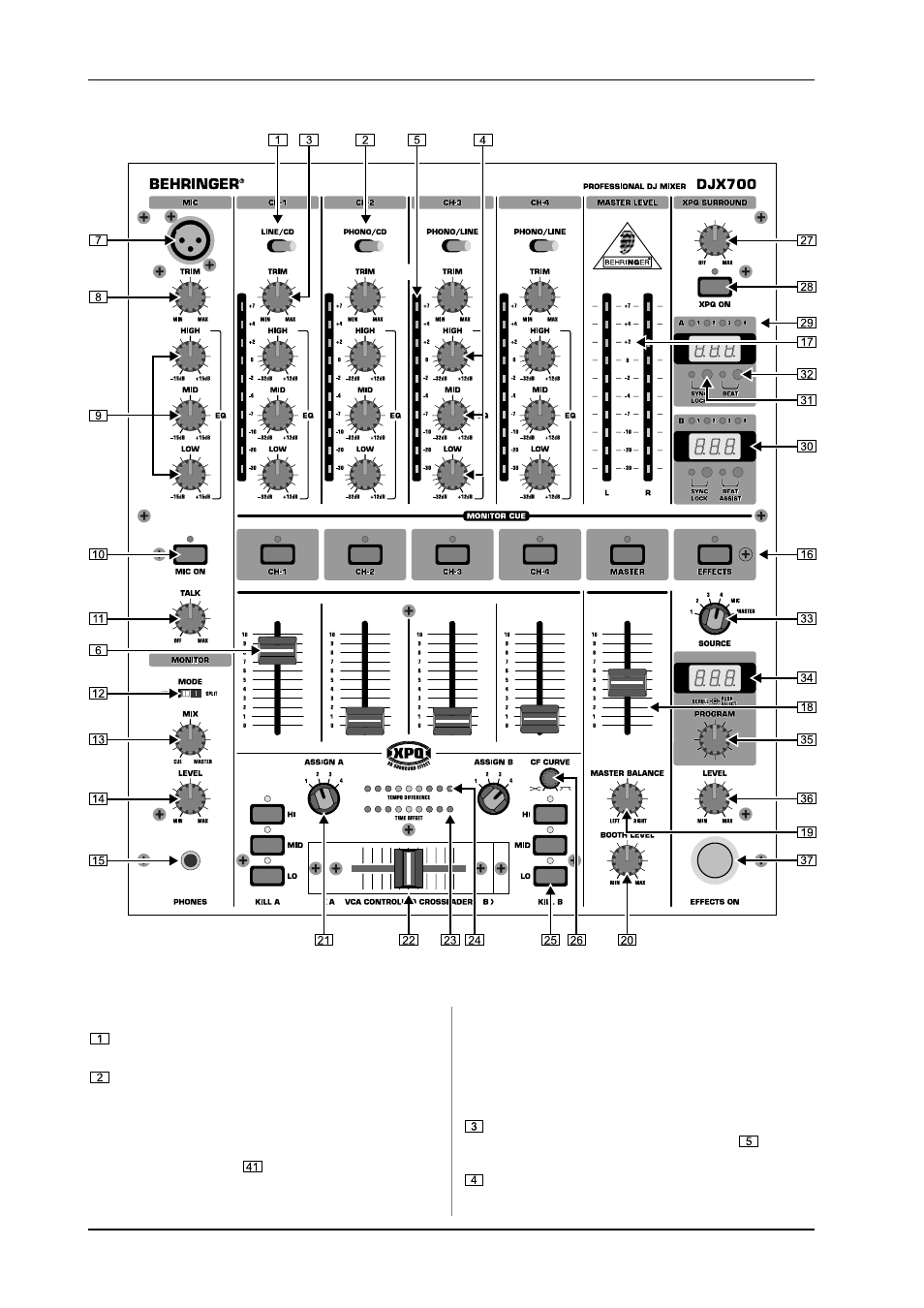
6
PRO MIXER DJX700
2. CONTROL ELEMENTS
2. CONTROL ELEMENTS
Fig. 2.1: PRO MIXER DJX700 control elements
2.1 Stereo channels 1 to 4
Use the LINE/CD switch to select the input signal for channel 1.
Unlike other channels, channel 1 features two line inputs.
You determine the input signals for the channels 2 to 4
with the PHONO/CD i. e. PHONO/LINE switch (channels
3 and 4). Phono is intended for connecting a turntable.
Line i. e. CD must be selected for all other signal
sources (e. g. CD or MD players). The input sensitivity of
the phono input can be switched to line level, allowing
utmost flexibility (see
).
+
Never connect devices with line level to the highly
sensitive phono inputs! The output level of phono
pick-up systems is measured in millivolts,
whereas CD players and tape decks have levels
measured in volts, i.e. the level from line signals
is up to 100 times higher than that of the phono
inputs.
The TRIM control in the CHANNEL section is used to adjust
the level of the input signal. The level meter
reads the
input level.
Each of the input channels features a 3-band equalizer
(HI, MID and LOW) with kill characteristic. Thus, the signal
can be attenuated to a much greater extent (-32 dB) than
