Philips DVDR3400-37B User Manual
Page 7
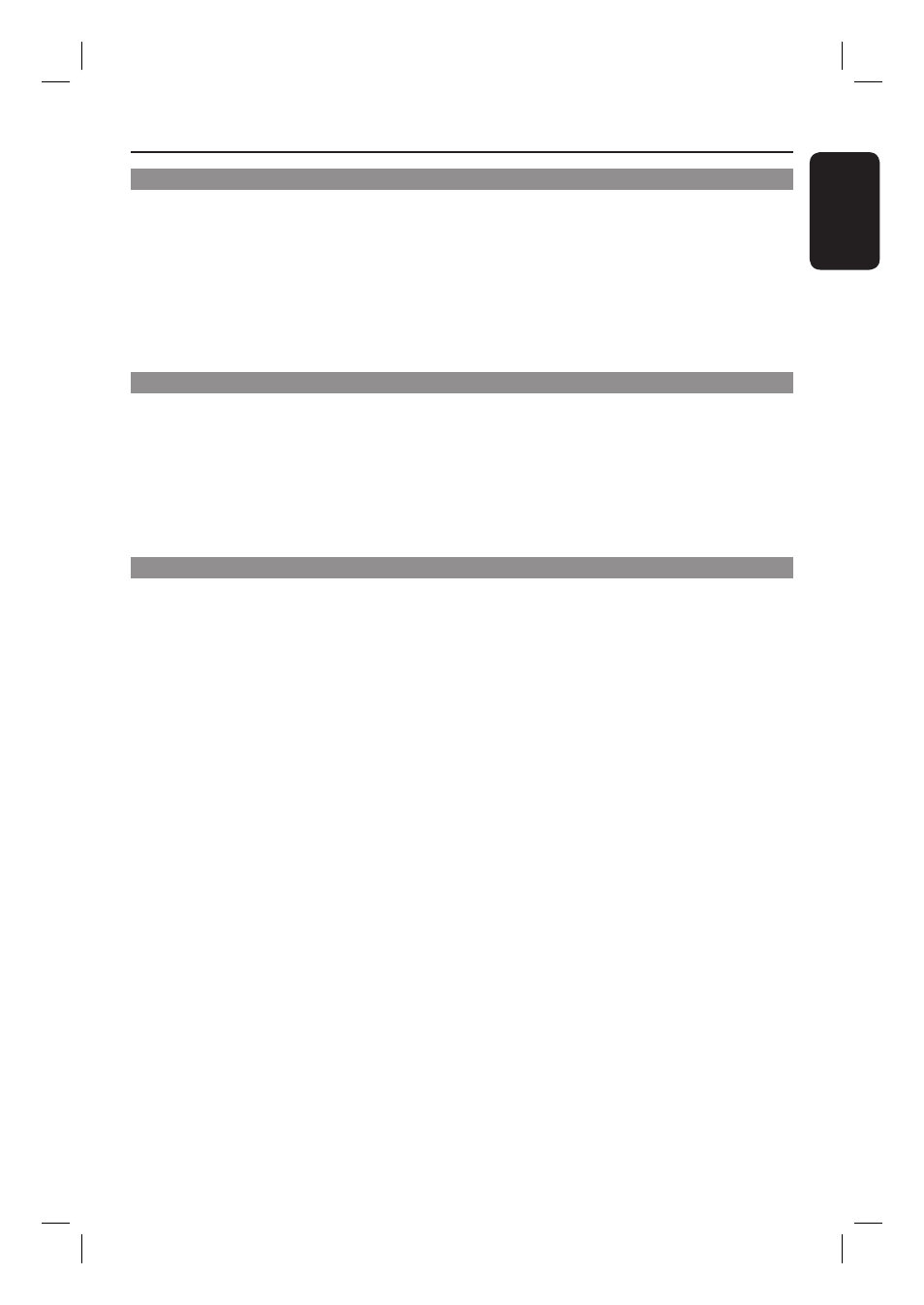
English
7
Table of Contents
Playback
Playback ........................................................................................................................... 39
Playable discs .......................................................................................................................................................39
Starting disc playback ....................................................................................................................................... 40
Additional Playback Features ....................................................................................... 44
Changing to another chapter/track .............................................................................................................. 44
Pausing playback ................................................................................................................................................ 44
Searching forwards/backwards ..................................................................................................................... 44
Zooming in ......................................................................................................................................................... 44
Using the TOOLS options .............................................................................................................................. 45
Edit Recordings
Editing/ Finalizing Recording ........................................................................................48
About disc editing ............................................................................................................................................. 48
Accessing disc editing menu ........................................................................................................................... 48
Playing your recordings on other DVD players (DVD±R only) ......................................................... 50
About title editing ..............................................................................................................................................51
Accessing title editing menu ............................................................................................................................51
About video editing ...........................................................................................................................................53
Accessing video editing menu .........................................................................................................................53
Other Information
DVD Setup Menu Options ............................................................................................. 56
Accessing the Setup Menu .............................................................................................................................. 56
GENERAL settings .....................................................................................................................................57
RECORD settings .......................................................................................................................................57
PLAYBACK settings .................................................................................................................................. 58
DVD settings ............................................................................................................................................... 60
CHANNEL SETUP settings ....................................................................................................................62
CLOCK settings ......................................................................................................................................... 64
Software Upgrade .......................................................................................................... 65
Installing the latest software .......................................................................................................................... 65
Troubleshooting .............................................................................................................. 66
Frequently Asked Questions ......................................................................................... 70
Specifi cations .................................................................................................................. 72
Display panel symbols/ messages ................................................................................. 73
Glossary ........................................................................................................................... 74
