2 operating the monitor, Description of the control buttons, Power indicator – Philips 231C5TJKFU-27 User Manual
Page 7: Press to turn monitor’s power on or off, Access the osd menu. &rqàup wkh 26' dgmxvwphqw, Adjust the osd menu, Hotkey for internal speakers volume control, Press to select input source, Return to previous osd layer, Hotkey for smartimage selection
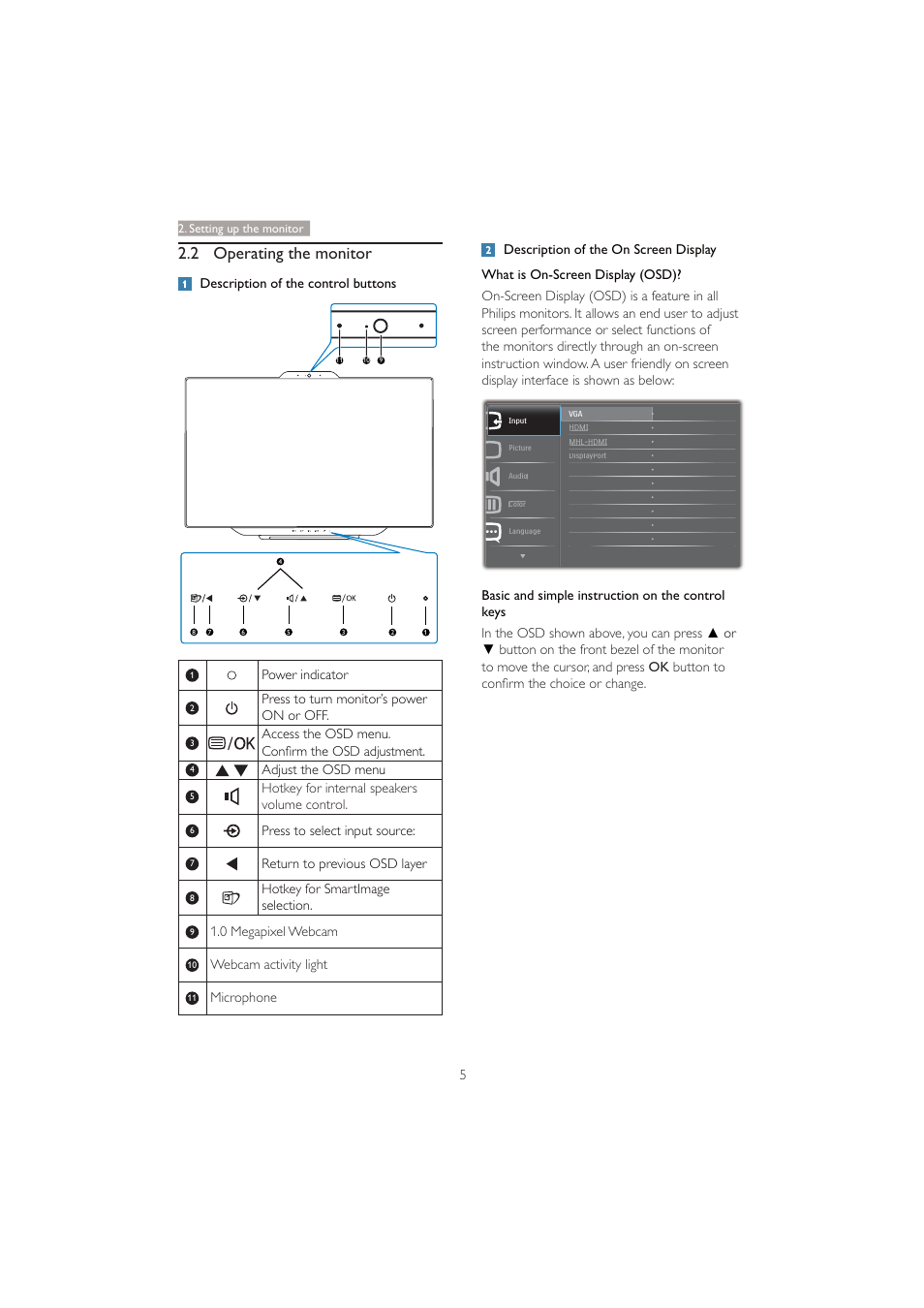 2 operating the monitor, Description of the control buttons, Power indicator | Press to turn monitor’s power on or off, Access the osd menu. &rqàup wkh 26' dgmxvwphqw, Adjust the osd menu, Hotkey for internal speakers volume control, Press to select input source, Return to previous osd layer, Hotkey for smartimage selection | Philips 231C5TJKFU-27 User Manual | Page 7 / 41
2 operating the monitor, Description of the control buttons, Power indicator | Press to turn monitor’s power on or off, Access the osd menu. &rqàup wkh 26' dgmxvwphqw, Adjust the osd menu, Hotkey for internal speakers volume control, Press to select input source, Return to previous osd layer, Hotkey for smartimage selection | Philips 231C5TJKFU-27 User Manual | Page 7 / 41 See also other documents in the category Philips Computer hardware:
- Téléphone fixe sans fil avec répondeur (1 page)
- Combiné supplémentaire pour téléphone sans fil (1 page)
- Téléphone fixe sans fil (1 page)
- Téléphone sans fil (1 page)
- Routeur sans fil (80 pages)
- Disque dur externe (106 pages)
- Disque dur externe (68 pages)
- Disque dur externe (52 pages)
- Disque dur externe (40 pages)
- External Hard Disk SPE3091CC 1 TB USB 2.0 (52 pages)
- Disque dur externe (52 pages)
- Disque dur externe (51 pages)
- Hard disk esterno (2 pages)
- Moniteur LCD (3 pages)
- Moniteur LCD (2 pages)
- Moniteur LCD (40 pages)
- Téléphone portable (3 pages)
- Téléphone portable (3 pages)
- Téléphone portable (2 pages)
- Souris filaire pour PC portable (2 pages)
- Design collection Téléphone sans fil avec répondeur (1 page)
- Graveur interne (48 pages)
- Téléphone fixe sans fil avec répondeur (21 pages)
- Enceintes multimédias 2.0 (2 pages)
- SPA2200-17 (1 page)
- Enceintes multimédias 2.0 (1 page)
- Enceintes multimédias 2.0 (1 page)
- stereo multimedia speakers (2 pages)
- Perfect sound Téléphone sans fil avec répondeur (21 pages)
- LFH0655-27 (2 pages)
- LFH0667-00 (2 pages)
- LFH0633-27 (2 pages)
- LFH0888-00 (2 pages)
- LFH0884-27 (2 pages)
- DVT3000-00 (2 pages)
- FM02SW31-00 (104 pages)
- FM01SW21-27 (72 pages)
- FM02SW00-00 (104 pages)
- Lecteur interne (64 pages)
- Lecteur interne (2 pages)
- Graveur interne SATA (106 pages)
- Lecteur interne (2 pages)
- Lecteur interne (64 pages)
- Lecteur interne (68 pages)
- Lecteur interne (40 pages)
