General information – Philips HTS9800W-37B User Manual
Page 8
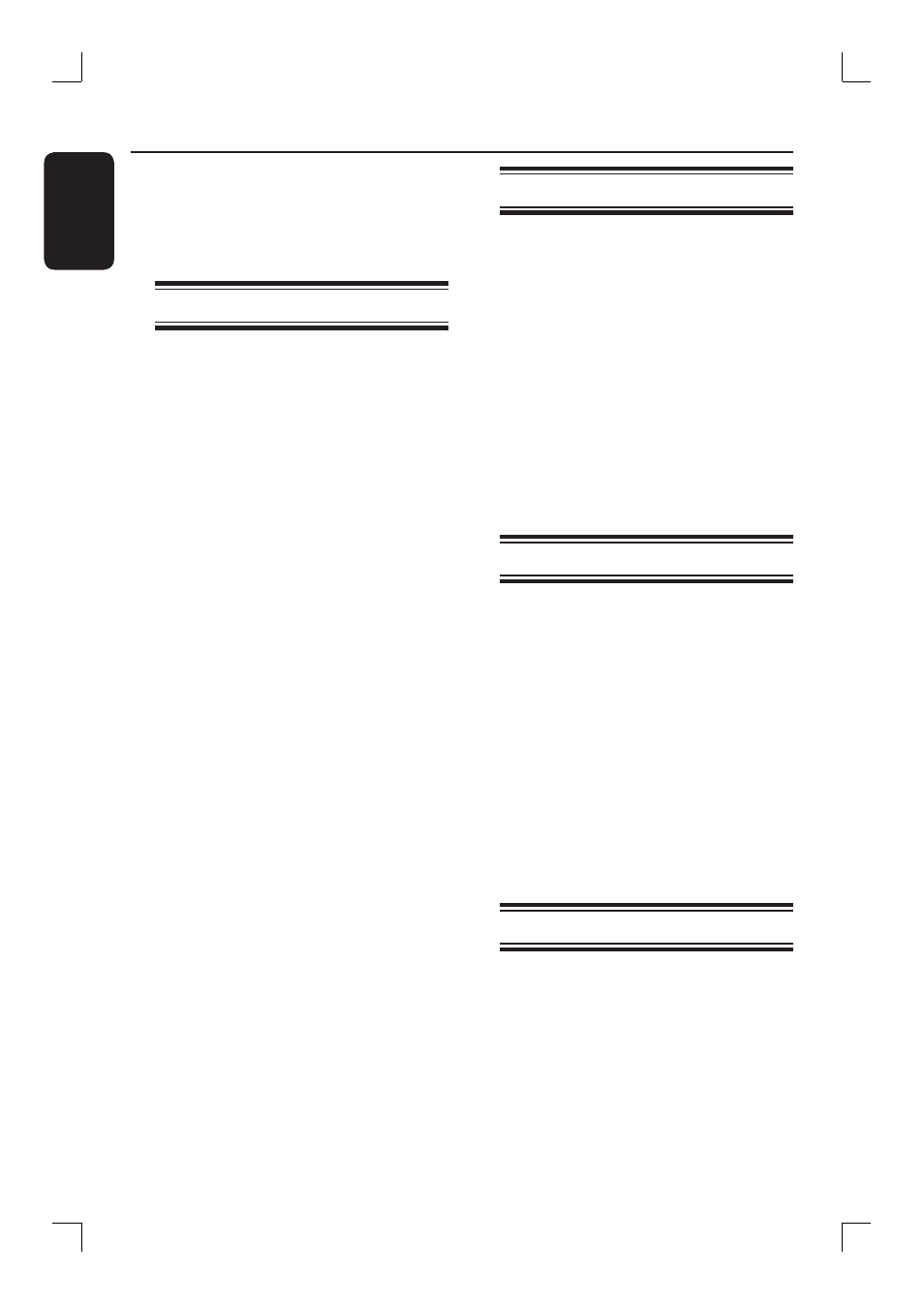
8
English
General Information
CAUTION!
The machine does not contain any
user-serviceable parts. Please leave
all maintenance work to qualifi ed
personnel.
Setup precautions
Finding a suitable location
– Place the set on a fl at, hard and stable
surface. Do not place the set on a carpet.
– Do not position the set on top of
other equipment that might heat it up
(e.g., receiver or amplifi er.)
– Do not put anything under the set
(e.g., CDs, magazines.)
– Install this unit near the AC outlet
and where the AC power plug can be
reached easily.
Space for ventilation
– Place the apparatus in a location with
adequate ventilation to prevent internal
heat build up. Allow at least 10 cm (4”)
clearance from the rear and the top of
the set and 5 cm (2”) from the left and
right to prevent overheating.
Avoid high temperatures, moisture,
water and dust
– Apparatus shall not be exposed to
dripping or splashing.
– Do not place any sources of danger
on the apparatus (e.g., liquid fi lled
objects, lighted candles.)
Helpful Hints:
– If you have questions or if problems come
up during operation, please see the chapter
‘Troubleshooting’.
– If you need further assistance, please call
the customer support service for your
country. The corresponding telephone
numbers and e-mail addresses are given in
the guarantee booklet.
– Refer to the type plate on the rear or
bottom of the product for identifi cation and
supply ratings.
Accessories supplied
– 1 DVD system
– 1 AV subwoofer
– 1 AV wireless receiver box
– 2 center speakers
– 2 front speakers + stands
– 2 rear speakers + stands
– 3 x 1 pair of screws for wall mount
– 3 x 1 pair of brackets for wall mount
– 1 remote control with batteries
– 1 VGA cable (for connecting between
the AV subwoofer and Junction Box.)
– 4 x speaker cables
– 2 x power cable
– 1 x micro fi ber cleaning cloth (DVD
system)
– Quick Start Guide
Cleaning discs
To clean a disc, use a micro fi ber cleaning
cloth and wipe the disc from the center
to the edge in a straight line.
CAUTION!
Do not use solvents such as benzene,
thinner, commercially available cleaners,
or anti-static sprays intended for discs.
Since the optical unit (laser) of the DVD
system operates at a higher power than
regular DVD or CD players, cleaning CDs
intended for DVD or CD players may
damage the optical unit (laser.) Therefore,
refrain from using a cleaning CD.
About recycling
These operating instructions have been
printed on non-polluting paper. The
electronic equipment contains a large
number of materials that can be recycled.
If you are disposing of an old machine,
please take it to a recycling center. Please
observe the local regulations regarding
disposal of packaging materials, exhausted
batteries and an old equipment.
