Charge your phone – Philips CD1811R-NL User Manual
Page 7
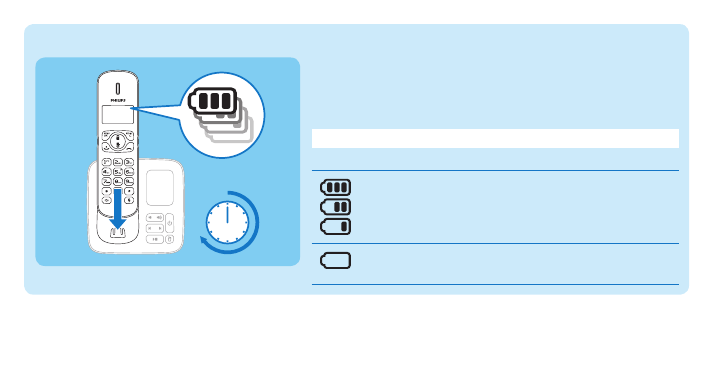
Charge your phone
Charge 8 hours
Place the handset on the base station to charge the handset. When
the handset is placed correctly on the base station, you hear a docking
sound.
The handset starts charging.
»
Note
Charge the batteries for 8 hours before first use.
Check the battery level
When the handset is off the base station/charger, the bars
indicate the battery level (full, medium and low).
When the handset is on the base station/charger, the bars
flash until charging completes.
The empty battery icon flashes and you hear an alert tone.
The battery is low and needs recharging.
This manual is related to the following products:
See also other documents in the category Philips Handset Cordless Phone:
- CD1502B (2 pages)
- ID9371B (2 pages)
- SE4351S (2 pages)
- TU7372 (3 pages)
- DECT7272S (2 pages)
- Kala 300 (2 pages)
- SE250 (40 pages)
- KX-TG2227 (1 page)
- SE6301S (2 pages)
- SE450XY/ZZ (59 pages)
- SE7452B (2 pages)
- CD245 (48 pages)
- SE6591B (2 pages)
- DECT2251G/37 (1 page)
- Zenia SS071P (3 pages)
- CD1551B (49 pages)
- 300 Vox (33 pages)
- CD1553B (2 pages)
- CD4403B (2 pages)
- CD5352S (2 pages)
- SE140 (40 pages)
- CD2352S (2 pages)
- CD480 (48 pages)
- A VOIP841 (2 pages)
- ID9373B (2 pages)
- CD290 (44 pages)
- CD290 (21 pages)
- SE6582B (2 pages)
- CD270 (40 pages)
- CD181 (12 pages)
- CD1811R-NL (21 pages)
- CD170 (40 pages)
- CD170 (22 pages)
- CD150 (2 pages)
- XL340 (2 pages)
- DECT5211S (2 pages)
- VOIP8410 (2 pages)
- VOIP3212S (2 pages)
- CD1503B (2 pages)
- ONIS Vox 6611 (2 pages)
- CD6452B (47 pages)
- CD365 (2 pages)
- CD 1550 (26 pages)
- SE7451B (2 pages)
- QSG XL340 (6 pages)
