Philips Mini Hi-Fi System NTRX500 650W Bluetooth User Manual
Page 16
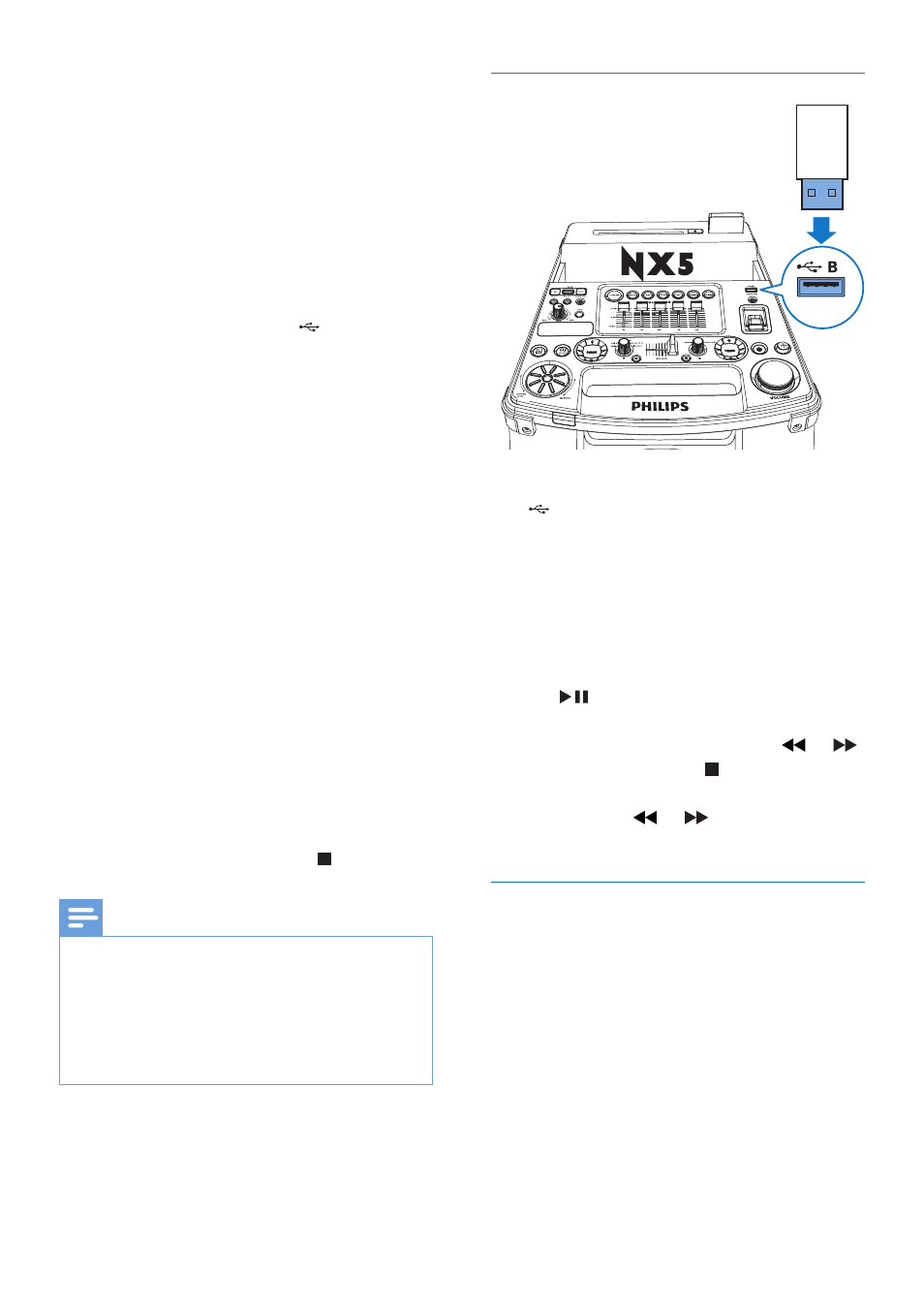
14 EN
Record to a USB device
MP3 files, radio, and audio from external
devices are recorded in .mp3 format.
The first time you record to a USB device,
a folder is automatically created on the USB
device. Each time you record to a USB device,
the recorded files are stored in a subfolder
of this folder. Files and subfolders are named
numerically in the order in which they are
created.
1
Connect a USB device to A socket.
2
Prepare the source to record from.
• Disc: Select the CD source and load
a disc, then select a track to start
recording.
• Radio: Tune to a radio station.
• AUDIO IN/AUX: Select the Audio-in
or AUX source, then connect and play
from an external device.
• USB B: Select USB B source, then
connect and select an audio file to play.
3
Press USB RECORD to start recording.
• For Disc mode, press USB RECORD
repeatedly to select:
A
[REC ONE] (record one): the first or
current track is recorded.
B
[REC ALL] (record all): all tracks or the
remaining tracks are recorded.
»
Play starts automatically from the
beginning of the disc or the selected
track, and the recording starts.
• To stop recording, press .
Note
•
If the USB device does not have enough memory
to store the audio files, a "Full memory" message is
displayed.
•
This function is not available in USB B and Mix sound
mode.
•
This function is not available when AUTO DJ or DJ
EFFECT effects are applied.
Play from a USB B device
1
Insert the USB plug of the device into the
B socket.
2
Rotate the source selector to select the
USB B source.
3
Slide CROSS FADER to its far right.
4
Use the control play panel (right) on the
top of the main unit to control play.
• To start, pause, or resume play, press
.
• To select an album, press +/-.
• To select an audio file, press or .
• To stop play, press (right).
• To search within an audio file, press
and hold or , then release to
resume normal play.
Play options
Repeat and random play
1
In Disc or USB A mode, press MODE
repeatedly to select:
• [REP ONE] (Repeat one): Play the
current track repeatedly.
• [REP ALL] (Repeat all): Play all tracks
repeatedly.
• [RANDOM] (Random): Play all tracks
randomly.
2
To return to normal play, press MODE
repeatedly to select [OFF] (off).
