Philips HF3480-01 User Manual
Page 8
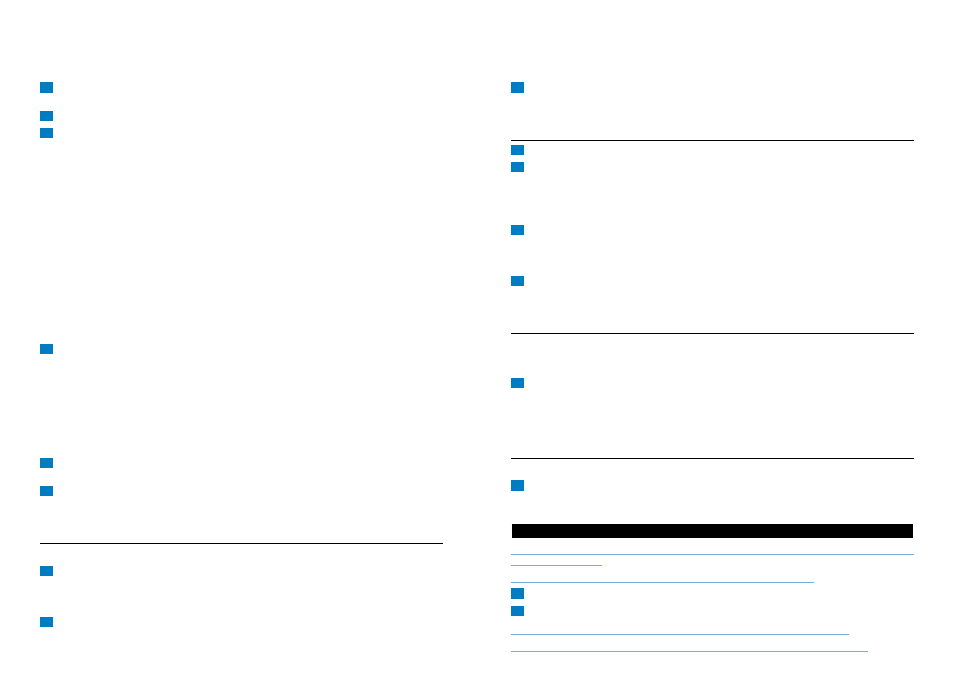
Note: You can also use the middle dial to select the alarm time function and set the alarm time (see
section ‘Middle dial’ in this chapter).
3
Press the middle dial gently and release it to confirm.
The minute indication of the alarm time starts to flash (Fig. 12).
,
4
Move the middle dial up or down to select the minutes.
5
Press the middle dial gently and release it to confirm or wait for a few seconds.
The appliance leaves the menu and the display shows the clock time.
,
The alarm time is now set.
switching off the alarm
To switch off the alarm, push up the control lever to the top position.
Note: The lamp stays on. Press the top dial gently and release it to switch off the lamp.
Note: The alarm (sound and/or light) automatically switches off after 90 minutes.
setting the alarm sound
Follow steps 1 to 5 in section ‘Middle dial’ in this chapter.
You can choose one of the following sounds:
Radio (Fig. 13)
-
Birds (Fig. 14)
-
Beep (Fig. 15)
-
African jungle (Fig. 16)
-
Wind chimes (Fig. 17)
-
snoozing
1
Gently push down the control lever to the bottom position when the alarm goes off (Fig. 18).
The light continues to be on at the selected intensity level, but the alarm sound stops. After 9
,
minutes, the wake-up sound is automatically played again.
Note: The 9-minute snooze time is fixed. This time cannot be adjusted.
Note: If you push down the control lever with too much force, it may jump back to off position.
Alarm demonstration
If you want to get a quick demonstration (60 seconds) of the gradually increasing light level and
sound level, activate the test function of the appliance.
1
Push the control lever down to the bottom position for a few seconds until TEST appears on
the display (Fig. 19).
2
Push the control lever down again to stop the demonstration.
Note: The appliance continues to run the alarm demonstration until you push down the control lever
again. The test automatically stops after 9 hours.
Using the lamp
You can use the top dial to switch on the lamp as a bedside lamp and to set the light intensity.
1
To switch on the lamp, press the top dial gently and release it (Fig. 20).
Note: It takes approx. 1 second for the lamp to go on. This is normal, the lamp needs to heat up.
Note: The lamp does not go on when you press the top dial while the appliance is in the menu.
2
Move the top dial up or down to select the light intensity level you prefer (Fig. 21).
You can choose a light intensity between 1 and 20.
EnglisH
12
Note: The light intensity you have selected is automatically set as the light intensity level for the alarm as
well.
3
To switch off the lamp, press the top dial gently and release it.
Note: You can also move the top dial up or down to check and/or select a light intensity level without
pressing the top dial first.
Radio/volume
1
To switch on the radio, press the bottom dial gently and release it (Fig. 22).
2
To select the desired radio frequency manually, move the middle dial up or down (Fig. 23).
Tip: To scan radio frequencies automatically, press and hold the middle dial for approx. 2 seconds.
Tip: To make sure you get a good radio signal, fully unwind the antenna and move it around until you
have found a position at which reception is best.
3
To switch off the radio, press the bottom dial gently and release it.
Volume
1
To set the volume, move the bottom dial up or down to select the volume level you prefer.
You can choose a volume level between 1 and 20.
Note: The volume level you select is automatically set as the volume level for the alarm as well.
Dusk simulation function
Select the dusk simulation function if you want the light and/or the sound of the Wake-up Light to
stay on and dim gradually during a set period of time (15 minutes to 2 hours) before you go to
sleep. The lamp and/or sound switch off automatically after the set time.
1
Follow steps 1 to 5 in section ‘Middle dial’ in this chapter to select the dusk simulation
function and to set the dusk simulation time.
Note: You can choose a time from 15 to 120 minutes (15, 30, 60, 90 or 120 minutes).
After the set time, no matter whether only the light and/or the radio are on, the appliance
,
switches off both light and sound.
Display brightness function
Select the display brightness function if you want to adjust the brightness of the display.
1
Follow steps 1 to 5 in section ‘Middle dial’ in this chapter to select the display brightness
function and to set the display brightness.
You can choose a display brightness from 1 to 4.
Cleaning and maintenance
Never use scouring pads, abrasive cleaning agents or aggressive liquids such as alcohol or acetone
to clean the appliance.
Regularly remove dust from the outside of the appliance with a dry cloth.
1
Always unplug the appliance before you clean it.
2
Clean the outside of the appliance with a dry cloth.
Do not let water run into the appliance or spill water onto the appliance (Fig. 24).
This appliance has no other user-serviceable parts. For assistance, call 1-866-832-4361.
EnglisH
13
