Troubleshooting – Philips MCD288-37 User Manual
Page 43
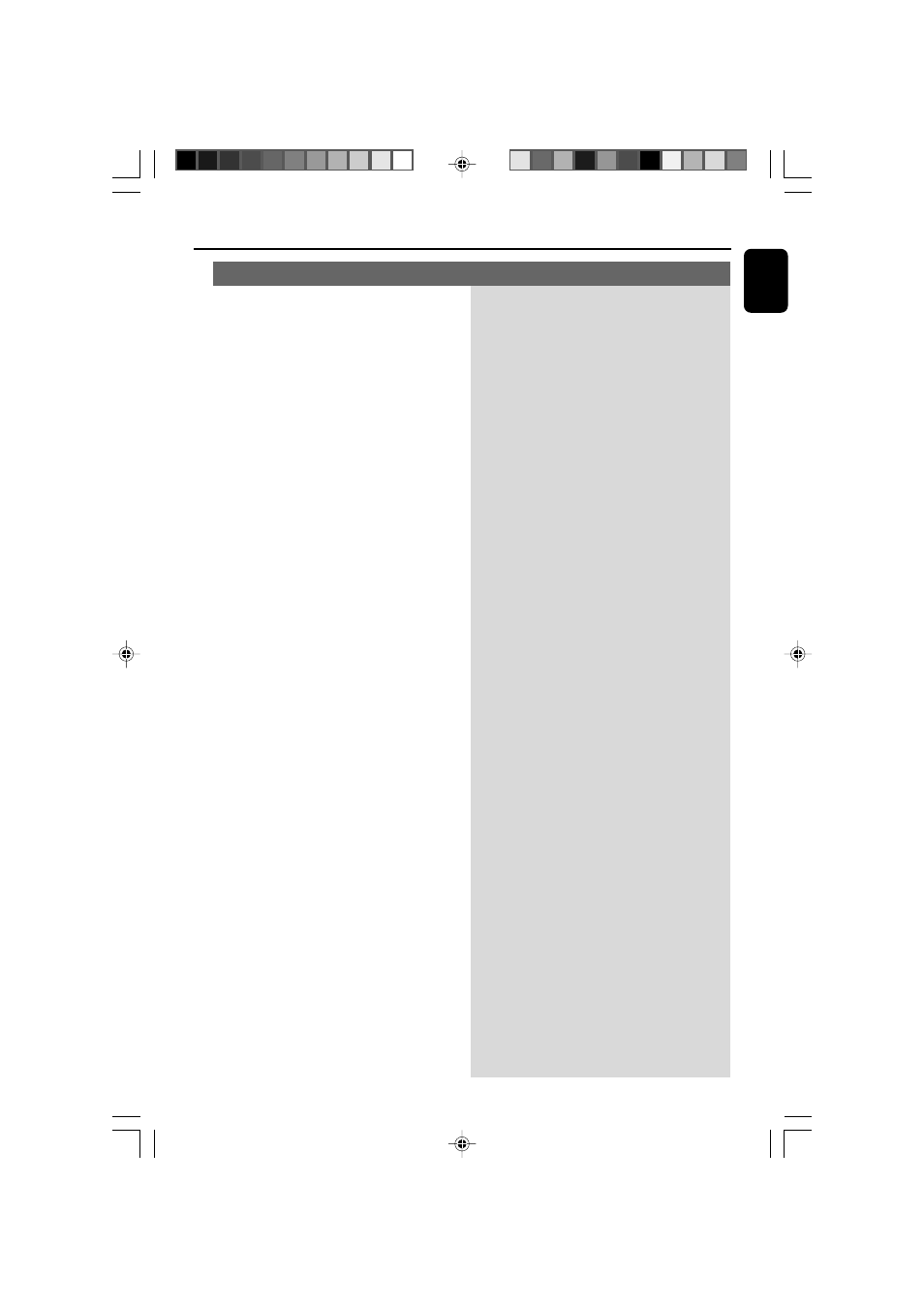
English
43
Problem
Solution
Recording or playback cannot be made
Left and right sound outputs are
reversed.
The remote control does not function.
The timer is not working
The Clock/Timer setting is erased
No sound and picture
Some files on the USB device are not
displayed.
✔
Clean deck parts, see “Maintenance”.
✔
Use only NORMAL tape.
✔
Apply a piece of adhesive tape over the missing
tab space.
✔
Check the speaker connections and location.
✔
Point the remote control at the remote control
sensor of the unit.
✔
Reduce the distance to the player.
✔
Remove any possible obstacles.
✔
Replace the batteries with new ones.
✔
Check that the batteries are loaded correctly.
✔
Set the clock correctly.
✔
If recording is in progress, stop it
✔
Power has been interrupted or the power cord
has been disconnected. Reset the clock/timer.
✔
Check that the RGB/SCART cable is connected
to the correct device (See Connecting TV).
✔
Check if the number of folders exceeds 99 or
the number of titles exceeds 999.
Troubleshooting
pg026-pg045_MCD288-37-Eng-B
2006.3.15, 16:01
43
