Philips DS8800W-37 User Manual
Page 13
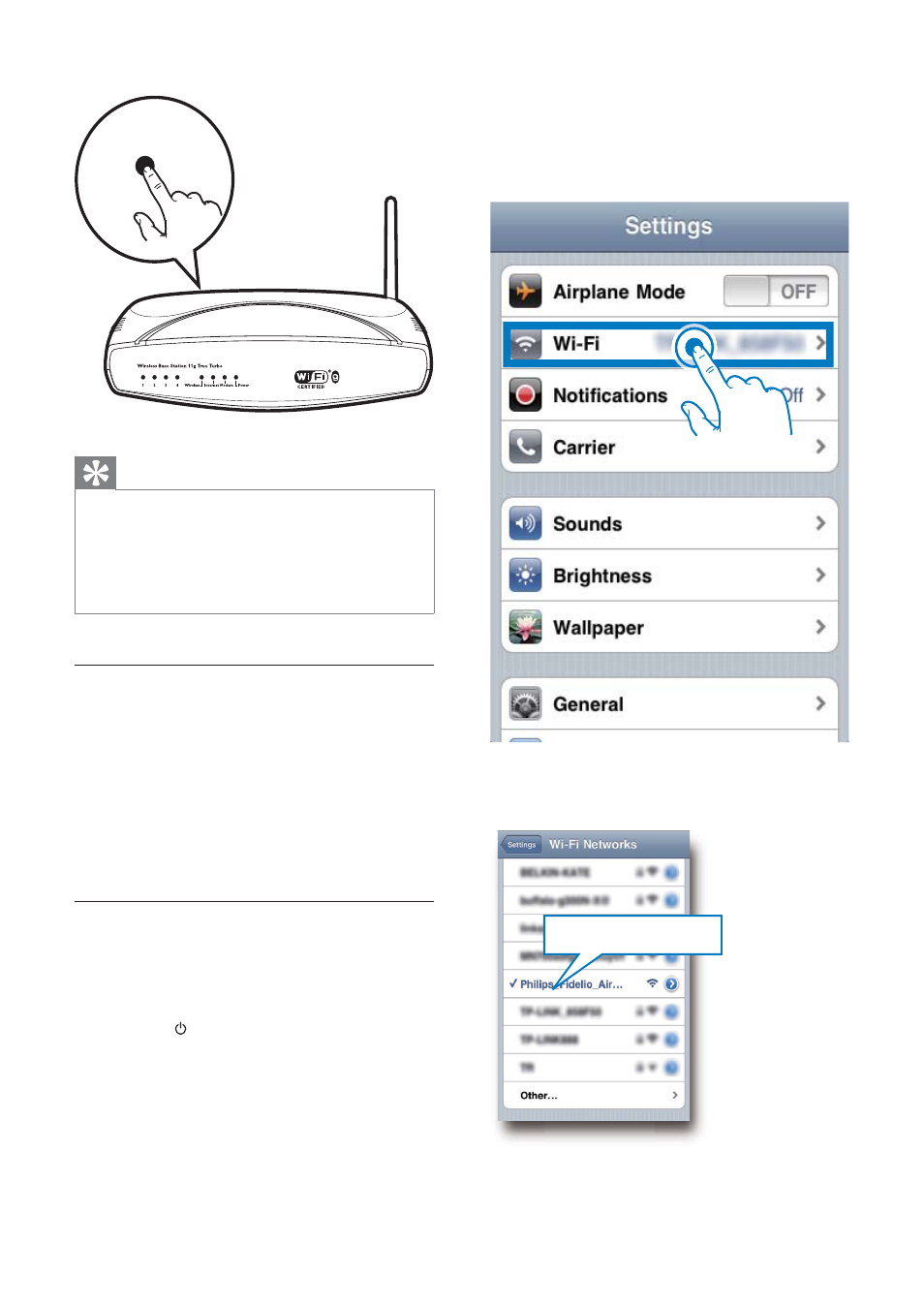
14
3
Select
Settings -> Wi-Fi on your iPod
touch/iPhone/iPad.
Or enter the list of available wireless
networks on your PC/Mac.
4
Select
Philips Fidelio AirPlay from the list
of available networks.
Philips Fidelio AirPlay
Tip
To change the name of the unit for AirPlay, proceed
with steps in ‘Scenario 2: Connect to a non-WPS
router’ below.
For some wireless routers, you may need to hold the
WPS button for WPS connection. See the user manuals
RI WKH VSHFLÀF URXWHUV IRU GHWDLOV
Scenario 2: Connect to a non-WPS
router
You can connect the unit to a non-WPS router
through
an iOS 4.2 (or later) enabled iPod
touch/iPhone/iPad
a Wi-Fi enabled PC or Mac installed
with iTunes 10 (or later)
Connect DS8800W to your iPod
touch/iPhone/iPad or PC/Mac
1
Press and hold WI-FI SETUP on the back
of the main unit for more than 5 seconds.
» The indicator blinks in green and
yellow alternately.
2
Wait for about 45 seconds so that Philips
Fidelio AirPlay is available in the list of Wi-
Fi networks.
WPS
EN
- Home Cinéma 5.1 (2 pages)
- Téléviseur (62 pages)
- Téléviseur à écran large (3 pages)
- Téléviseur à écran large (2 pages)
- téléviseur stéréo (96 pages)
- Téléviseur à écran large (2 pages)
- Téléviseur à écran large (3 pages)
- Téléviseur à écran large (172 pages)
- Téléviseur à écran large (4 pages)
- TV Widescreen (116 pages)
- SHC8585-00 (150 pages)
- Perfect replacement Télécommande universelle (108 pages)
- Perfect replacement Télécommande universelle (72 pages)
- Microchaîne (10 pages)
- Microchaîne (2 pages)
- Microchaîne (21 pages)
- MultiLife Chargeur de piles (2 pages)
- MultiLife Chargeur de piles (2 pages)
- Lecteur de CD (21 pages)
- Lecteur de disques Blu-ray (72 pages)
- Lecteur de disques Blu-ray (2 pages)
- Lecteur de DVD (2 pages)
- Lecteur de DVD (2 pages)
- Barre de son (16 pages)
- Barre de son (26 pages)
- Barre de son (26 pages)
- Barre de son (12 pages)
- Barre de son (14 pages)
- Barre de son (6 pages)
- Barre de son (16 pages)
- Barre de son (21 pages)
- Système Home Cinéma DVD (2 pages)
- Fidelio Chaîne sans fil (2 pages)
- Minichaîne hi-fi (21 pages)
- Antenne TV numérique (93 pages)
- Enceinte sans fil (1 page)
- Enceinte sans fil (21 pages)
- Enceinte sans fil (2 pages)
- GoGEAR Baladeur MP4 (2 pages)
- Microchaîne DVD (21 pages)
- Fidelio Home Cinéma avec enceintes arrière sans fil E5 (21 pages)
- Home Cinéma 5 enceintes (16 pages)
- Home Cinéma 5 enceintes (12 pages)
- Home Cinéma 5 enceintes (8 pages)
- Home Cinéma 5 enceintes (2 pages)
