Philips 170W4P7499 User Manual
Page 62
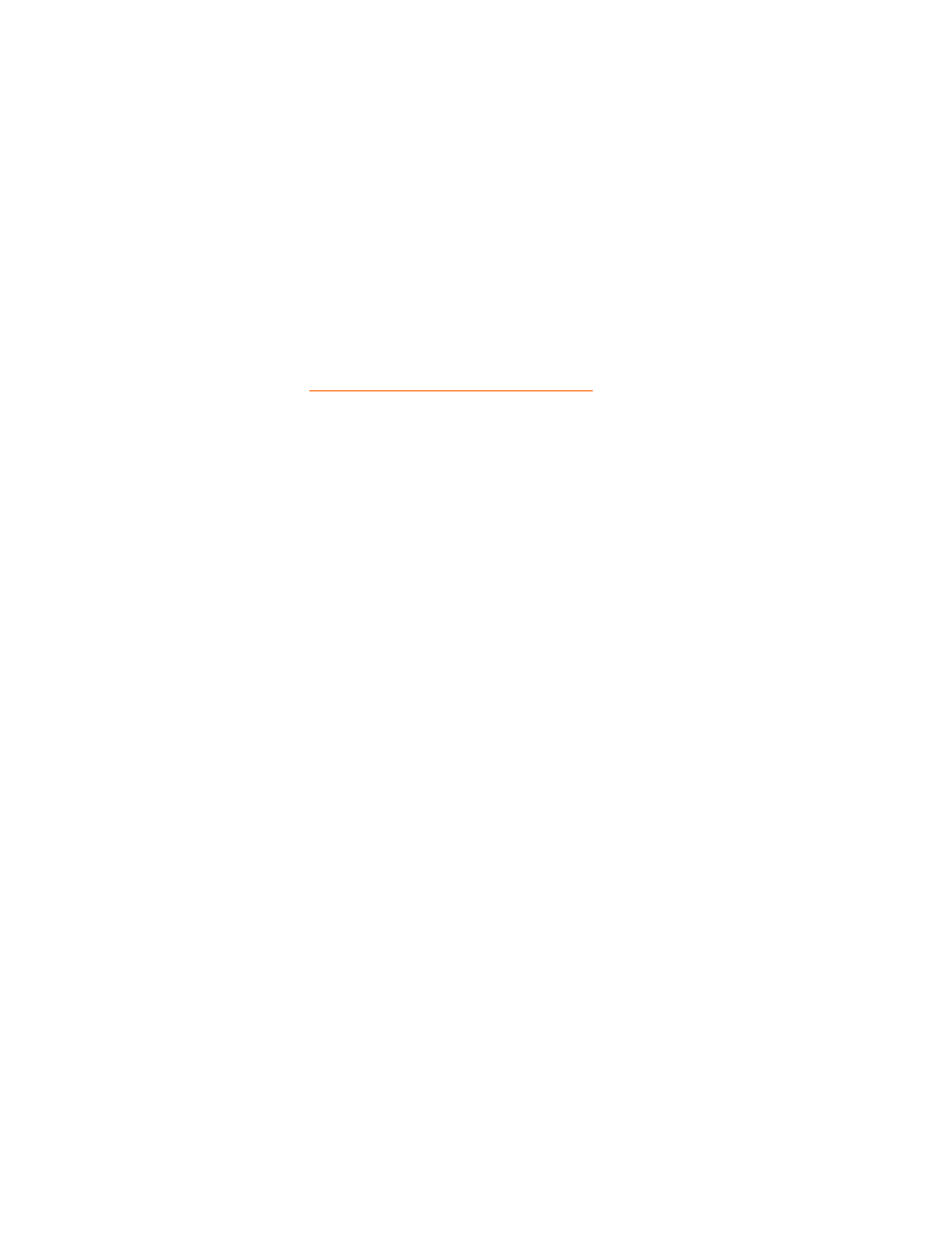
Select the 'Don't Search. I will choose the driver to install' radio button. Then click on the 'Next'
button.
9.
Click on the 'Have disk...' button, then click on the 'Browse...' button and then select the
appropriate drive F: (CD-ROM Drive).
10.
Click on the 'Open' button, then click the 'OK' button.
11.
Select your monitor model and click on the 'Next' button.
- If you can see the 'has not passed Windows Logo testing to verify its compatibility with Windows
XP' message please click on the 'Continue Anyway' button.
12.
Click on the 'Finish' button then the 'Close' button.
13.
Click on the 'OK' button and then the 'OK' button again to close the Display_Properties dialog
box.
14.
If your Windows 95/98/2000/Me/XP version is different or you need more detailed installation
information, please refer to Windows 95/98/2000/Me/XP user's manual.
Getting Started
file:///D|/K1/english/170w4p/install/gt_start.htm (3 of 3) [3/26/2003 10:53:19 AM]
