Timer operations – Philips FWM70-07 User Manual
Page 24
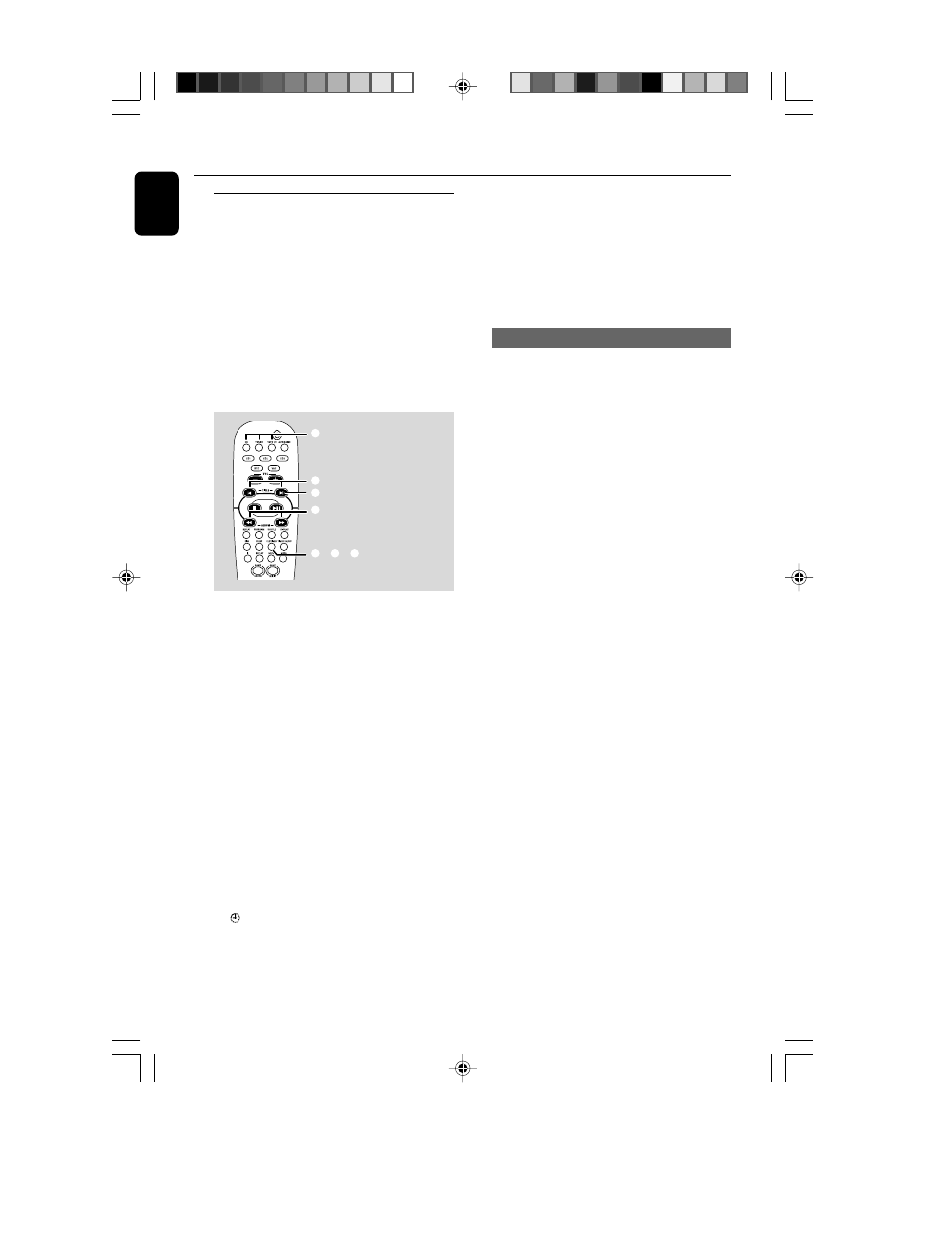
24
English
Setting the timer
The system can switch on to CD, TUNER or
TAPE mode automatically at a preset time,
serving as an alarm to wake you up.
IMPORTANT!
– Before setting the timer, ensure that
the clock is set correctly.
– The volume of the timer will increase
gradually to the last tuned volume level.
If the last tuned volume level is too low,
the set will then increase to a
predetermined minimum audible level.
(CD / TUNER / TAPE1/2)
5
2
2
4
4
3
1
1
Press and hold CLK/TIMER (or
CLOCK•TIMER on main unit) until “
SELECT
CLOCK OR TIMER” is displayed.
2
Press + (or ë on the remote control) to
change the display to “
TIMER” and press CLK/
TIMER again to confirm.
3
Press CD, TUNER or TAPE1/2 to select the
wake-up source.
CD ™ “
CD XX:XX”
TUNER ™ “
TU XX:XX”
TAPE ™ “
TA XX:XX”
4
Press
4 or ¢ (or 1 / ¡ on the
remote control) (for hours) and – or + (or н/
л on the remote control) (for minutes)
repeatedly to set the wake-up time.
5
Press CLK/TIMER to store the setting.
➜
The timer will always be switched on once it
has been set.
➜
icon remains on the display. It indicates the
timer is activated.
●
At the preset time, the selected sound
source will be played for 30 minutes
before it switches to standby mode (if no
button is pressed within the time frame).
➜
CD – playing the first track of the disc. If the
disc tray is empty, it will switch to Tuner mode.
➜
TUNER – playing the last tuned radio station.
➜
TAPE – playing the tape.
Activating/deactivating the timer
●
Press TIMER ON/OFF on the remote control
to turn off the timer or turn on to the last
setting again.
➜
If activated, the timer information will display
for a few seconds, then the system resumes to
the last active source or stays in standby mode.
➜
If deactivated, “
CANCEL” is displayed.
Note:
– The system will exit timer setting mode if no
button is pressed within 90 seconds.
Timer Operations
