Use of the remote control, Use of the remote control picture format – Philips 55FD9955 User Manual
Page 8
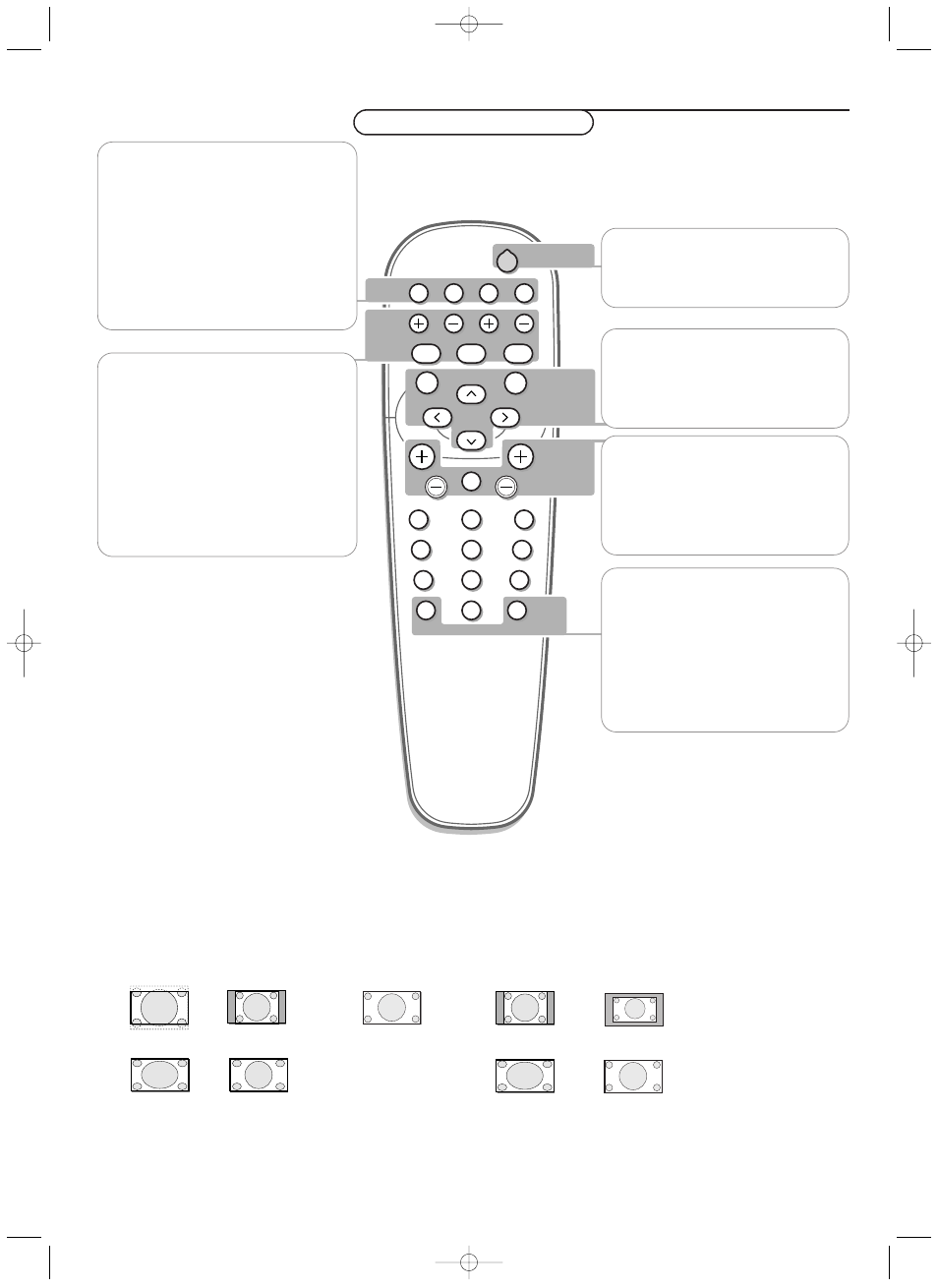
8
Use of the remote control
POWER
BRIGHTNESS
CONTRAST
ZOOM OUT
ZOOM IN
ZOOM ON/OFF
VGA
AV1
AV2
AV3
MUTE
AV MUTE
q
1
2
3
4
5
6
7
8
9
0
V
CH/PR
MENU
OK
¬
B
VGA
press repeatedly to select your computer
connected to the
VGA
or to the
DVI
(digital RGB) connector.
AV1, AV2, AV3
press to select the peripherals connected
to one of the
VIDEO
connectors (
AV1
), to
the
COMPONENT INPUT (AV2)
(Y/CbPb/CrPr)
or
RCrPr/GY/BCbPb/HD/VD
(AV3)
connectors.
V No function
¬
MUTE
button
No function
CH/PR
Program selection
To browse through the sources selected.
B
to switch to standby or on again
(Does not operate when
POWER/
STANDBY
indicator of the plasma display
is off).
MENU
to switch the menu on/off
cursor buttons to select your choice and
to alter a selected adjustment.
OK
to activate your choice
AV MUTE
to mute the picture or
restore it if the plasma display is used in
the
VGA
mode).
When activated a green indicator starts
blinking in front of the plasma display.
q Picture format
Press the q button to switch between
the different picture formats.
BRIGHTNESS +/-
to adjust the brightness level of the picture
CONTRAST +/-
to adjust the contrast level of the picture
ZOOM ON/OFF
to activate/de-activate the zoom function.
ZOOM IN/OUT
to adjust the zoom factor
and to change the magnification of the
picture when zoom is activated.
Use of the remote control
Picture format
Press the q button to switch between the different picture formats.
Note: When the setting of
PICTURE SIZE
in the
OPTION2
menu, p. 12, is
OFF
, the picture format of
RGB
-input pictures will be
TRUE
in
place of
NORMAL
.
Video-mode
HD-mode
VGA-mode
4:3 signals
Wide signals
Zoom
Normal
Full
Normal/True
True
Full
Stadium
Full
Full
126 1023.2 en us 29-08-2002 15:05 Pagina 8
