Collage mode – Philips SPF3010C-G7 User Manual
Page 29
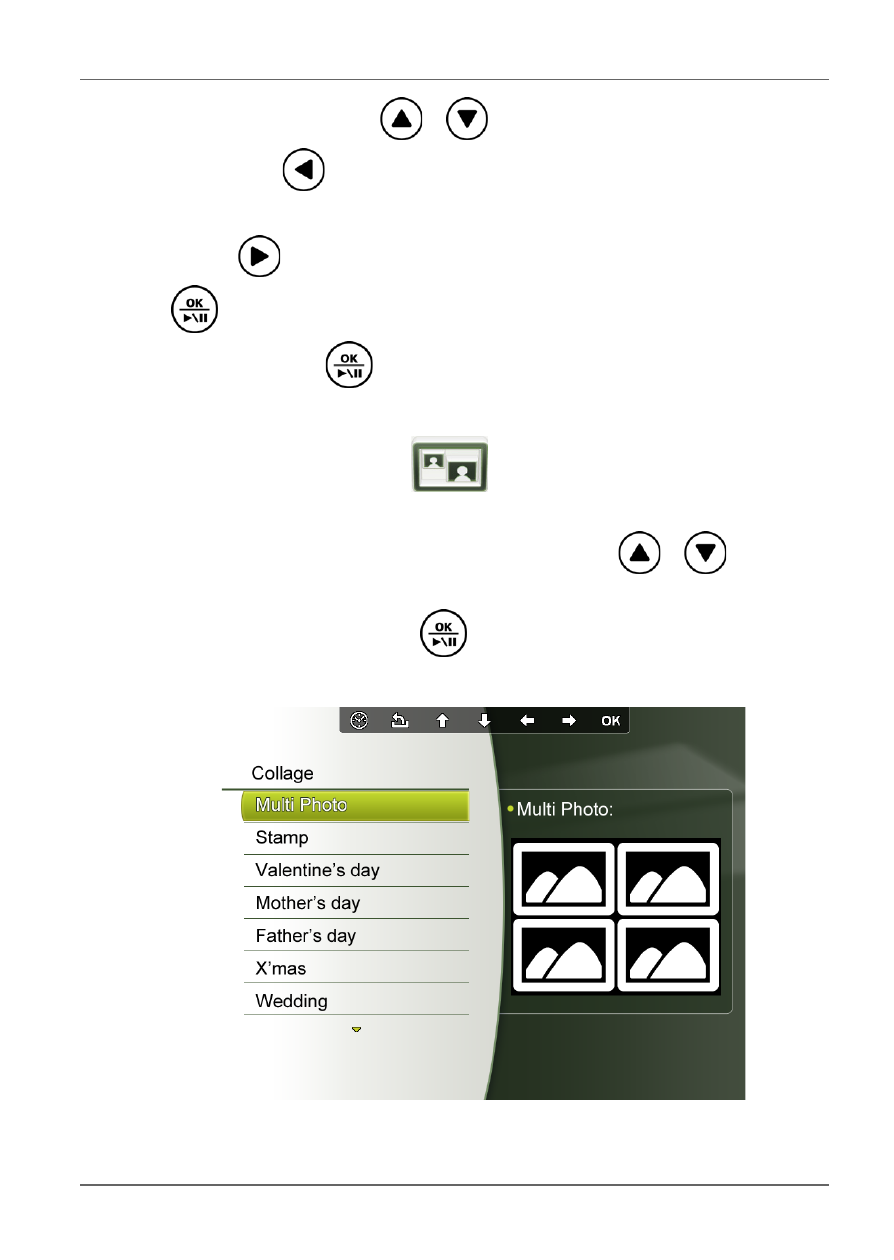
Collage mode
EN - 24
Philips Digital Photo Frame
2. In File mode, press
/
to highlight the unwanted video
and press
to select the file. Repeat this step to add more
files.
3. Press
to open the file edit menu. Select Delete and press
to delete the selected file(s). To confirm the action, select
OK and press
.
Collage mode
The Collage mode allows you to play back pictures in slideshow
with various themes of Collage effects. Press
/
to select
a theme and its Collage effect will be displayed in the preview
window to the right. Press
to start playback in your selected
Collage view automatically.
See also other documents in the category Philips Video:
- Home Cinéma 5.1 (2 pages)
- Téléviseur à écran large (3 pages)
- Téléviseur à écran large (2 pages)
- téléviseur stéréo (96 pages)
- Téléviseur à écran large (2 pages)
- Téléviseur à écran large (3 pages)
- Téléviseur à écran large (172 pages)
- Téléviseur à écran large (4 pages)
- TV Widescreen (116 pages)
- Téléviseur (62 pages)
- SHC8585-00 (150 pages)
- Perfect replacement Télécommande universelle (108 pages)
- Perfect replacement Télécommande universelle (72 pages)
- Microchaîne (10 pages)
- Microchaîne (2 pages)
- Microchaîne (21 pages)
- MultiLife Chargeur de piles (2 pages)
- MultiLife Chargeur de piles (2 pages)
- Lecteur de CD (21 pages)
- Lecteur de disques Blu-ray (72 pages)
- Lecteur de disques Blu-ray (2 pages)
- Lecteur de DVD (2 pages)
- Lecteur de DVD (2 pages)
- Barre de son (26 pages)
- Barre de son (26 pages)
- Barre de son (12 pages)
- Barre de son (14 pages)
- Barre de son (6 pages)
- Barre de son (16 pages)
- Barre de son (21 pages)
- Barre de son (16 pages)
- Système Home Cinéma DVD (2 pages)
- Fidelio Chaîne sans fil (2 pages)
- Minichaîne hi-fi (21 pages)
- Antenne TV numérique (93 pages)
- Enceinte sans fil (1 page)
- Enceinte sans fil (21 pages)
- Enceinte sans fil (2 pages)
- GoGEAR Baladeur MP4 (2 pages)
- Microchaîne DVD (21 pages)
- Fidelio Home Cinéma avec enceintes arrière sans fil E5 (21 pages)
- Home Cinéma 5 enceintes (16 pages)
- Home Cinéma 5 enceintes (12 pages)
- Home Cinéma 5 enceintes (8 pages)
- Home Cinéma 5 enceintes (2 pages)
