Philips SPF3010C-G7 User Manual
Page 14
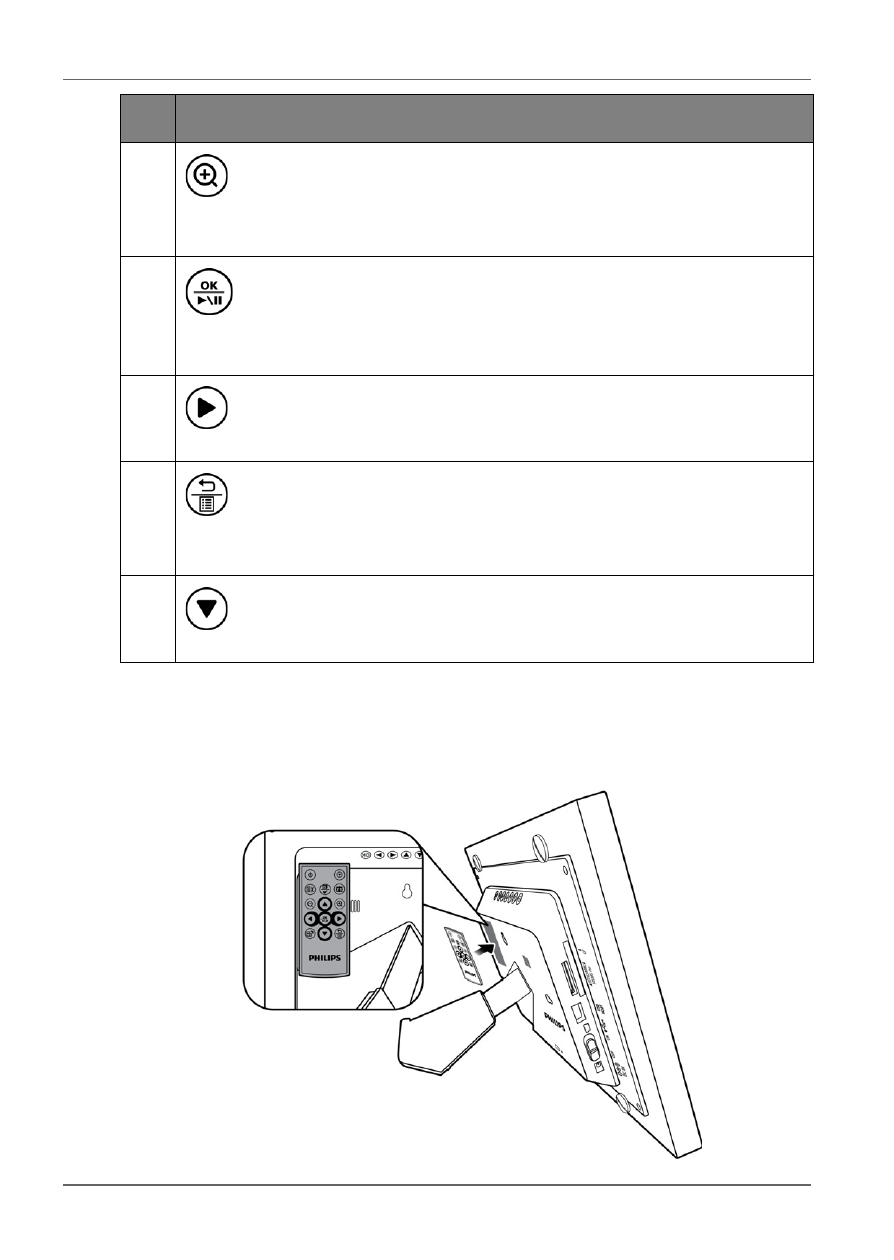
Philips Digital Photo Frame
Identifying the parts
EN - 9
The supplied remote control is magnetic. With its magnetic
backing, you can attach it to the top left area on the back of the
PhotoFrame as illustrated below.
10
ZOOM IN
Press this button to zoom in the selected picture in Single
view.
11
OK/PLAY BACK or PAUSE
Press this button to confirm a selection, start or pause
slideshow/music playback.
12
RIGHT/NEXT
Moves right or moves to the next item.
13
RETURN
Press this button to cancel current action and/or to go back
to the last page.
14
DOWN
Moves down/volumes down.
No. Description
See also other documents in the category Philips Video:
- Home Cinéma 5.1 (2 pages)
- Téléviseur à écran large (3 pages)
- Téléviseur à écran large (172 pages)
- Téléviseur à écran large (4 pages)
- TV Widescreen (116 pages)
- Téléviseur (62 pages)
- Téléviseur à écran large (3 pages)
- Téléviseur à écran large (2 pages)
- téléviseur stéréo (96 pages)
- Téléviseur à écran large (2 pages)
- SHC8585-00 (150 pages)
- Perfect replacement Télécommande universelle (108 pages)
- Perfect replacement Télécommande universelle (72 pages)
- Microchaîne (21 pages)
- Microchaîne (10 pages)
- Microchaîne (2 pages)
- MultiLife Chargeur de piles (2 pages)
- MultiLife Chargeur de piles (2 pages)
- Lecteur de CD (21 pages)
- Lecteur de disques Blu-ray (2 pages)
- Lecteur de disques Blu-ray (72 pages)
- Lecteur de DVD (2 pages)
- Lecteur de DVD (2 pages)
- Barre de son (12 pages)
- Barre de son (14 pages)
- Barre de son (6 pages)
- Barre de son (16 pages)
- Barre de son (21 pages)
- Barre de son (16 pages)
- Barre de son (26 pages)
- Barre de son (26 pages)
- Système Home Cinéma DVD (2 pages)
- Fidelio Chaîne sans fil (2 pages)
- Minichaîne hi-fi (21 pages)
- Antenne TV numérique (93 pages)
- Enceinte sans fil (1 page)
- Enceinte sans fil (21 pages)
- Enceinte sans fil (2 pages)
- GoGEAR Baladeur MP4 (2 pages)
- Microchaîne DVD (21 pages)
- Fidelio Home Cinéma avec enceintes arrière sans fil E5 (21 pages)
- Home Cinéma 5 enceintes (18 pages)
- Home Cinéma 5 enceintes (2 pages)
- Home Cinéma 5 enceintes (2 pages)
- Home Cinéma 5 enceintes (2 pages)
