Basic operations, Setting the date and time – Philips SPF3010C-G7 User Manual
Page 22
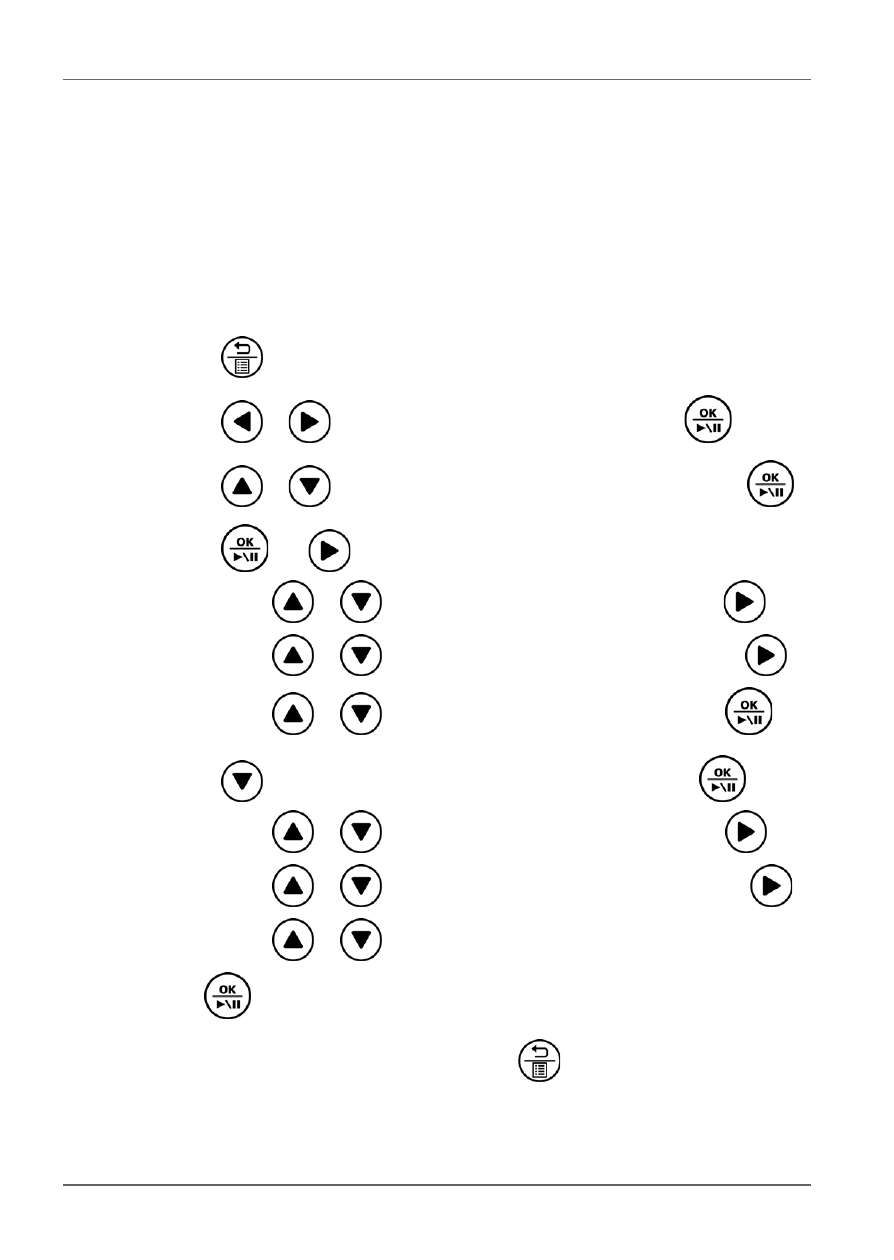
Philips Digital Photo Frame
Operating the PhotoFrame
EN - 17
Basic operations
Setting the Date and Time
1. When the PhotoFrame is turned on, playback of the preloaded
videos in the Video Library starts automatically (if no memory
card has been inserted).
2. Press any button to bring up the OSD toolbar.
3. Press
repeatedly until you return to the main menu.
4. Press
/
to select Setup, and then press
.
5. Press
/
to select Time Setup, and then press
.
6. Press
or
to go to Current Date.
a. Press
/
to set the year, and then press
.
b. Press
/
to set the month, and then press
.
c. Press
/
to set the date, and then press
.
7. Press
to select Current Time, and then press
.
a. Press
/
to set the hour, and then press
.
b. Press
/
to set the minute, and then press
.
c. Press
/
to select AM or PM, and then press
.
8. To return to the main menu, press
repeatedly.
- Home Cinéma 5.1 (2 pages)
- TV Widescreen (116 pages)
- Téléviseur (62 pages)
- Téléviseur à écran large (3 pages)
- Téléviseur à écran large (2 pages)
- téléviseur stéréo (96 pages)
- Téléviseur à écran large (2 pages)
- Téléviseur à écran large (3 pages)
- Téléviseur à écran large (172 pages)
- Téléviseur à écran large (4 pages)
- SHC8585-00 (150 pages)
- Perfect replacement Télécommande universelle (108 pages)
- Perfect replacement Télécommande universelle (72 pages)
- Microchaîne (21 pages)
- Microchaîne (10 pages)
- Microchaîne (2 pages)
- MultiLife Chargeur de piles (2 pages)
- MultiLife Chargeur de piles (2 pages)
- Lecteur de CD (21 pages)
- Lecteur de disques Blu-ray (2 pages)
- Lecteur de disques Blu-ray (72 pages)
- Lecteur de DVD (2 pages)
- Lecteur de DVD (2 pages)
- Barre de son (16 pages)
- Barre de son (26 pages)
- Barre de son (26 pages)
- Barre de son (12 pages)
- Barre de son (14 pages)
- Barre de son (6 pages)
- Barre de son (16 pages)
- Barre de son (21 pages)
- Système Home Cinéma DVD (2 pages)
- Fidelio Chaîne sans fil (2 pages)
- Minichaîne hi-fi (21 pages)
- Antenne TV numérique (93 pages)
- Enceinte sans fil (1 page)
- Enceinte sans fil (21 pages)
- Enceinte sans fil (2 pages)
- GoGEAR Baladeur MP4 (2 pages)
- Microchaîne DVD (21 pages)
- Fidelio Home Cinéma avec enceintes arrière sans fil E5 (21 pages)
- Home Cinéma 5 enceintes (18 pages)
- Home Cinéma 5 enceintes (8 pages)
- Home Cinéma 5 enceintes (16 pages)
- Home Cinéma 5 enceintes (12 pages)
