Philips 20PS40S User Manual
Page 5
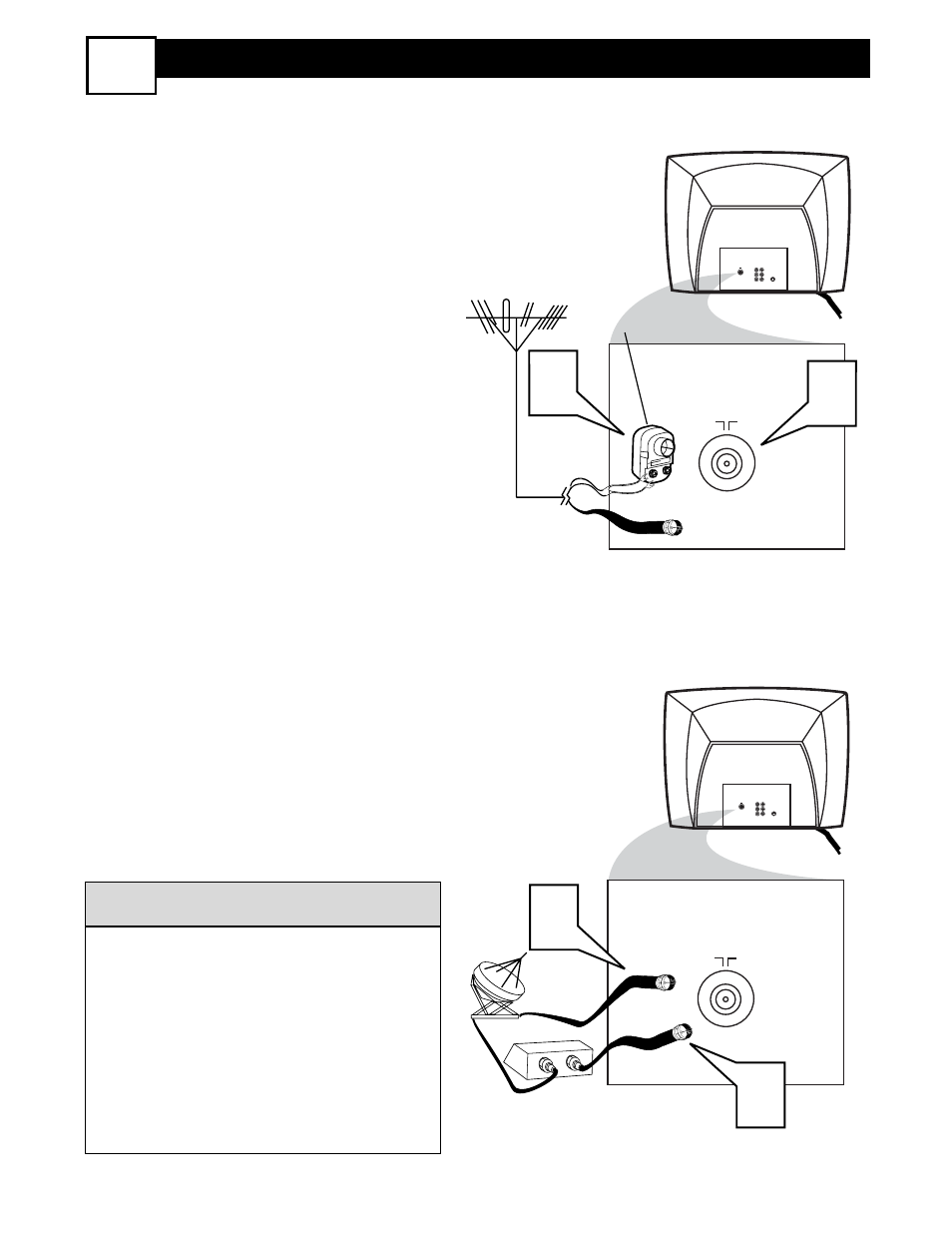
5
Y
our home’s signal input might come
from a single (75 ohm) round cable, a
Converter Box or from an antenna. In
either case the connection to the TV is
very easy.
1
If your Cable TV signal or
Antenna signal is a round cable
(75 ohm) then you're ready to con-
nect to the TV.
If your antenna has flat twin-lead
wire (300 ohm), you first need to
attach the antenna wires to the
screws on a 300 to 75 ohm adapter.
If you have a Cable Converter
Box: Connect the Cable TV signal
to the Cable Signal IN(put) plug on
the Converter.
2
Connect the Cable TV cable or
Antenna cable (or 300 to 75 ohm
adapter) to the 75
Ω plug on the TV.
If you have a Cable Converter Box:
Connect the OUT(put) plug from the
Converter to the 75
Ω plug on the TV.
Be sure to set the TV for the type signal
you've connected (see the “Install Menu
Controls” section of this manual.)
To set the TV to select only the channel
numbers in your area see how to
“Program" or "Add" channels in the
TV’s memory, see the Auto Program
section of this manual.
H
ELPFUL
H
INT
75
⍀
1
2
75
⍀
1
2
IN
OUT
75
⍀
VIDEO
L
AUDIO
R
AV1
in
S-VIDEO
Monitor
out
75
⍀
VIDEO
L
AUDIO
R
AV1
in
S-VIDEO
Monitor
out
Antenna Connection
Cable/Cable Box Connection
300 to 75
Ω
Adapter
Combination
VHF/UHF Antenna
(Outdoor or Indoor)
Twin Lead
Wire
Round Cable
75
Ω
Round Cable
75
Ω
Cable Box
Cable
Company
Signal
Back of TV
Back of TV
B
ASIC
C
ABLE AND
A
NTENNA
C
ONNECTIONS
1
