Vudu operations, Special playback – Philips HTS3051BV-F7 User Manual
Page 37
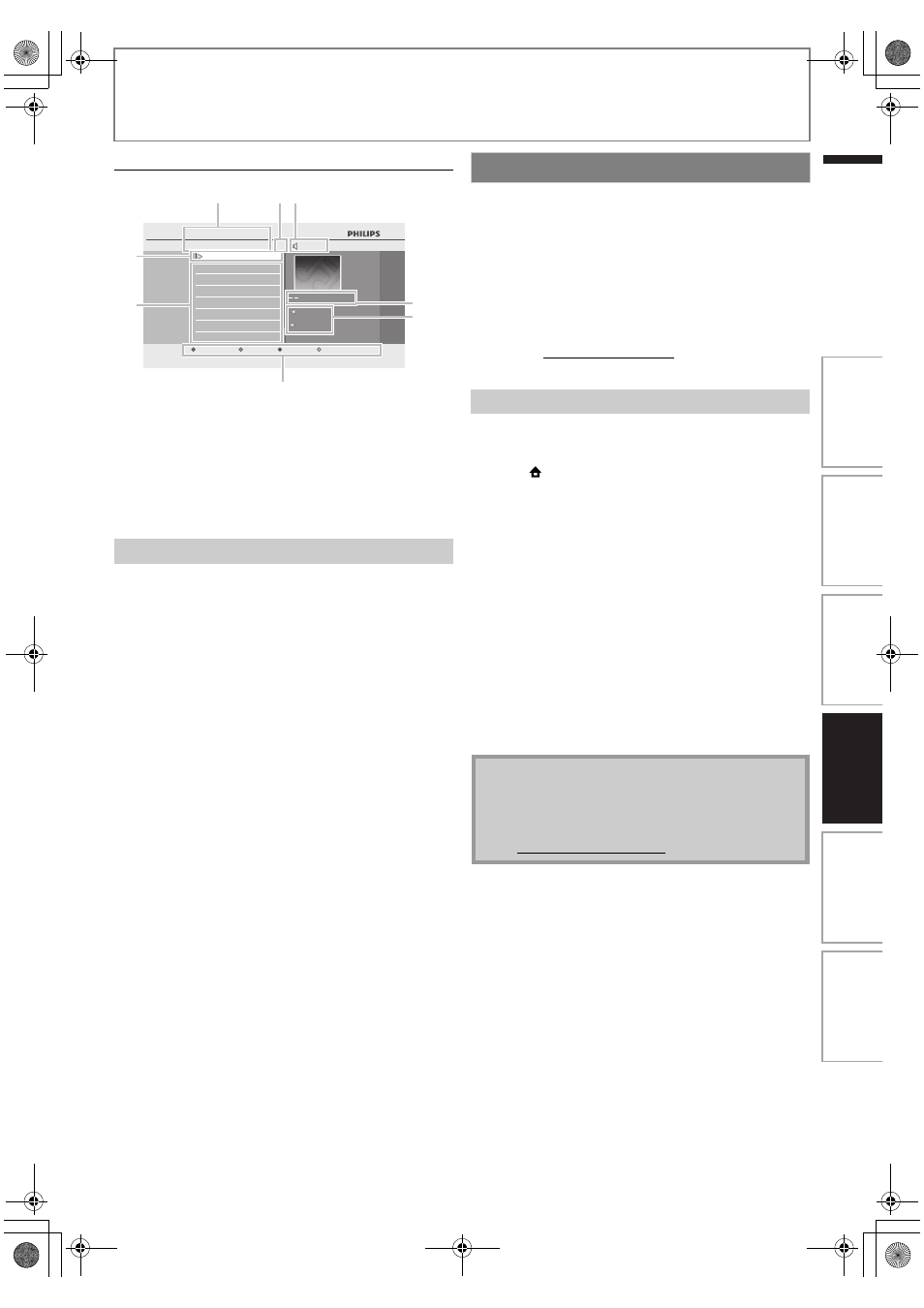
37
SPECIAL PLAYBACK
EN
EN
Guide to the FM Radio Screen
1) Directory
2) Total number of preset stations
3) Audio mode (Stereo or Mono mode)
4) Frequency of current radio station
5) Button guide for tuning
6) Color key (RED / GREEN / BLUE / YELLOW) guide
7) Preset station list
8) Current status
1) Follow steps 1) to 3) in “Presetting Radio Stations”
on page 36.
2) Use [RED] / [GREEN] / [BLUE] / [YELLOW] to select the
desired preset station.
3) Press [CLEAR].
• The selected station is deleted from the preset station
list.
With this unit, you can enjoy VUDU HD on-demand movies /
TV episodes and Internet applications.
In order to use this feature, you must connect this unit to
the Internet. (Broadband Internet connection of 8 Mbps or
faster is recommended.)
- For network connection, refer to “Network Connection
with LAN” on page 22.
- For network setup, refer to “Network Connection” on
page 49.
For complete instructions on using VUDU service,
please visit www.vudu.com/docs to view an updated
in-depth online manual.
After you set up the network connection, you must set up
a VUDU account and activate this unit before watching
VUDU movies.
1) Press [
(home)] to access the home menu.
2) Use [K / L] to select “vudu”, then press [OK].
• VUDU App Home screen will appear.
• For the first time only, “Network Service Disclaimer”
screen will appear. After confirming the content, use
[s / B] to select “Agree”, then press [OK].
3) Use [K / L / s / B] to select “VUDU movies”, then
press [OK].
• VUDU welcome screen will appear.
4) Select “SIGN Up Now”, then press [OK].
5) Enter the e-mail address you would like associated
with your VUDU account. After you enter your e-mail
address correctly, select “Done” and press [OK].
• Activation e-mail will be sent to the e-mail address.
(You must have access to the e-mail address to
activate VUDU.)
6) Follow directions in the activation e-mail to
complete your account activation.
Deleting a Preset Radio Station
Nevada
23
100.00MHz
101.50MHz
102.50MHz
103.50MHz
104.50MHz
107.50MHz
Received
87.50MHz
105.00MHz
Tuning -
Tuning +
FM
Stereo
08
09
10
11
12
13
14
Page Up
Page Down
Next
BD Home Theater System
1
4
5
6
7
8
2 3
Prev
VUDU Operations
Activating VUDU
Note
• You can deactivate the connection to VUDU by
setting “Vudu Deactivate” to “Yes”. (Refer to page 44.)
• For questions regarding VUDU service, please contact
VUDU Customer Care at 1-888-554-VUDU (8838) or
visit www.vudu.com/support.
In
tro
d
u
c
tio
n
Co
nn
ecti
ons
Basi
c Setu
p
Pl
ayb
a
ck
Other
s
Fu
nc
ti
on
S
e
tu
p
E1S07UD_E1S08UD_EN.book Page 37 Monday, January 31, 2011 2:42 PM
