Guide to on-screen display, Functional overview – Philips HTS3051BV-F7 User Manual
Page 15
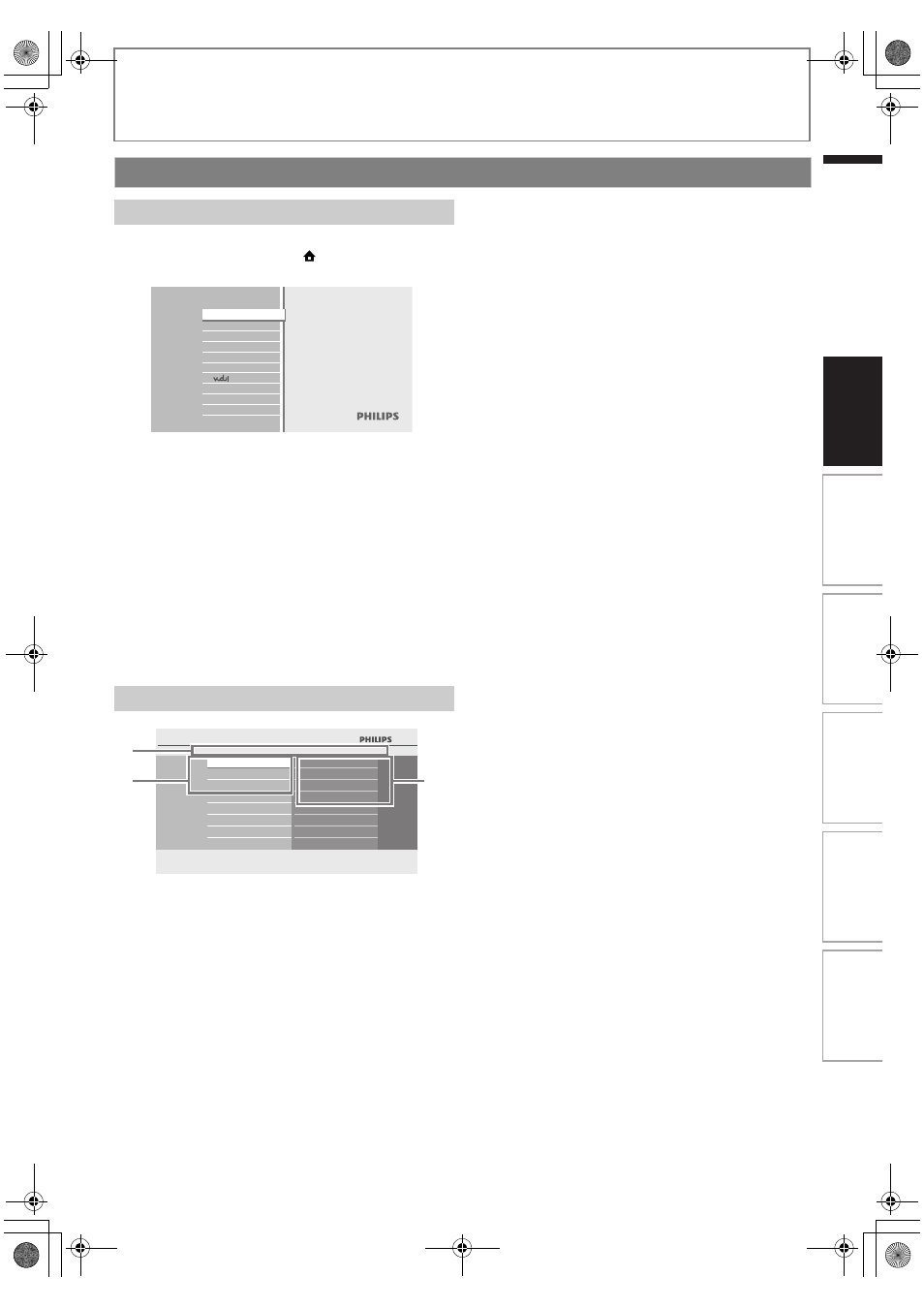
15
FUNCTIONAL OVERVIEW
EN
EN
When you turn on the unit, home menu will appear
automatically. Otherwise, press [
(home)].
1. Directory
Displays the current hierarchy.
2. Menus
3. Options
Displays options for the highlighted item on the left
whenever available.
Guide to On-Screen Display
Home Menu
“Disc Tray”
: To access the track / file list or media
filter screen
“SD Card”
: To access the file list or media filter
screen
“External audio
input”
: To access the selection menu of
external audio input
“FM”
: To access the menu screen of FM
radio
“Settings”
: To access the settings menus
“Product Info”
: To access the product information
“vudu”
: To access the VUDU App Home
screen
Menu Screen
Blu-ray Disc Home Theater System
Disc Tray
SD Card
External audio input
FM
Settings
Product Info
Watch HD movies
BD Home Theater System
Settings
Quick Setup
Player Menu
TV Shape
HDMI Video Resolution
Audio Output
Advanced Setup
Factory Default
2
3
1
In
tr
od
uc
ti
on
Co
nn
ecti
ons
Basi
c Setu
p
P
la
yba
c
k
O
the
rs
Fu
nc
ti
on
S
e
tu
p
E1S07UD_E1S08UD_EN.book Page 15 Monday, January 31, 2011 2:42 PM
