Press – Philips DVDR520H-37 User Manual
Page 30
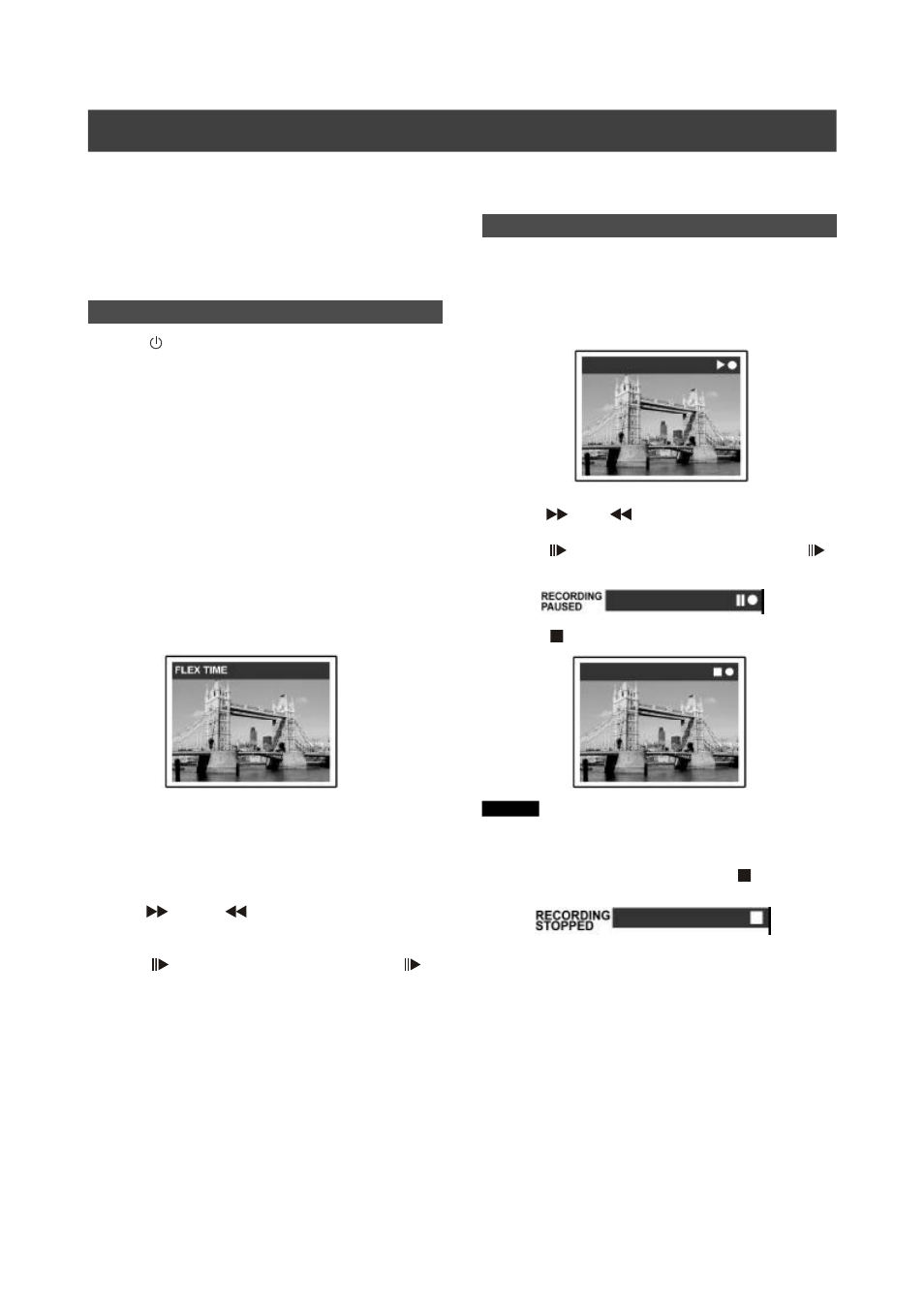
29
F
LEX
T
IME
The “Flex Time” feature allows you to “Pause Live TV” and
resume viewing at the point of interruption, at your leisure.
Note: “Pause Live TV” is constrained within 3 hours.
Pausing Live TV Broadcast
1. Press [ STANDBY] to turn the unit on
2. Switch on your TV and set the video input to this
recorder.
3. Press [ CH+] [CH-] buttons on the recorder’s remote
control to select the desired channel.
Since the TV’s video input is set to be the recorder, channel
selection HAS to be made with the recorder’s remote control.
To turn the audio volume up and down, use the TV’s remote
control.
4. When you choose to leave your TV and must
stop watching, press [FLEX TIME].
When [FLEX TIME] is pressed the video broadcast on TV is set in
pause mode. The scene displayed on the TV is the last picture
shown when you press the [FLEX TIME] button.
5. When you are back in front of the TV and ready to
resume viewing, press [
uPLAY] and the
TV program will begin playing starting from the
interrupted scene.
6. Press [
F.F.] or [
REW ] to perform fast-
forward or fast rewind scanning (to the point where
[FLEX TIME] begins).
Press [
PAUSE ] to pause viewing. Press [
PAUSE ] again if you want to resume viewing.
7. Press [FLEX TIME] to turn the time shift function off
and switch to viewing live TV broadcast.
Record and Play
Follow the steps below to start playback of the recorded program
before the recording is scheduled to end.
1. During recording, press [
uPLAY].
Playback will start from the beginning of the recorded program.
2.
Press [
F.F.] [
REW ] to perform fast-
forward or fast rewind scanning.
Press [
PAUSE ] to pause playback. Press [
PAUSE ] again if you want to resume viewing.
Press [
STOP] to stop playback/viewing.
Caution:
If you press [STOP] again, the recording function will be turned off.
3. If you want to stop recording, press [ STOP] for a
second time.
Note:
