Troubleshooting – Philips HTS3011-37 User Manual
Page 46
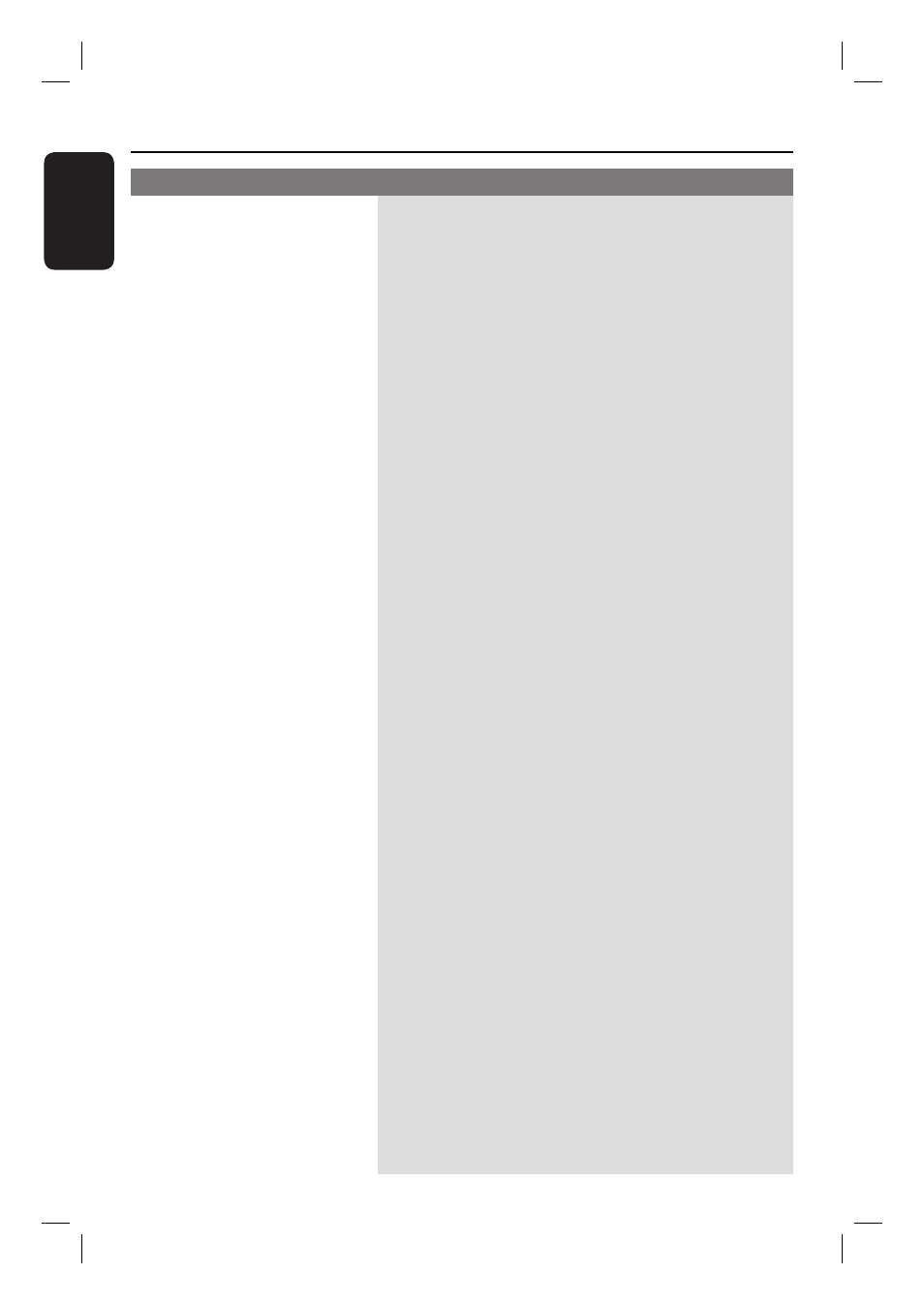
46
English
The unit does not start
playback.
The aspect ratio of the screen
cannot be changed even
though you have set the TV
display.
Cannot activate some features
e.g. Angles, Subtitles, or
multi-language Audio.
Not able to select some items
in the setup/system menu.
Unable to play DivX
®
movies.
Radio reception is poor.
– Load a readable disc with the playback side facing
down. The DVD+R/CD-R must be fi nalized.
– Make sure the disc is not scratched or warped.
– Press OPTIONS to turn off the system setup menu
screen.
– You may need to enter the password in order to
unlock the disc for playback.
– Moisture may have condensed inside this unit.
Remove the disc and leave this unit turned on for
about an hour.
– The aspect ratio is fi xed on the DVD disc.
– Depending on the TV, it may not be possible to
change the aspect ratio.
– The features may not be available on the DVD.
– Changing the language for the sound or subtitle is
prohibited on this DVD.
– Press x twice before selecting the system setup
menu.
– Depending on the disc availability, some menu items
cannot be selected.
– Ensure that the DivX
®
fi le is encoded according to the
‘Home Theater Profi le’ with the DivX
®
encoder.
– Check that the DivX
®
movie download is a complete
fi le.
– If the signal is too weak, adjust the antenna or
connect an external antenna for better reception.
– Increase the distance between this unit and your TV
or VCR.
– Tune in to the correct frequency.
– Place the antenna further away from any equipment
that may be causing the interference.
Problem
(Playback)
Solution
Troubleshooting
(continued)
1_hts3011_37_eng 3_final809.indd46 46
1_hts3011_37_eng 3_final809.indd46 46
2008-02-26 2:12:36 PM
2008-02-26 2:12:36 PM
