Language, Information, Legal – Philips SA4VBE04KF-37 User Manual
Page 24: Format device, Factory settings, Language 22, Information 22, Legal 22
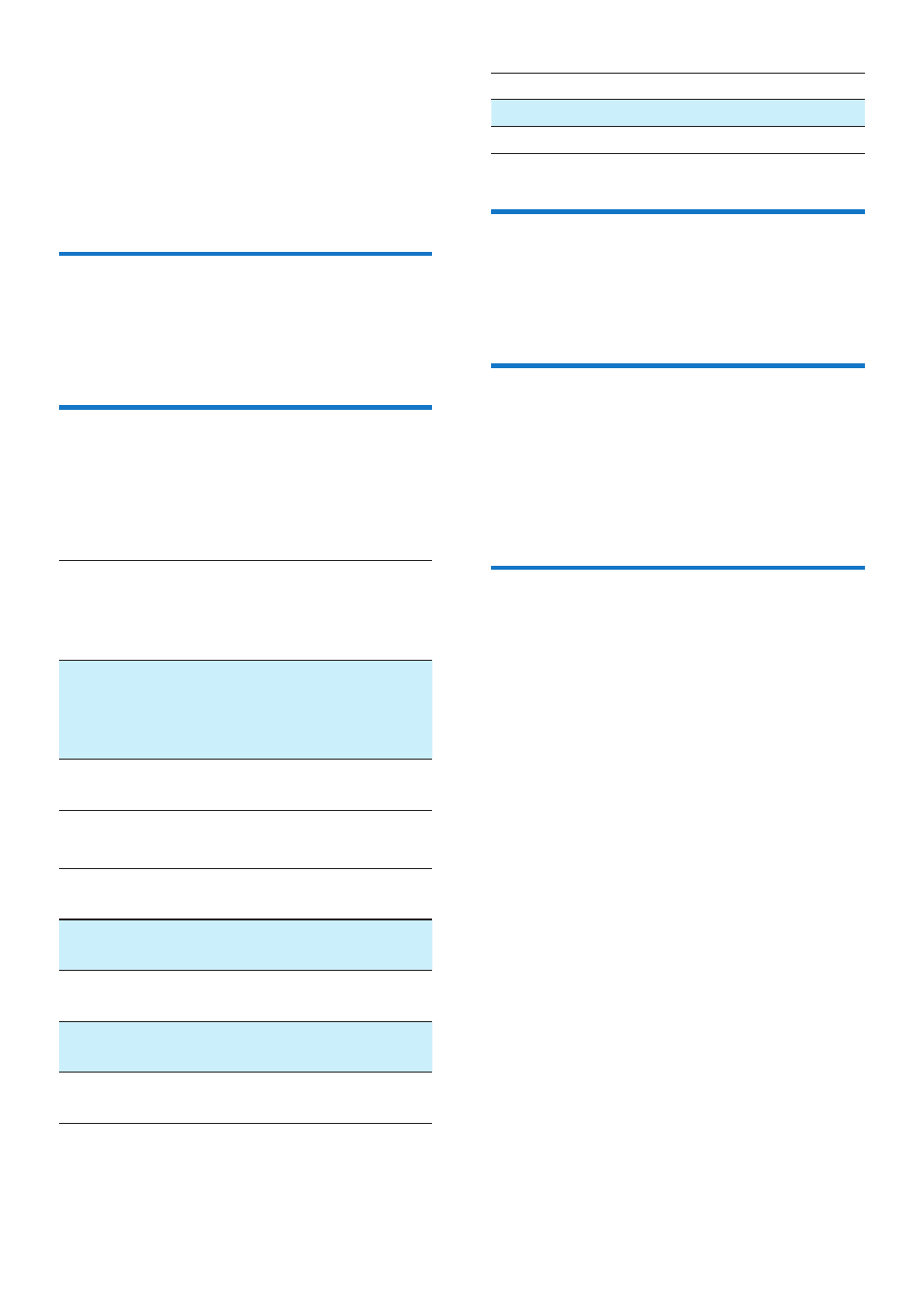
22 EN
• Selects play time for each slide.
[Repeat]
• Plays all slides repeatedly, if activated.
[Shuffle]
• Plays all slides in random order, if
activated.
Language
You can change the language selection in
[Language].
Information
In [Information], learn the following information
about the player:
[Player information]
[Model:]
full product name
Check the full product name
when updating firmware from the
support website.
[Firmware
version:]
current firmware version
Check the firmware version
when updating firmware from the
support website.
[Support
site:]
web site that provides support for
the player
[Disk space]
[Free
space:]
space available
[Total
space:]
memory size
[Songs]
number of songs that are stored
on the player
[Pictures]
number of pictures that are
stored on the player
[Videos]
number of videos that are stored
on the player
[File type supported]
[Music]
supported types of music files
[Pictures]
supported types of picture files
[Videos]
supported types of video files
Legal
In [Legal], find the legal information about the
player.
Format device
Format the player. You remove all the data that
are stored on the player.
• Select [Format device], and then,
select [Yes] as prompted.
Factory settings
In [Factory settings], restore the player to
factory settings. Files transferred to the player
are retained.
