Disc operations – Philips MCD735-37B User Manual
Page 26
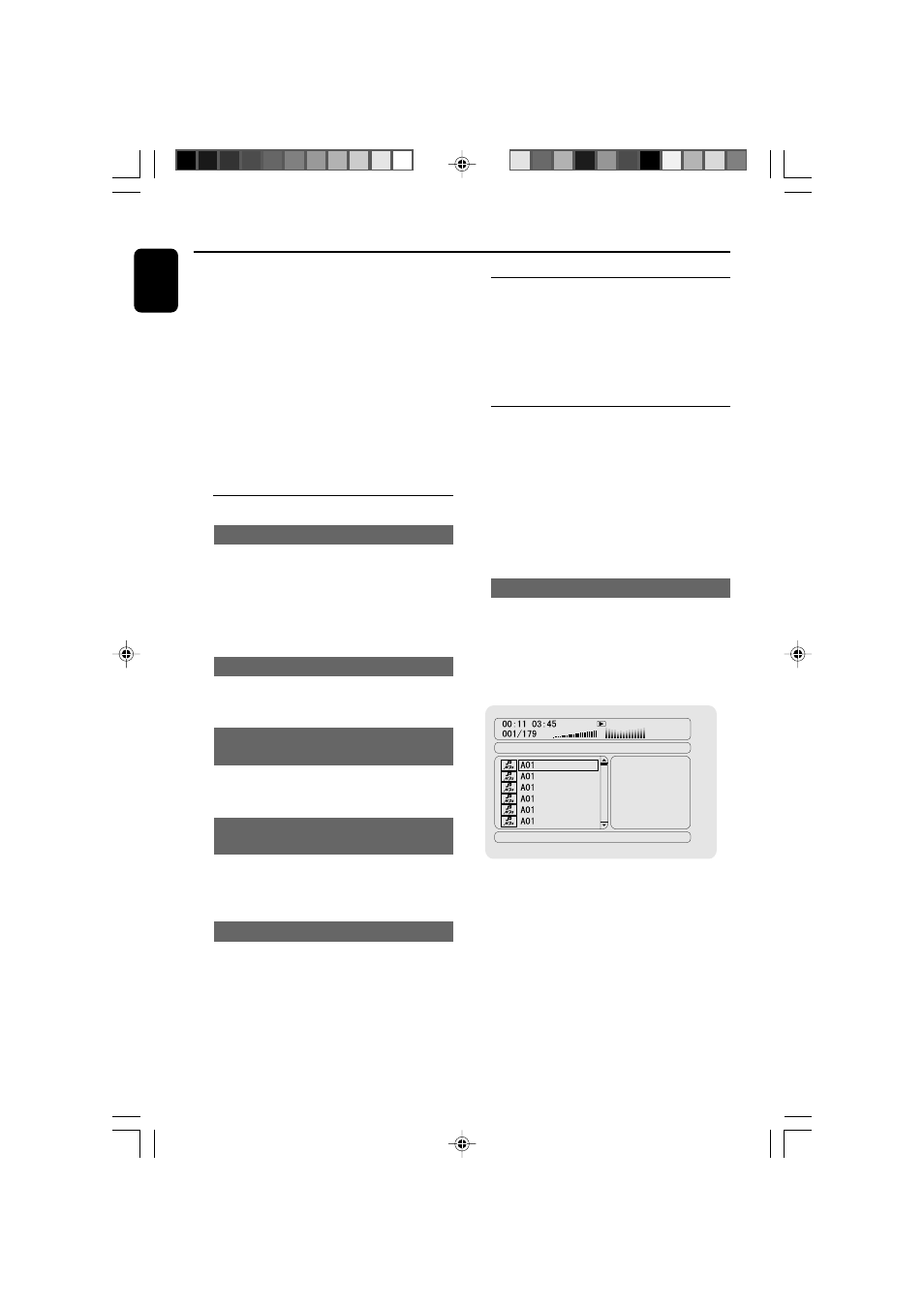
26
English
Disc Operations
For DVD
➜
Title/Chapter Elapsed: displays the
elapsed time of the current title/chapter.
➜
Title/Chapter Remain: displays the
remaining time of the current title/chapter.
➜
Display Off: switches time display off.
For Super VCD/VCD/DivX/CD
➜
Single/Total Elapsed: displays the elapsed
time of the current single/total track.
➜
Single/Total Remain: displays the
remaining time of the current single/total track.
➜
Display Off: switches time display off.
Special disc features
Playing a Title (DVD)
1
Press DISC MENU.
➜
The disc title menu appears on the TV screen.
2
Use 1 2 3 4 or Numeric Keypad (0-9) to
select a play option.
3
Press OK to confirm.
Camera Angle (DVD)
●
Press ANGLE repeatedly to select different
desired angle.
Changing the Audio Language (for
DVD recorded with multiple languages)
●
Press AUDIO repeatedly to select different
audio languages.
Changing the Audio Channel (for VCD/
DivX only)
●
Press AUDIO to select the available audio
channels provided by the disc (Mono Left, Mono
Right or Stereo).
Subtitles (DVD)
●
Press SUBTITLE repeatedly to select different
subtitle languages.
Playing MP3/WMA/JPEG Picture
CD
IMPORTANT!
You have to turn on your TV and set to
the correct Video In channel. (See
“Setting up the TV”).
Playing MP3/WMA disc
IMPORTANT!
For DRM protected WMA files, use
Windows Media Player 10 (or later) for
CD burning/conversion. Visit
www.microsoft.com for details about
Windows Media Player and WM DRM
(Windows Media Digital Rights
Management).
General operation
1
Load an MP3/WMA disc.
➜
The data disc menu appears on the TV
screen.
2
Use 3 4 to select an album and press OK to
open the album.
3
Press 3 4 or use the Numeric Keypad (0-
9) to highlight a track.
4
Press OK to confirm.
➜
The playback will start from the selected
track to the end of the album.
Note:
– The disc reading time may exceed 10 seconds
due to large number of songs compiled onto the
disc.
pg001-043_MCD735_37_Eng
2006.7.20, 15:14
26
