Build music library on center ripping cds – Philips WACS57-37B User Manual
Page 6
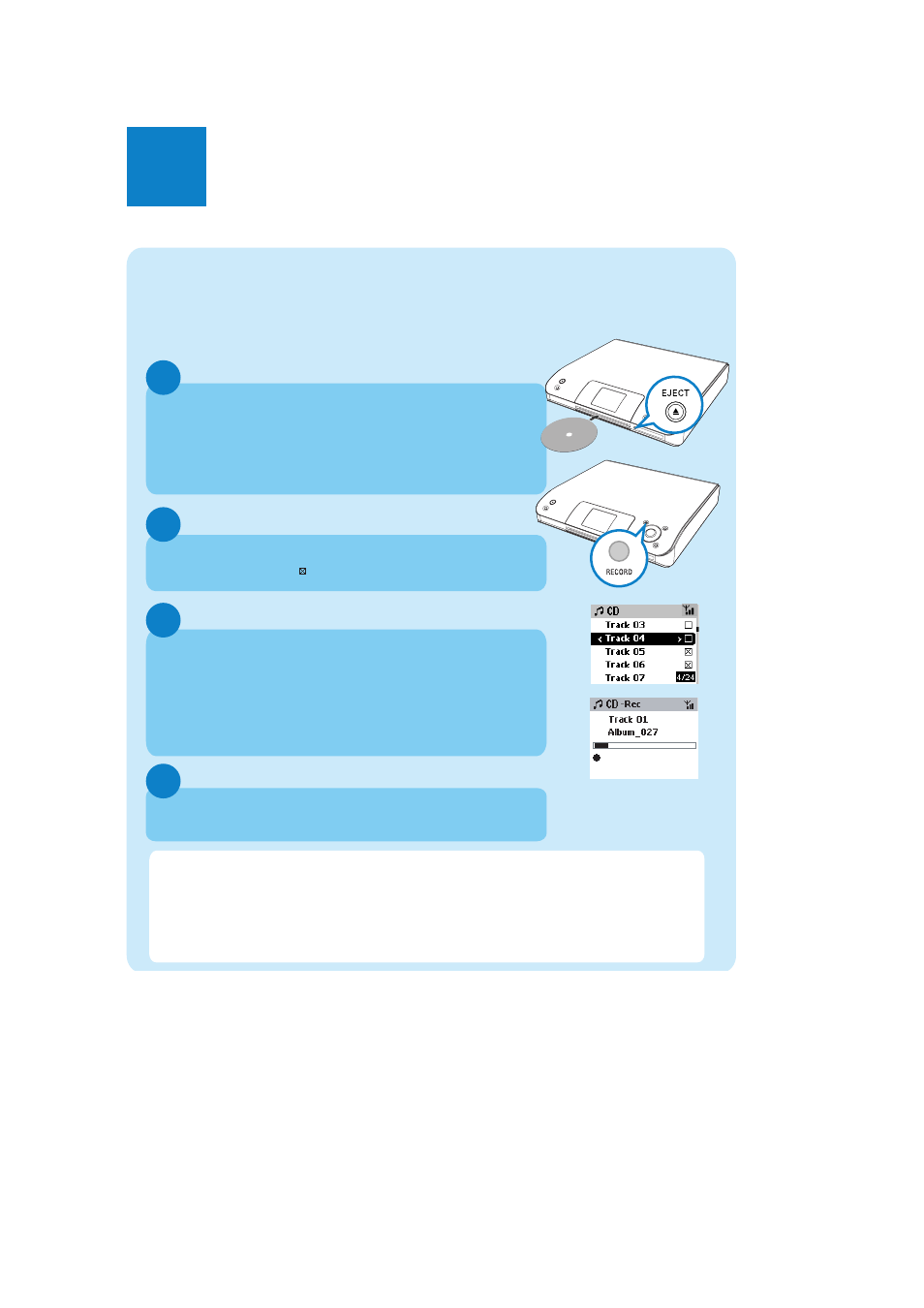
1
2
3
4
B
P
r
i n
t e d
S ide
CD(RW)
Build music library on Center
Ripping CDs
Insert an audio CD into Center’s CD loader, CD graphic printed side
facing up
• Reading CD appears
• List of CD tracks appears
(For CD recorded with MP3/WMA music files:
To enter a track list, press
2 on a highlighted file folder)
In the screen of track list, press RECORD
• List of track checkboxes
appears
To start recording the whole CD, press RECORD
(To rip part of the CD, press OK to select/deselect the tracks to be recorded)
• CD-Rec appears. Display shows the album name of the track being
recorded (write down the album name for your convenience)
• Center will return to CD mode when ripping is finished
(All the functions are available to you at this time)
To rip another CD, repeat the
Step 1-3 above
(Up to 8 CDs can be ripped consecutively)
IMPORTANT!
• It takes some time to convert the ripped tracks to MP3 files.
• If power failure occurs during the conversion, you will lose the ripped tracks not converted yet.
• To rip a disc during playback (for audio CD only), see User Manual, HD: Building music library
on Center.
• You can edit the track information using Philips Digital Media Manager (DMM). For details, see
the manual Connect to your PC.
You can store up to 1,500 audio CDs on Center’s 80GB harddisk by Ripping
CDs, Importing MP3/WMA tracks from PC or Recording from external
source
