Connect center to an audio system – Philips WACS57-37B User Manual
Page 3
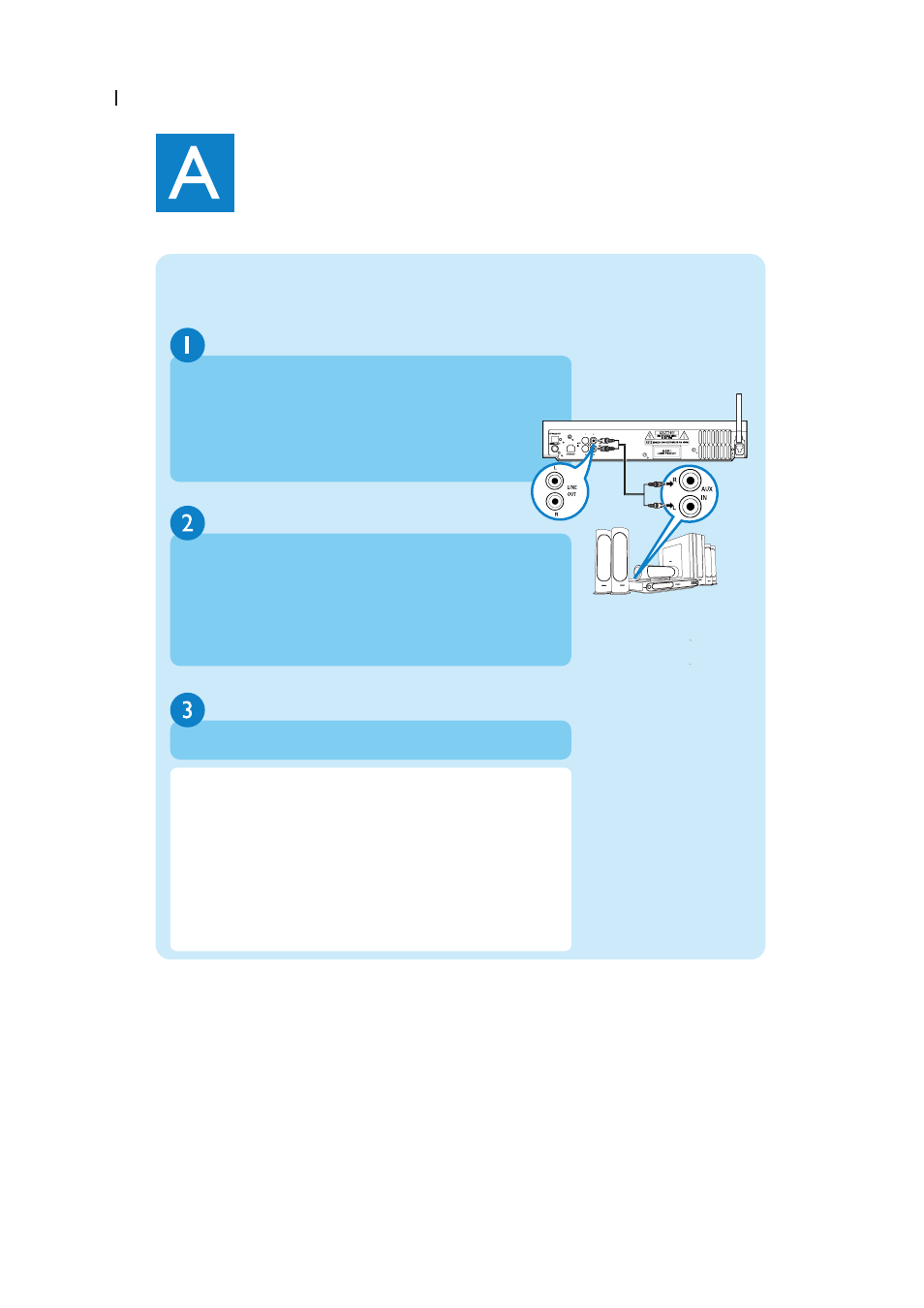
Connect Center to an audio system
You can easily connect WAC5 Center to your existing home audio systems, such
as audio/video receivers, home theatre systems, mini/micro systems, multi-media
speaker boxes (with built-in amplifier) and audio amplifiers.
On Center:
Insert the red plug of the red/white audio cables (supplied)
to the red socket LINE OUT R and the white plug to the
white socket LINE OUT L
IMPORTANT!
• Never make or change connections with the power supply switched on.
Tips:
• WAC5 Center also provides the sound output DIGITAL OUT and
OPTICAL OUT, see the Installation chapter in User Manual.
• WAS700 Station provides sound and FM radio features unavailable in
WAC5.
To listen to music playback, select AUX mode on the connected home
audio system
On the home audio system:
Connect the other end of the audio cables to the AUX IN
(or AUDIO IN) terminals, red plug to the red socket AUX IN R
and white plug to the white socket AUX IN L
(for illustration only)
