Connect/setup, Set up wi-fi connection between center and station – Philips WACS57-37B User Manual
Page 2
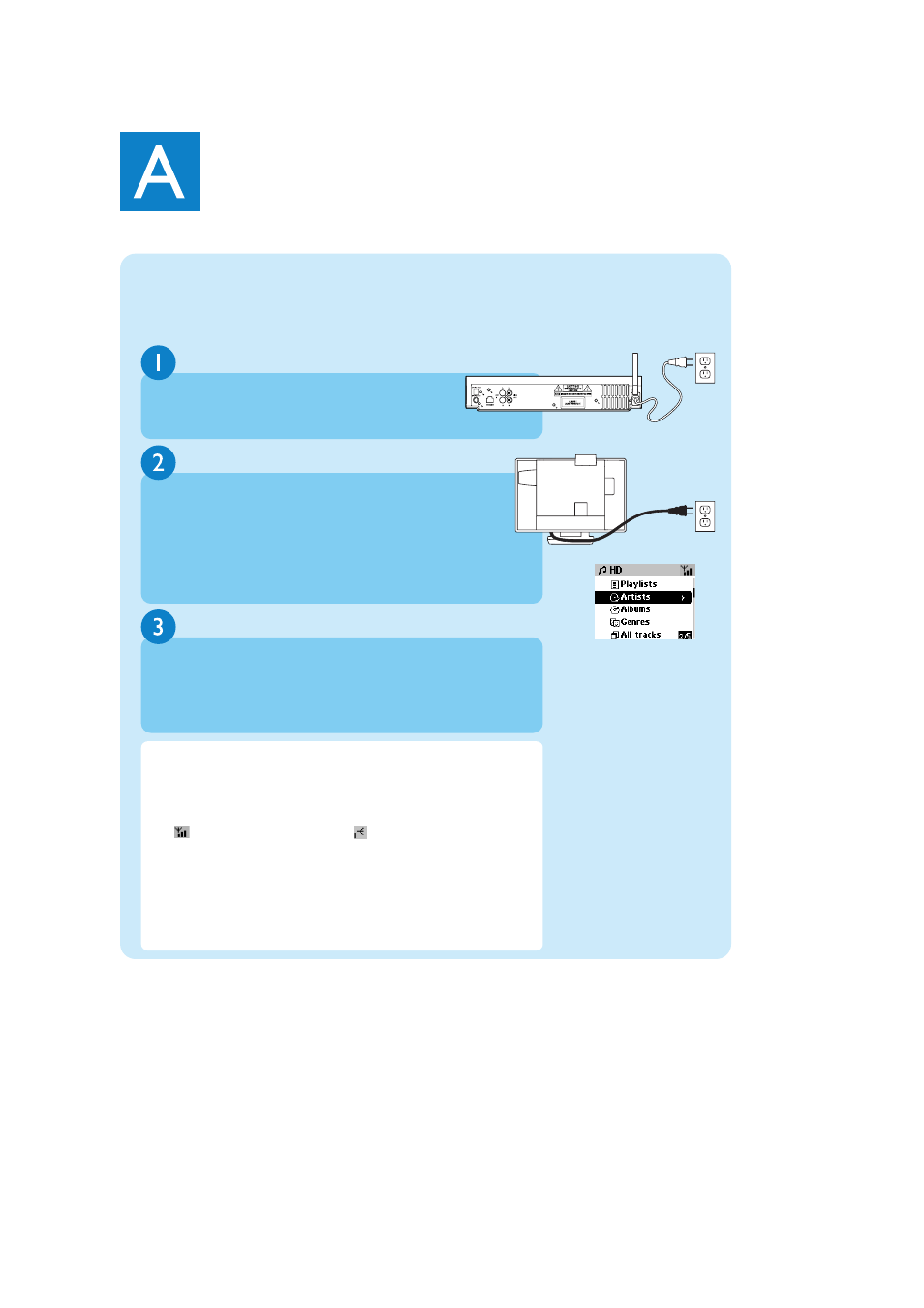
Set up Wi-Fi connection between Center and Station
Connect/Setup
Before starting the Wi-Fi connection, check
your Center and Station are away
from the source of interference, for example: turn off plasma TVs, microwave
ovens, DECT phones, bluetooth devices, cordless phones and other Wi-Fi
products.
The first time you set up the Wi-Fi connection, place
WAC5 Center and WAS700 Station side by side
on a flat and firm surface.
Connect WACS57 to power supply, first the Center and then the
Station
Center/Station: • The screen lights up. Auto installation/connection
starts
• You will enter HD (Harddisk) mode when the
installation/connection is finished
Center
AC
Station
AC
HD mode (Harddisk)
Relocate Center and Station as desired: plug and stream*
• Simply unplug your Center or Station and power them up in different
rooms.
• You will be able to stream the harddisk music between Center and
Station
IMPORTANT!
• Avoid thick walls. Separating your Center and Station by 2 or more walls
may cause poor streaming connection.
• For better Wi-Fi reception, you can turn the Wi-Fi antenna, or adjust the
location of your Center and Station.
: indicates maximum reception;
: indicates minimum reception
• For wall mounting, please refer to the User Manual, Appendix: How
to mount your Station onto walls. You may need assistance from
the qualified service personnel.
* Streaming is the process describing data is pulled between places, which
can be multiple places.
