Ring delay, Security pin – Philips DECT2251S-17 User Manual
Page 32
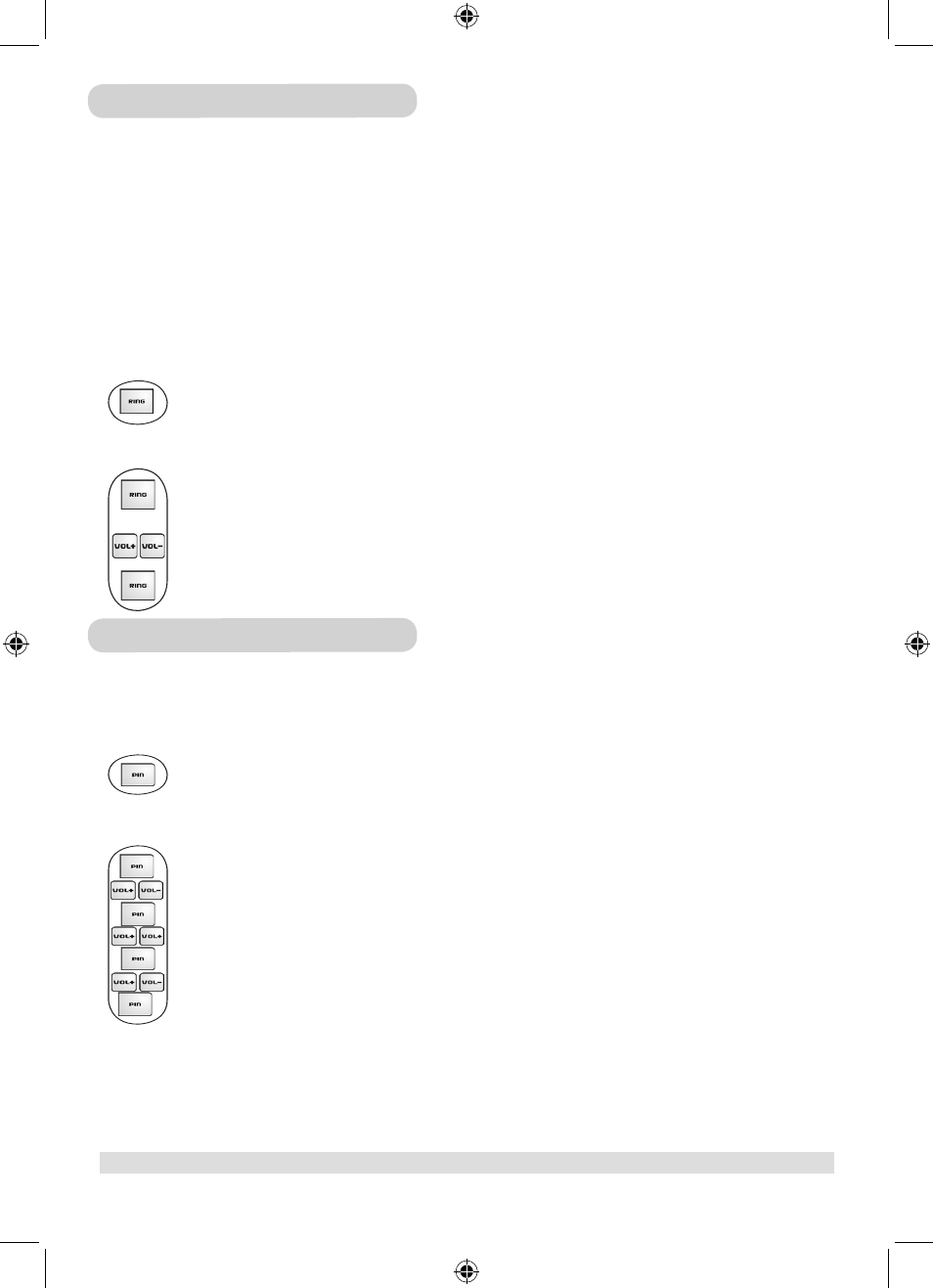
www.philips.com/faqs/dect
0
Ring delay
you can set the number of times the answering machine would ring before it answers the call. this only applies when
the answering machine is turned on.
user can adjust the toll saver to change the amount of rings emitted before the answer machine responds. you can set
the number of rings from 2 rings to 7 rings or toll saver.
the toll saver option is useful when using the remote access feature (see page 30). when the toll saver ts is selected,
the answering machine will ring four times if no new messages are recorded or two times if there is a new message.
we advise you to hang up after the third ring if you want to check if you have any new message at no cost.
to review the current ring delay setting,
press the ring key during standby. Current setting will be displayed.
to change the ring delay setting,
1. press the ring key for 2 seconds. Current setting will be blinking.
2. use the volUme Up key and the volUme down key to adjust the number of rings.
3. press the ring key again to confirm. the new setting will be displayed for 2 seconds.
Security PIN
a three-digit pIn is required for remote access (see page 30). the factory preset code is “000”. you can change it to a
unique code of your own. this pIn code can be up to 3 digits long.
to review the security pIn,
press the pin key during standby mode. the display blinks for a short period of time before showing the
next digit.
to change the security pIn,
1. press the pin key for 2 seconds during standby.
2. use the volUme Up key and the volUme down key to change the first digit.
3. press the pin key to confirm the first digit.
4. use the volUme Up key and the volUme down key to change the second digit.
5. press the pin key to confirm the second digit
6. use the volUme Up key and the volUme down key to change the third digit.
7. press the pin key to confirm the third digit.
two beeps are emitted to confirm that the change has been done and the display shows your new pIn digit per digit.
dect 225 answering machine
DECT225-instruct English.indd 30
8/22/05 9:37:37 AM
