Incoming messages (icm), Recording an ogm, Listening to the current ogm – Philips DECT2251S-17 User Manual
Page 30: Deleting an ogm
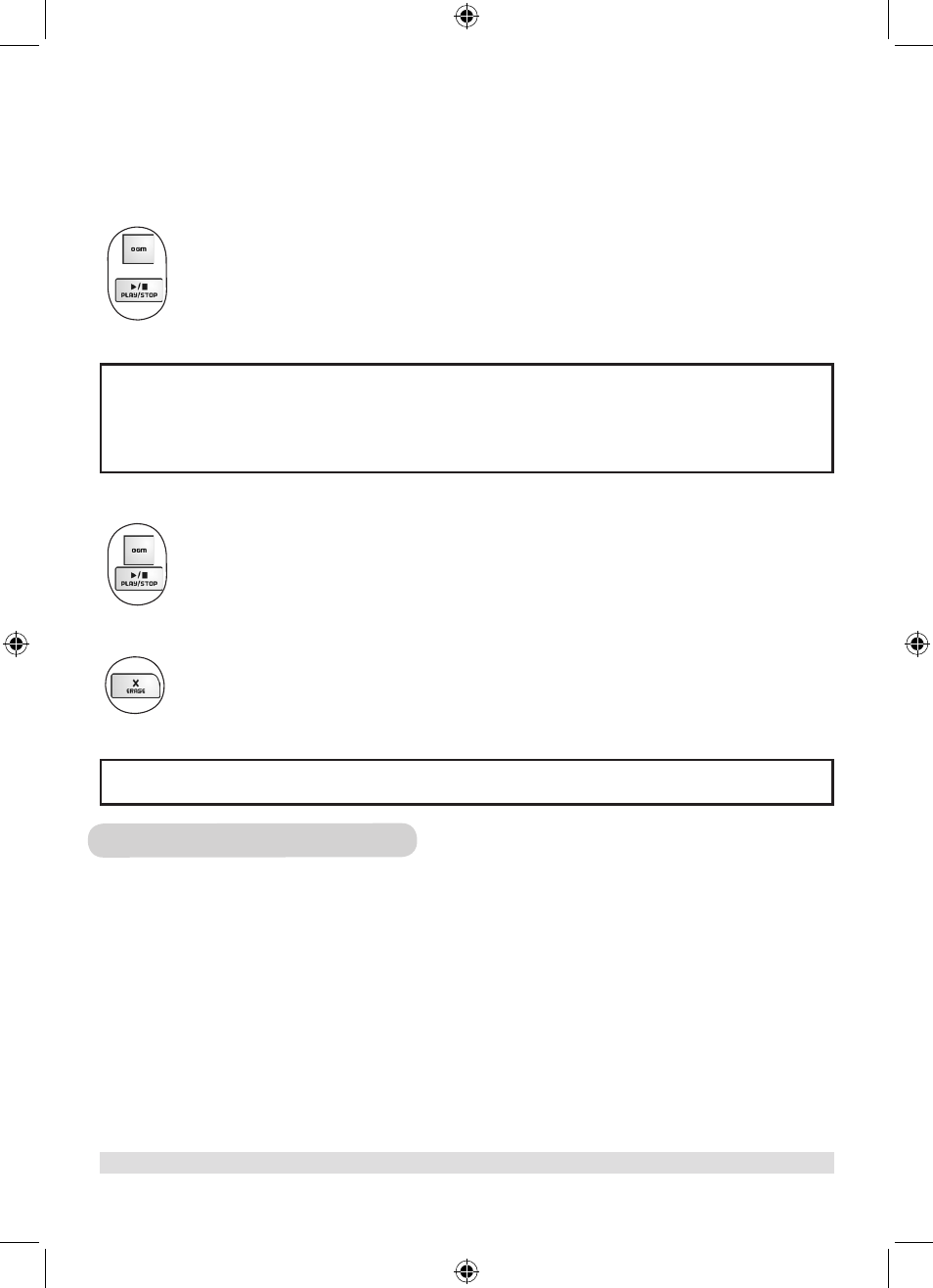
www.philips.com/faqs/dect
recording an ogm
the maximum recording time is 40 seconds. you do not need to delete your previously recorded ogm to record a
new one. once you record a new ogm, the old one will be overwritten.
to record an ogm:
1. press the ogm key for 2 seconds and wait for the tone. OG will be blinking during the recording.
2. speak into the microphone of the base station after the beep.
3. press the sTop key to stop recording or recording will stop after 40 seconds.
the recorded message will play back automatically for review.
listening to the current ogm
1. press the ogm key.
2. press the sTop key to stop message or it will stop when the ogm is finished.
Deleting an ogm
press the deleTe key while listening to the ogm.
this will enable you to have the default ogm back.
Incoming messages (ICM)
the answering machine can record maximum up to 60 messages. a message can be up to 6 minutes long.
During ICm recording, if the line is answered by a registered handset or an extension phone, the recording will stop.
the number of unheard messages will blink on the display. they will stop blinking after all the messages are reviewed. It
worked when the ogm was played but did not work after the end of ogm when the caller started to leave a message.
note: Default ogm cannot be deleted.
dect 225 answering machine
note: If you are not satisfied with the ogm recorded, start from step 1 to step 3 and the old ogm will be
overwritten. play it and delete it to restore the default ogm, or record a new ogm overwriting the previous
one. If you want to have the default ogm back, see below “Deleting an ogm”.
DECT225-instruct English.indd 28
8/22/05 9:37:36 AM
