Philips M100D-37 User Manual
Page 6
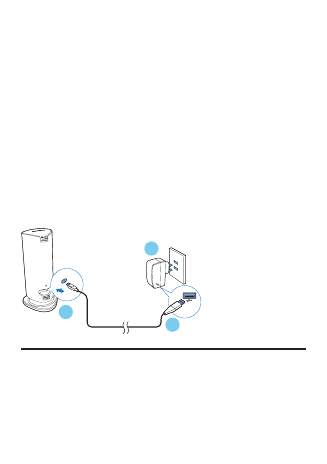
3 Set-up
You can see and hear what is happening in your room from anywhere
in the world with a smartphone.
What you need
1
Make sure your Wi-Fi router is turned on and that your
Smartphone or Tablet is wirelessly connected to your Wi-Fi
router network.
2
Have your Wi-Fi network name (SSID) and Wi-Fi network
password available as you need to fill these in. You can look up
your Wi-Fi network name in the settings of your phone or tablet.
3
Download ‘Philips In.Sight’ App from Apple App Store, or
Android Market (Google Play).
4
Connect the monitor to power. When power is connected, wait
till the Monitor light flashes Amber.
Connect Monitor to Wi-Fi network
1
Make sure that your smartphone or tablet is connected to your
Wi-Fi network.
2
Start the App.
3
Log in with your Philips In.Sight account – or create a new
account if you don’t have an account.
1
2
3
- Home Cinéma 5.1 (2 pages)
- Téléviseur à écran large (172 pages)
- Téléviseur à écran large (4 pages)
- TV Widescreen (116 pages)
- Téléviseur (62 pages)
- Téléviseur à écran large (3 pages)
- Téléviseur à écran large (2 pages)
- téléviseur stéréo (96 pages)
- Téléviseur à écran large (2 pages)
- Téléviseur à écran large (3 pages)
- SHC8585-00 (150 pages)
- Perfect replacement Télécommande universelle (108 pages)
- Perfect replacement Télécommande universelle (72 pages)
- Microchaîne (21 pages)
- Microchaîne (10 pages)
- Microchaîne (2 pages)
- MultiLife Chargeur de piles (2 pages)
- MultiLife Chargeur de piles (2 pages)
- Lecteur de CD (21 pages)
- Lecteur de disques Blu-ray (2 pages)
- Lecteur de disques Blu-ray (72 pages)
- Lecteur de DVD (2 pages)
- Lecteur de DVD (2 pages)
- Barre de son (12 pages)
- Barre de son (14 pages)
- Barre de son (6 pages)
- Barre de son (16 pages)
- Barre de son (21 pages)
- Barre de son (16 pages)
- Barre de son (26 pages)
- Barre de son (26 pages)
- Système Home Cinéma DVD (2 pages)
- Fidelio Chaîne sans fil (2 pages)
- Minichaîne hi-fi (21 pages)
- Antenne TV numérique (93 pages)
- Enceinte sans fil (21 pages)
- Enceinte sans fil (2 pages)
- Enceinte sans fil (1 page)
- GoGEAR Baladeur MP4 (2 pages)
- Microchaîne DVD (21 pages)
- Fidelio Home Cinéma avec enceintes arrière sans fil E5 (21 pages)
- Home Cinéma 5 enceintes (18 pages)
- Home Cinéma 5 enceintes (2 pages)
- Home Cinéma 5 enceintes (2 pages)
- Home Cinéma 5 enceintes (2 pages)
