3preparing for configuration – Philips TSU9200-37 User Manual
Page 8
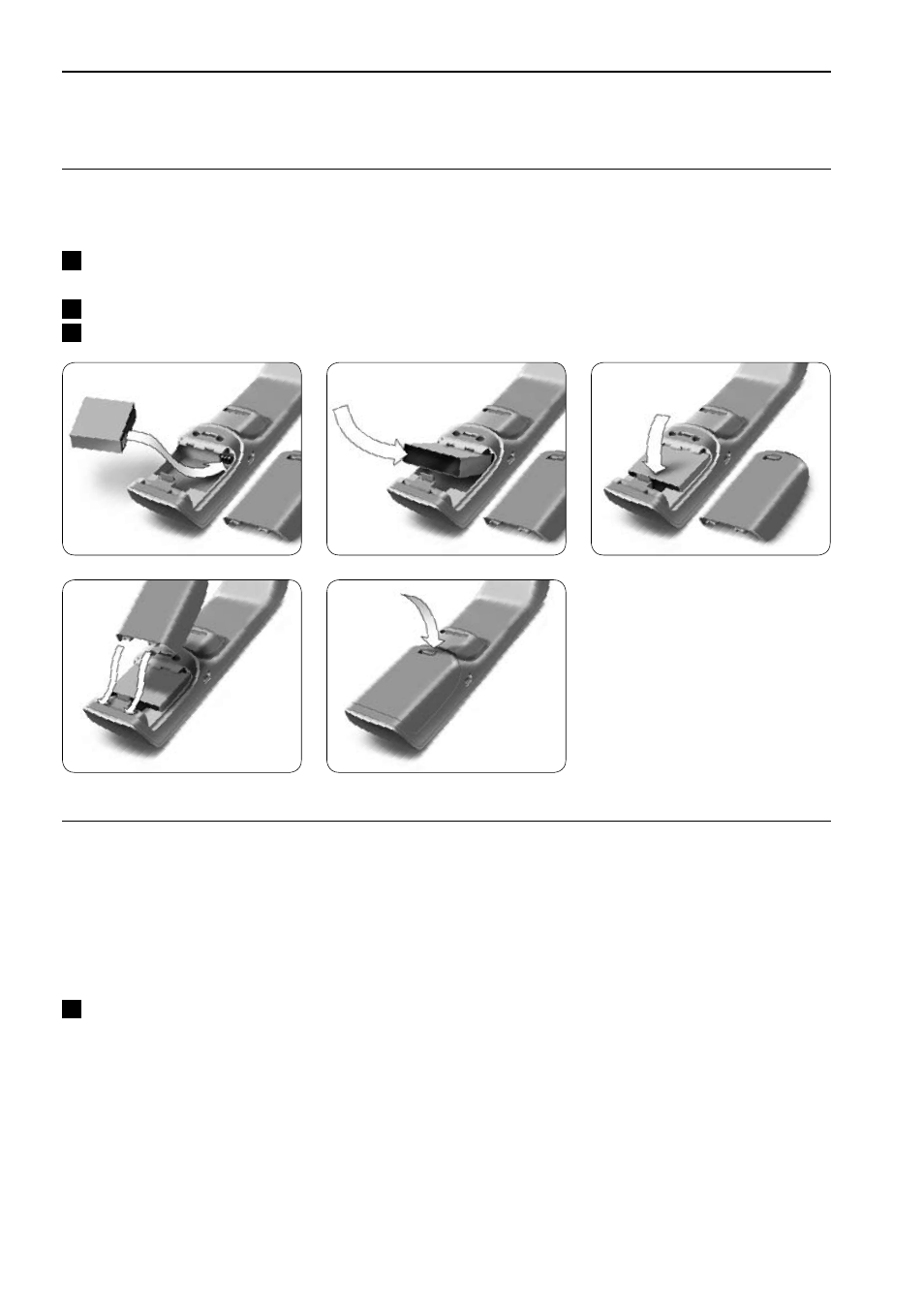
8
Preparing for Configuration
3
Preparing for Configuration
3.1
Inserting the Battery
To insert the battery:
1
Place the battery in the battery compartment, making sure to match the contacts of the
battery to the contacts of the Remote Control.
2
Click the battery into place.
3
Position the cover and press firmly until you hear a click.
3.2
Charging the Control Panel
It is advised to charge the Remote Control to its maximum before you start configuring it.
This can take 3 to 4 hours.
D
Note
The Remote Control always functions when it is placed in the docking station.
Place the Remote Control in the docking station.
A
red Charging LED on the front of the docking station lights up while the Remote
Control is charging. When the Charging LED fades out, the Remote Control is fully
charged.
- Home Cinéma 5.1 (2 pages)
- TV Widescreen (116 pages)
- Téléviseur (62 pages)
- Téléviseur à écran large (3 pages)
- Téléviseur à écran large (2 pages)
- téléviseur stéréo (96 pages)
- Téléviseur à écran large (2 pages)
- Téléviseur à écran large (3 pages)
- Téléviseur à écran large (172 pages)
- Téléviseur à écran large (4 pages)
- SHC8585-00 (150 pages)
- Perfect replacement Télécommande universelle (108 pages)
- Perfect replacement Télécommande universelle (72 pages)
- Microchaîne (21 pages)
- Microchaîne (10 pages)
- Microchaîne (2 pages)
- MultiLife Chargeur de piles (2 pages)
- MultiLife Chargeur de piles (2 pages)
- Lecteur de CD (21 pages)
- Lecteur de disques Blu-ray (2 pages)
- Lecteur de disques Blu-ray (72 pages)
- Lecteur de DVD (2 pages)
- Lecteur de DVD (2 pages)
- Barre de son (16 pages)
- Barre de son (26 pages)
- Barre de son (26 pages)
- Barre de son (12 pages)
- Barre de son (14 pages)
- Barre de son (6 pages)
- Barre de son (16 pages)
- Barre de son (21 pages)
- Système Home Cinéma DVD (2 pages)
- Fidelio Chaîne sans fil (2 pages)
- Minichaîne hi-fi (21 pages)
- Antenne TV numérique (93 pages)
- Enceinte sans fil (1 page)
- Enceinte sans fil (21 pages)
- Enceinte sans fil (2 pages)
- GoGEAR Baladeur MP4 (2 pages)
- Microchaîne DVD (21 pages)
- Fidelio Home Cinéma avec enceintes arrière sans fil E5 (21 pages)
- Home Cinéma 5 enceintes (18 pages)
- Home Cinéma 5 enceintes (8 pages)
- Home Cinéma 5 enceintes (16 pages)
- Home Cinéma 5 enceintes (12 pages)
