Set all defaults, 3 set all defaults – Baracoda BL2604 User Manual
Page 6
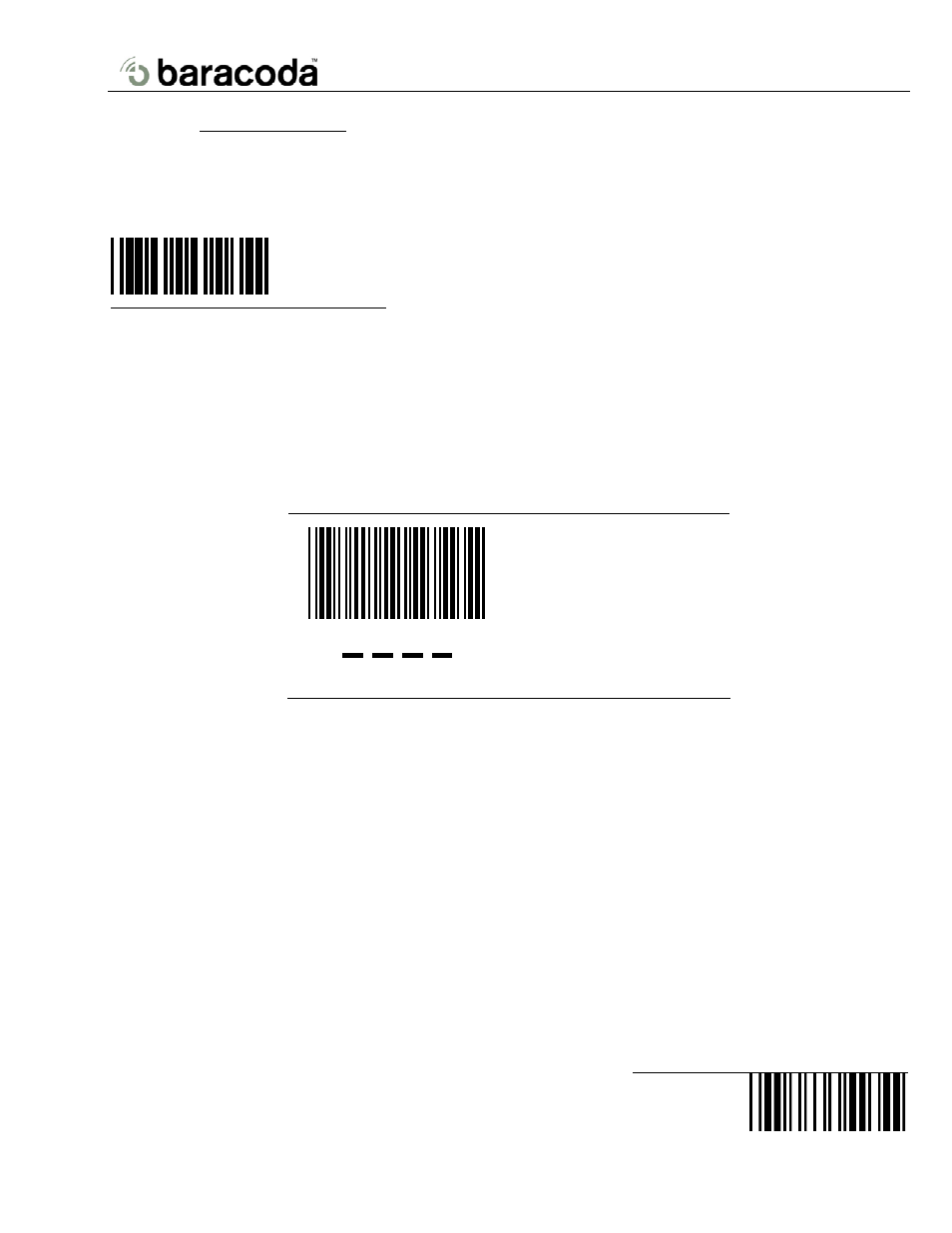
BC/BL/BLR2604 Programming Guide
© Baracoda 2004
Page 5/22
3 Set all defaults
Start of Configuration
Default Settings
The reading of the "Default
settings” label turns all the
parameters back to default settings.
When you intend to turn your
scanner back to default parameter,
please scans the "Start of
configuration" label first, then scan
"Default settings" label and finally
scan the "End of configuration"
label.
End of Configuration
This manual is related to the following products:
