Enjoy – Philips 10FF3CMI-37 User Manual
Page 6
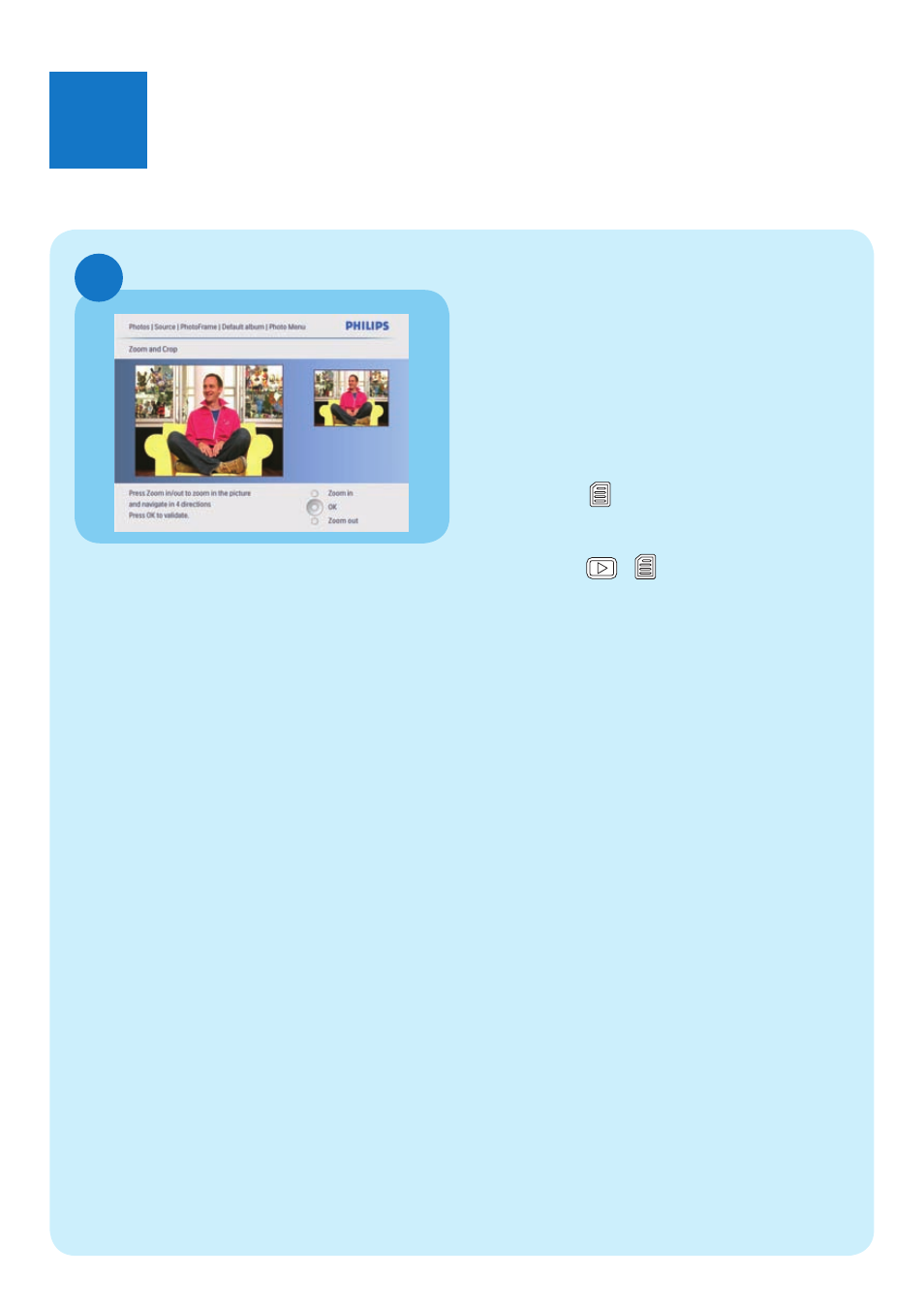
Enjoy
3
Step 1
In the main menu, select
[Photos] > [Source] >
[PhotoFrame], then press OK to
confi rm.
Step 2
Select an album and press OK to
confi rm.
Step 3
Select a photo and press OK to
confi rm.
Step 4
Press
to access [Photo Menu].
Step 5
Select [Zoom and Crop] and press
OK to confi rm.
Step 6
Press
/ repeatedly to zoom
in/out the photo.
• Press
3 / 4 / 1 / 2 to crop the photo.
Step 7
Press OK to confi rm.
Step 8
Select [Yes] and press OK to confi rm.
Zoom and crop pictures
C
This manual is related to the following products:
