Setup, Ab c – Philips 10FF3CMI-37 User Manual
Page 4
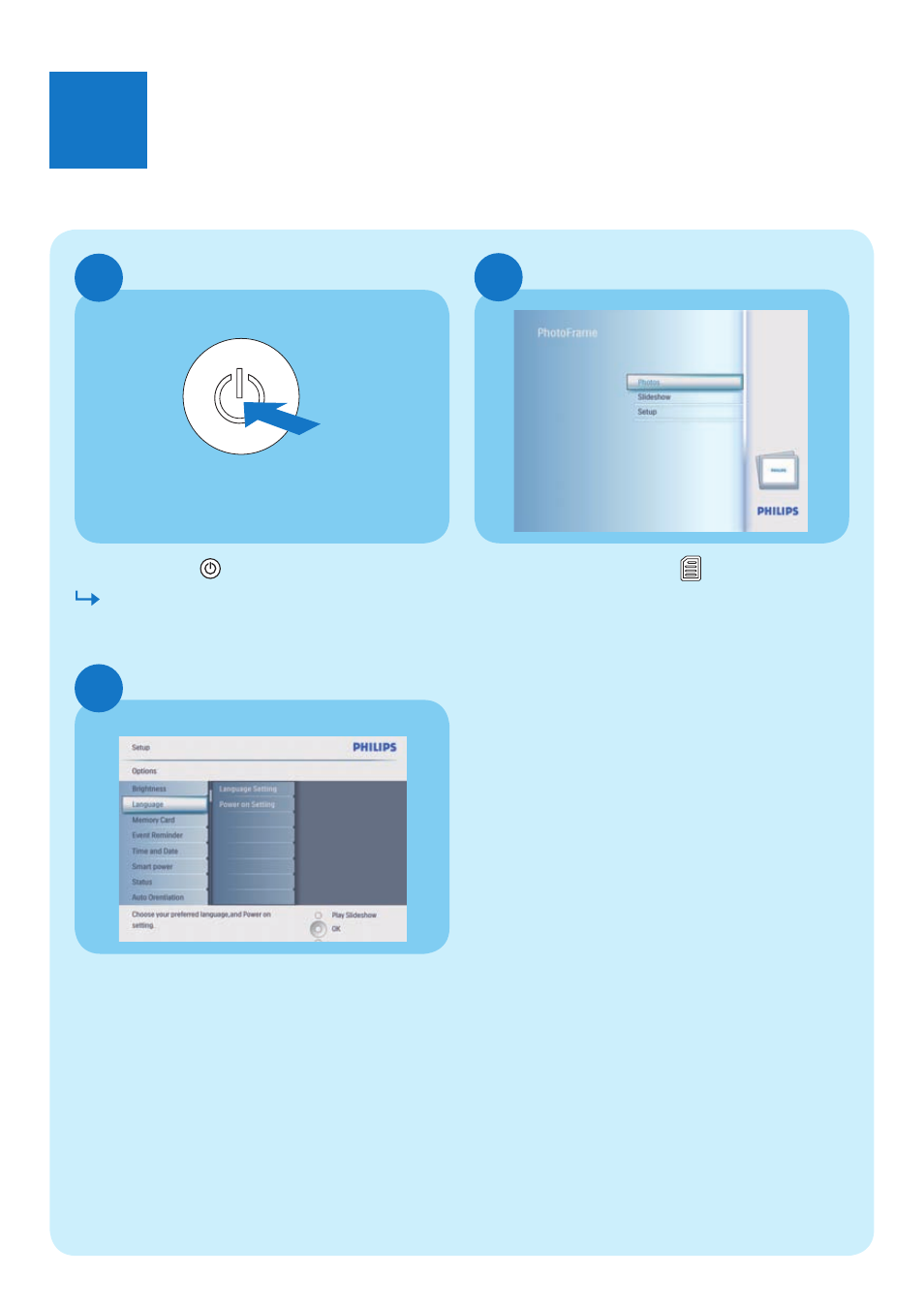
Setup
Turn on the PhotoFrame
Access the main menu
Select on-screen language
Step 1
In the main menu, select [Setup] >
[Options] > [Language], then press
OK to confi rm.
Step 2
Select [Language Setting] and press
OK to confi rm.
Step 3
Select a language and press OK to
confi rm.
Press and hold
for more than 1 second.
The PhotoFrame starts to display all the
valid images in slideshow mode.
In slideshow mode, press to access the
main menu.
A
B
C
2
This manual is related to the following products:
