Assembly, Electric start, Remove generator from carton – Briggs & Stratton PowerBoss 30211 User Manual
Page 6: Carton contents, Check battery / attach negative battery wire
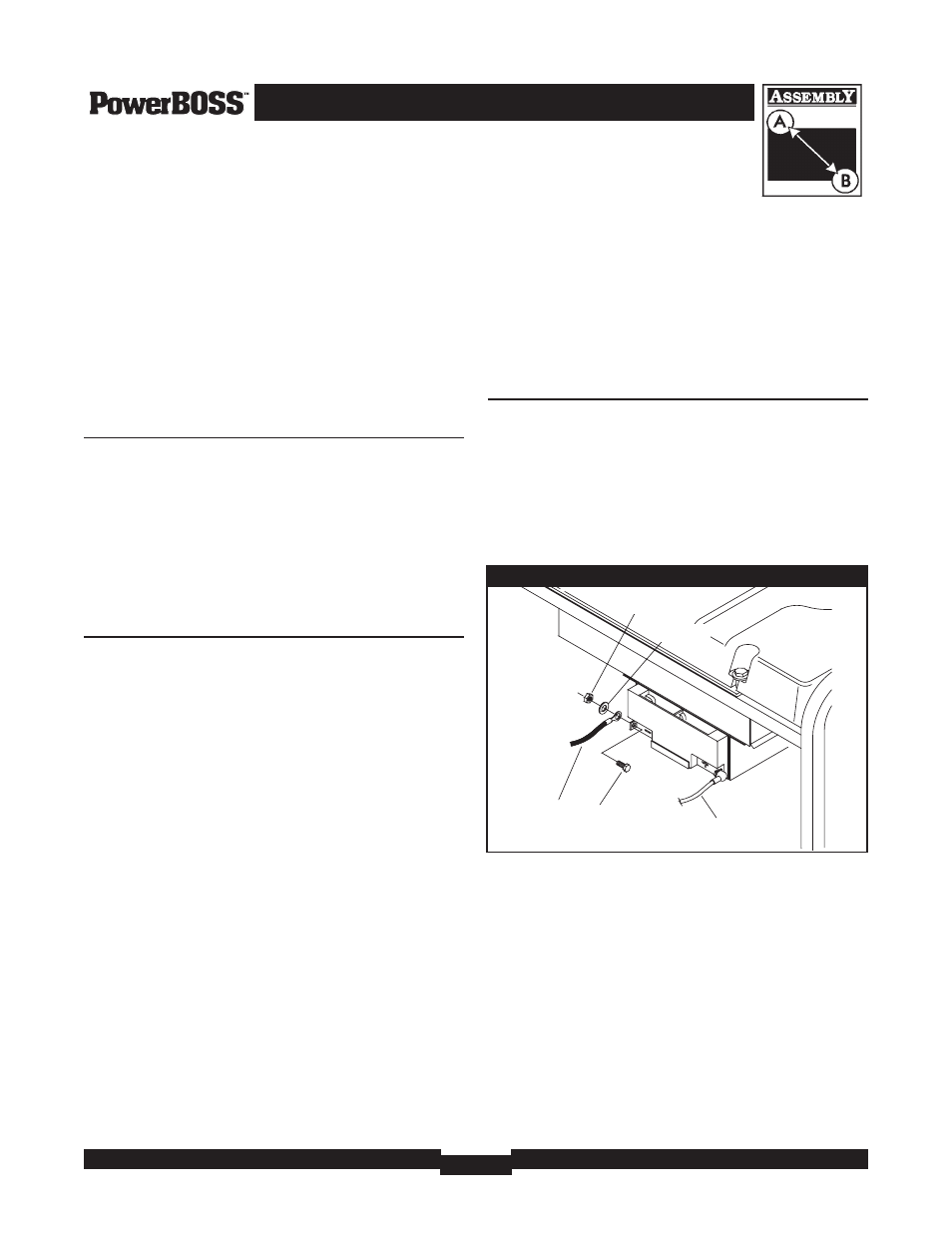
5500W Portable Generator
6
ASSEMBLY
Your generator requires some assembly and is ready for
use after it has been properly serviced with the
recommended oil and fuel.
If you have any problems with the assembly of your
generator, please call the generator helpline at
1-800-743-4115. If calling for assistance, please have the
model, revision, and serial number from the data tag available.
Remove Generator From Carton
1.
Set the carton on a rigid flat surface with “This Side
Up” arrows pointing upward.
2.
Carefully open the top flaps of the shipping carton.
3.
Cut down corners at one end of carton from top to
bottom and lay that side of carton down flat.
4.
Remove all packing material, carton fillers, etc.
5.
Remove the generator from the shipping carton.
Carton Contents
Check all contents against those listed below:
• Main unit
• Engine oil
• Owner’s manual
• Engine manual
• Battery float charger
• Wheel kit
If any parts are missing or damaged, call the generator
helpline at 1-800-743-4115.
ELECTRIC START
Your unit is equipped with electric start capability but can
be started manually. If you choose not to use the electric
start feature, you do not need to connect the negative
battery cable.
Check Battery / Attach Negative
Battery Wire
The sealed battery on the generator is fully charged and
pre–installed except for the negative (black) battery cable.
To install:
1.
Cut off tie wrap securing loose end of negative (black)
cable.
2.
Remove nut and washer on negative battery terminal.
3.
Slide negative battery cable over screw on negative
terminal (Figure 1).
4.
Reattach washer and nut and tighten.
5.
Verify that connections to battery and generator are
tight and secure.
Figure 1 — Negative Battery Connection
Positive battery cable
Screw
Negative
battery
cable
Washer
Nut
