Side, Connect devices, Blu-ray disc player – Philips 40PFL7605H-12 User Manual
Page 49
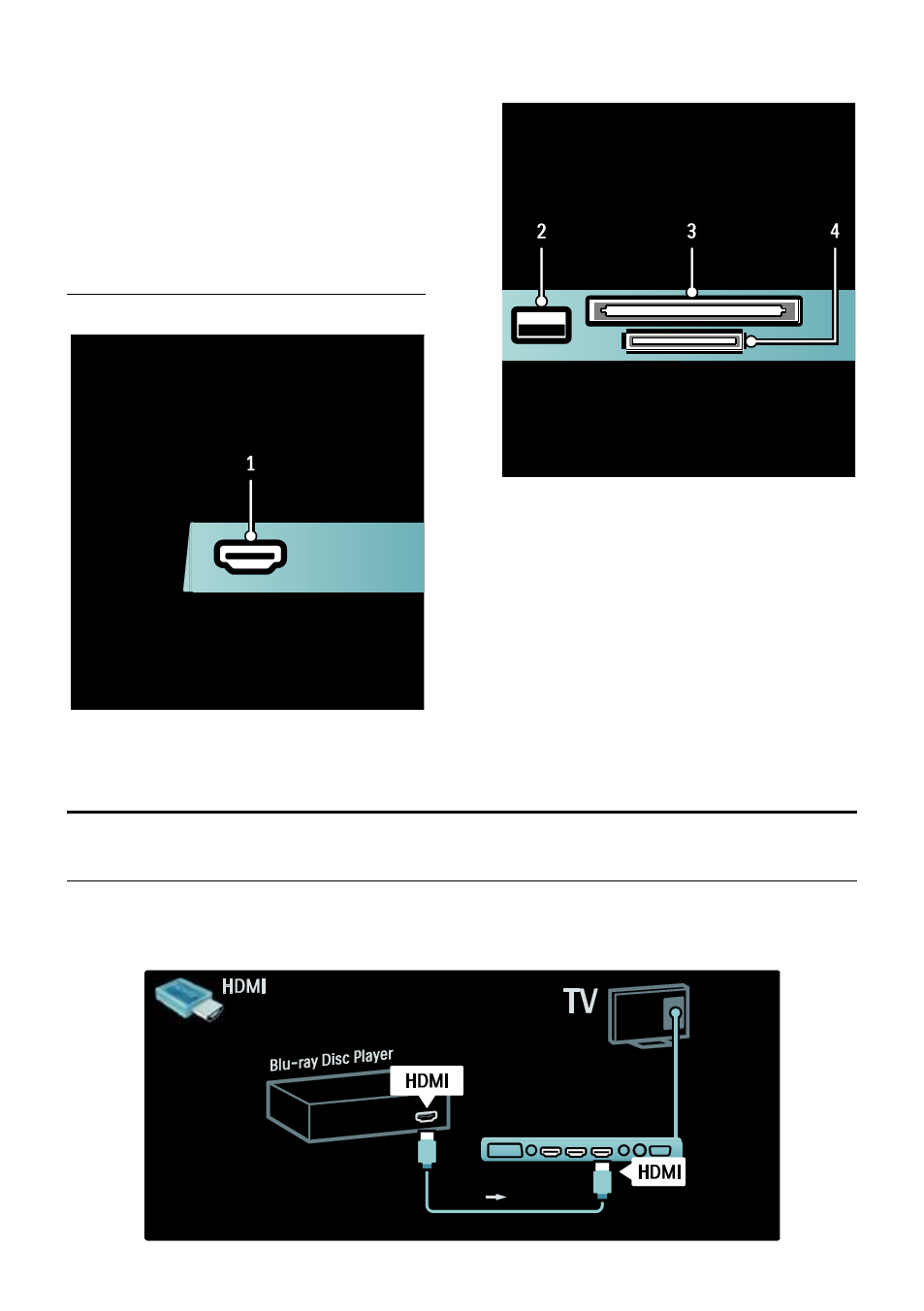
EN 48
4. HDMI ARC: In addition to regular HDMI
functionality, outputs TV audio to a HDMI
ARC compliant device, such as a home
theatre system.
5. AUDIO IN: Audio input from a
computer.
6. ANTENNA: Signal input from an antenna,
cable or satellite.
7. VGA: Video input from a computer.
Side
NonPublish
1. HDMI: Digital audio and video input from
high-definition digital devices such as Blu-ray
players.
2. USB: Data input from USB storage
devices.
3. CI (Common Interface): Slot for a
Conditional Access Module (CAM).
4. SD CARD: Slot for a SD memory card.
Connect devices
Blu-ray disc player
Use an HDMI cable to connect the Blu-ray disc player to an HDMI connector on the bottom of the
TV.
This manual is related to the following products:
