Picture view options – Philips HSB2351-F7B User Manual
Page 22
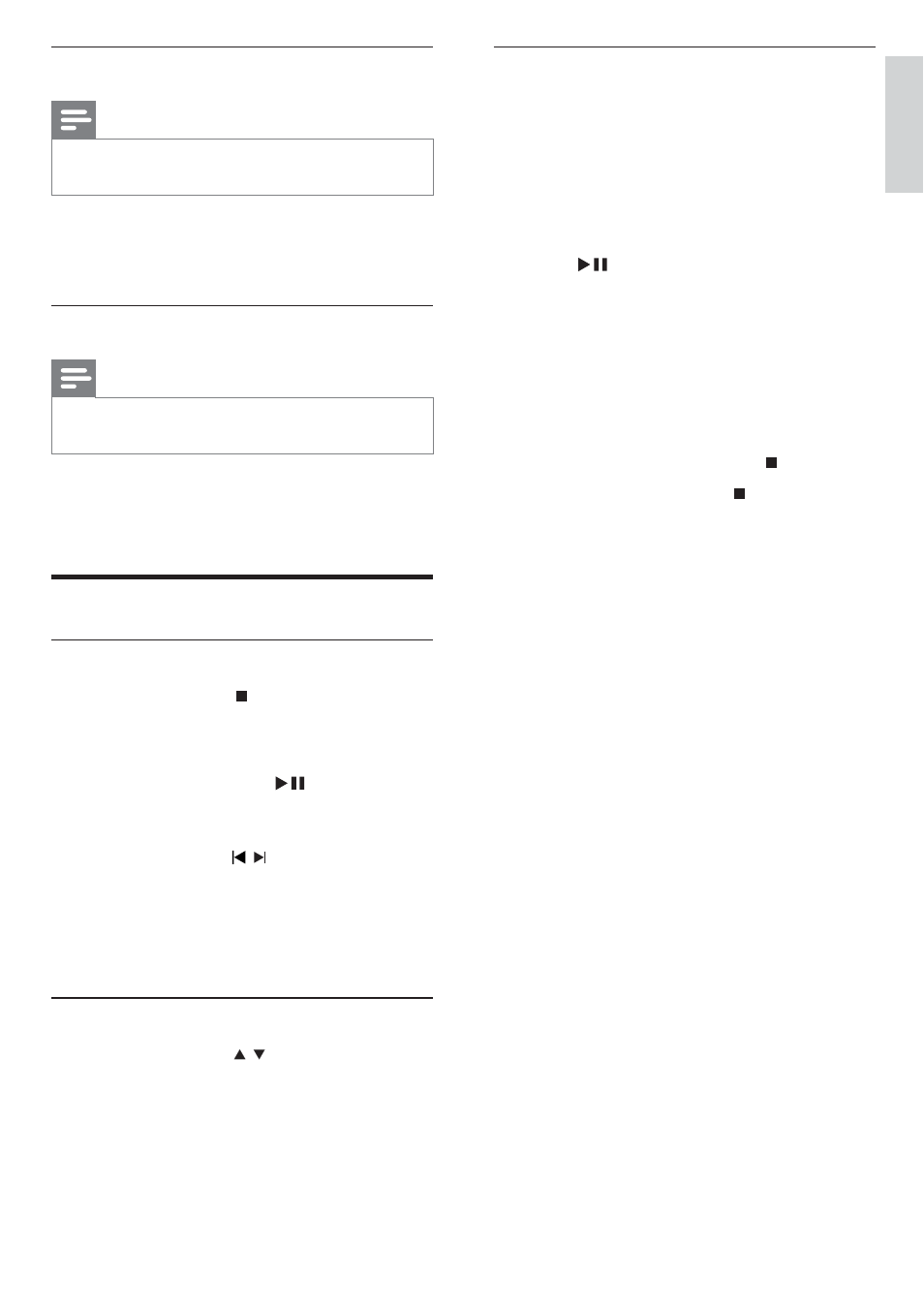
23
Start musical slideshow
You can play MP3/WMA music fi les and JPEG
photo fi les simultaneously to create musical
slideshow. The MP3/WMA and JPEG fi les must
be stored on the same disc or USB device.
1
Play MP3/WMA music.
2
Navigate to the photo folder/album and
press
to start slideshow play.
Slideshow begins and continues till the
»
end of the photo folder or album.
Audio continues to play till the end of
»
the disc.
To return to the menu, press
»
MENU/
BACK.
3
To stop slideshow play, press .
4
To stop music play, press again.
Select an audio language
Note
This feature is only available for DVDs/DivX videos
•
recorded with multiple audio languages.
1
Press
AUDIO repeatedly to select an
audio language.
Select a subtitle language
Note
This feature is only available for DVDs/DivX videos
•
recorded with multiple audio languages.
1
Press
SUBTITLE repeatedly to select an
available subtitle language.
Picture view options
Start slideshow of pictures
1
During play, press .
The thumbnails of 12 pictures are
»
displayed.
2
Select a fi le, then press
to start
slideshow play.
To go to previous or next screen
•
display, press / .
To select a picture, press the cursor
•
buttons.
To display the selected photo only,
•
press OK.
Rotate picture
1
During play, press / to rotate the
picture anti-clockwise/clockwise.
English
EN
