Enjoy – Philips NP1100-37 User Manual
Page 10
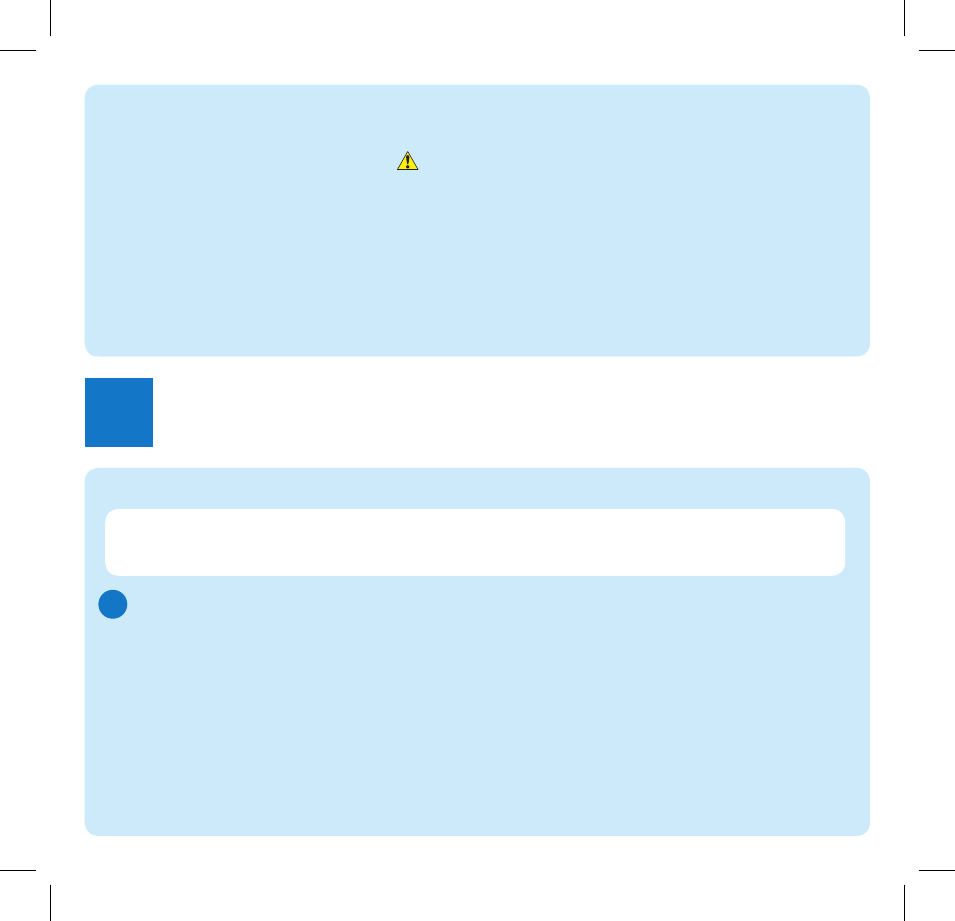
Enjoy
3
Internet radio
Listen to Internet radio
Ensure that the NP1100 is turned on.
Ensure that the NP1100 is connected to the home network with broadband Internet
access.
Press
InTERnET RADIO
.
The options are displayed.
To listen to a specific Internet radio station, select option [
Search], then use the
alphanumeric buttons to enter the radio station name.
Press
34
to select the station, then press
2
.
To return to the Home menu, press
HOME
.
1
2
3
•
•
4
•
A
note Internet radio features require that the NP1100 is connected to a home network
with broadband Internet access.
In the Media sharing... pop-up window, select Share my media, then confirm with oK.
When the NP1100 is connected to your home network, the display shows the
NP1100 with an alert icon:
Click on the NP1100.
Select
Allow, then confirm with OK.
on the NP1100, press
HOME
.
Press
34
to select [
Music], then press
2
.
The display shows [
Searching for UPnP servers...], followed by the list of media
servers.
Press
34
to select the PC, then press
2
.
4
•
5
6
7
8
>
9
np1100_qsg_01eng.indd 8
2008-04-28 9:13:46 PM
