BT 210 User Manual
Page 50
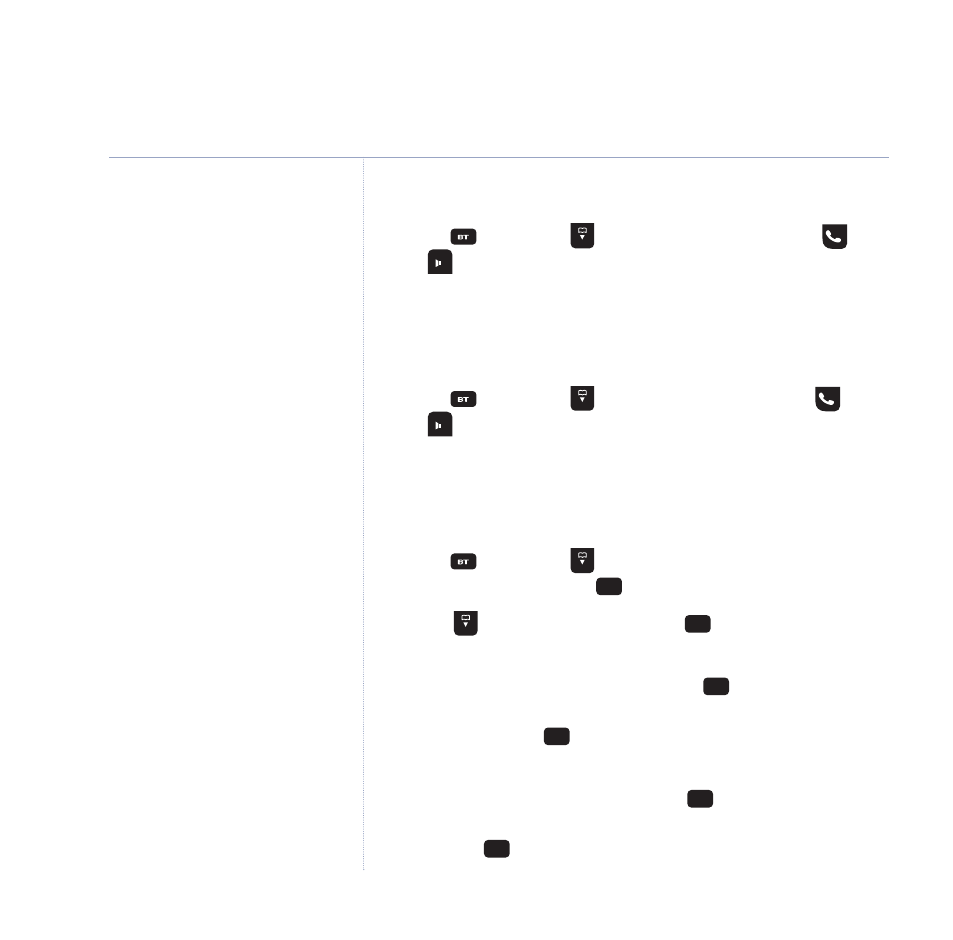
For help with entering names,
see page 26.
Call Waiting Off
1. Press then
scroll to
Call wait off
and press
or .
2. Listen for confirmation of your instructions.
Check Call Waiting
1. Press
then scroll
to
Chk call wait
and press
or
.
2. Listen to hear the status of your Call Waiting.
Add/edit a service
1. Press
then scroll
to the service you want to edit or to
display Empty and press
.
2. Scroll to
display
Edit
and press
. If there is a
previously stored number, this will be displayed.
3. If necessary edit the number, pressing
to delete any
existing digits, then enter the new service number using the
keypad and press
. If there is a previously stored name, this
will be displayed.
4. If necessary edit the name, pressing
to delete any existing
characters, then enter the new service name using the keypad
and press
.
Menu
Clr
Menu
Clr
Menu
Menu
50
BT Calling Features
BT Freestyle 210 – Issue 02 Ed 1 – 02.01.07 – 7971
If you experience any problems, please call the Helpline on 0870 240 3962 or email [email protected]
- Diverse 2016 (69 pages)
- SYNERGY 4100 (84 pages)
- DIVERSE 6250 (88 pages)
- FREESTYLE 7110 (74 pages)
- LYRIC 1100 TWIN (55 pages)
- 100 (6 pages)
- 3010 Classic (59 pages)
- 7780 (14 pages)
- Freestyle 1025 (47 pages)
- Diverse 2000 (47 pages)
- Diverse 2000 (61 pages)
- Diverse 5200 (45 pages)
- Paragon 200 (28 pages)
- LYRIC 2500 (73 pages)
- Diverse 2010 (40 pages)
- Freestyle 335 (2 pages)
- Synergy 3500 (70 pages)
- 1020 (76 pages)
- Freestyle 310 (60 pages)
- Diverse 1015 (64 pages)
- Studio 3100 (44 pages)
- Diverse 6110 (74 pages)
- Freestyle 650 (68 pages)
- Freestyle 70 (20 pages)
- 2010 (48 pages)
- 1800 (58 pages)
- 2120 (45 pages)
- GRAPHITE 2100 (39 pages)
- FREESTYLE 7250 (88 pages)
- Quartet Diverse 2015 (70 pages)
- DIVERSE 6410 (82 pages)
- 4100 (84 pages)
- classic 1100 Executive (30 pages)
- 4000 Classic (47 pages)
- 500 (86 pages)
- 2100 (29 pages)
- 1300 Executive (41 pages)
- 3010 Executive (62 pages)
- SYNERGY 4000 (12 pages)
- Freestyle 250 (72 pages)
- 3200 (56 pages)
- 5310 (60 pages)
- STUDIO 4500 (50 pages)
- Diverse 6150 (88 pages)
- 3205 (68 pages)
