BT 210 User Manual
Page 16
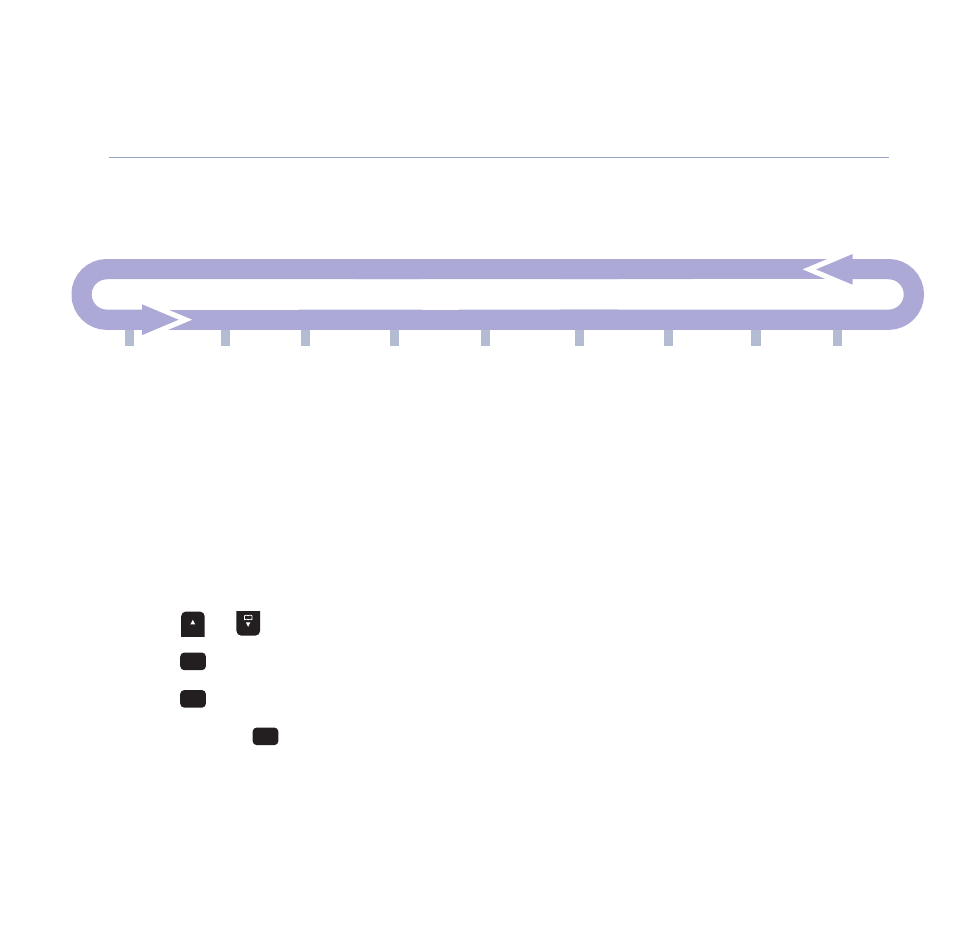
Handset menu map
SMS messages
Write
message
Inbox
Outbox
SMS settings
Directory
New
Details
Edit
Delete entry
Delete list
Redial
Details
Save number
Delete entry
Delete list
Calls List
Details
Save number
Delete entry
Delete list
Internal
Switch off
Setup h/set
Ring melody
Ring volume
Tones
Handset
name
Reset
Setup base
Ring melody
Ring volume
Change PIN
Dial mode
Access code
Reset
Date/Time
Set date/
time
Time format
Date format
16
Getting to know your phone
BT Freestyle 210 – Issue 02 Ed 1 – 02.01.07 – 7971
If you experience any problems, please call the Helpline on 0870 240 3962 or email [email protected]
Menu navigation
Press
or
to scroll through the menu options.
Press
to select an option.
Press
to go back to the previous display screen.
Press and hold
to return to the standby display screen.
Clr
Clr
Menu
- Diverse 2016 (69 pages)
- SYNERGY 4100 (84 pages)
- DIVERSE 6250 (88 pages)
- FREESTYLE 7110 (74 pages)
- LYRIC 1100 TWIN (55 pages)
- 100 (6 pages)
- 3010 Classic (59 pages)
- 7780 (14 pages)
- Freestyle 1025 (47 pages)
- Diverse 2000 (47 pages)
- Diverse 2000 (61 pages)
- Diverse 5200 (45 pages)
- Paragon 200 (28 pages)
- LYRIC 2500 (73 pages)
- Diverse 2010 (40 pages)
- Freestyle 335 (2 pages)
- Synergy 3500 (70 pages)
- 1020 (76 pages)
- Freestyle 310 (60 pages)
- Diverse 1015 (64 pages)
- Studio 3100 (44 pages)
- Diverse 6110 (74 pages)
- Freestyle 650 (68 pages)
- Freestyle 70 (20 pages)
- 2010 (48 pages)
- 1800 (58 pages)
- 2120 (45 pages)
- GRAPHITE 2100 (39 pages)
- FREESTYLE 7250 (88 pages)
- Quartet Diverse 2015 (70 pages)
- DIVERSE 6410 (82 pages)
- 4100 (84 pages)
- classic 1100 Executive (30 pages)
- 4000 Classic (47 pages)
- 500 (86 pages)
- 2100 (29 pages)
- 1300 Executive (41 pages)
- 3010 Executive (62 pages)
- SYNERGY 4000 (12 pages)
- Freestyle 250 (72 pages)
- 3200 (56 pages)
- 5310 (60 pages)
- STUDIO 4500 (50 pages)
- Diverse 6150 (88 pages)
- 3205 (68 pages)
