BT 3200 SMS User Manual
Page 37
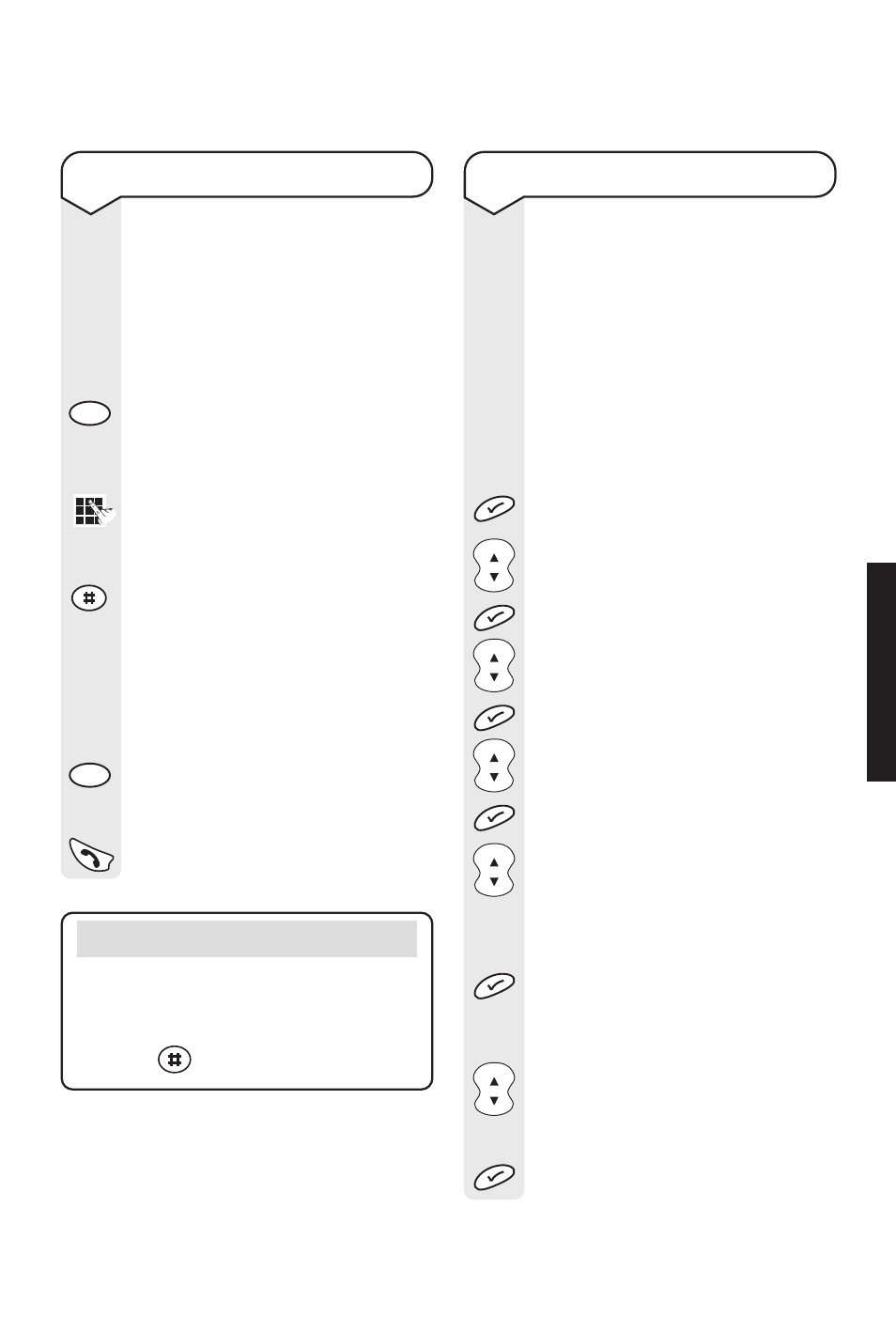
Synergy 3200 SMS user guide ~ 4th Edition ~ 16th October ’02 ~ 4678
35
Three-way conversation
You can talk to one external
caller and another internal caller
at the same time on your handset.
During a call with an external
caller:
Press and hold the INT button.
Your caller is put on hold and
you hear a tone.
Enter the number of the handset
you want to transfer the call to.
When the internal handset is
answered, press and hold the
#
button for about 3 seconds. You
can now start your three-way
conversation.
If the internal handset user does
not answer your call, press and
hold
the INT button to return to
your external caller.
Press the TALK button to end
the call.
This allows you to make the
base or one of the handsets ring
before the others when you
receive an external call.
You can select which base or
handset will ring and how many
rings it can make before the
others start to ring.
Press the
ߜ button to enter the
menu.
Use the DOWN button to
scroll to Setup and press the
ߜ button.
Use the DOWN button to scroll
to Ring Priority and press
the
ߜ button.
Use the DOWN button to scroll
to Def. Priority and press
the
ߜ button.
Use the DOWN button to display
the option you want, either
Base
or the handset number
you require, eg Handset 3.
Press the
ߜ button. The display
shows Rings followed by a
number between 1 and 9.
Use the DOWN button to scroll
to the number of rings you
require.
Press the
ߜ button. The ring
priority is set.
Handset ring priority
R
I nt
R
I nt
fn
o
c
enu
M
Calls
Vol
Redial
enu
M
Calls
Vol
Redial
enu
M
Calls
Vol
Redial
enu
M
Calls
Vol
Redial
enu
M
enu
M
Calls
Vol
Redial
ADDITIONAL
HANDSET
S
Note
When on a three-way call, the call with
the internal handset can only be ended
by the handset that set it up. To do this
press the
button.
C
f
