Introduction – Belkin F5U103 User Manual
Page 6
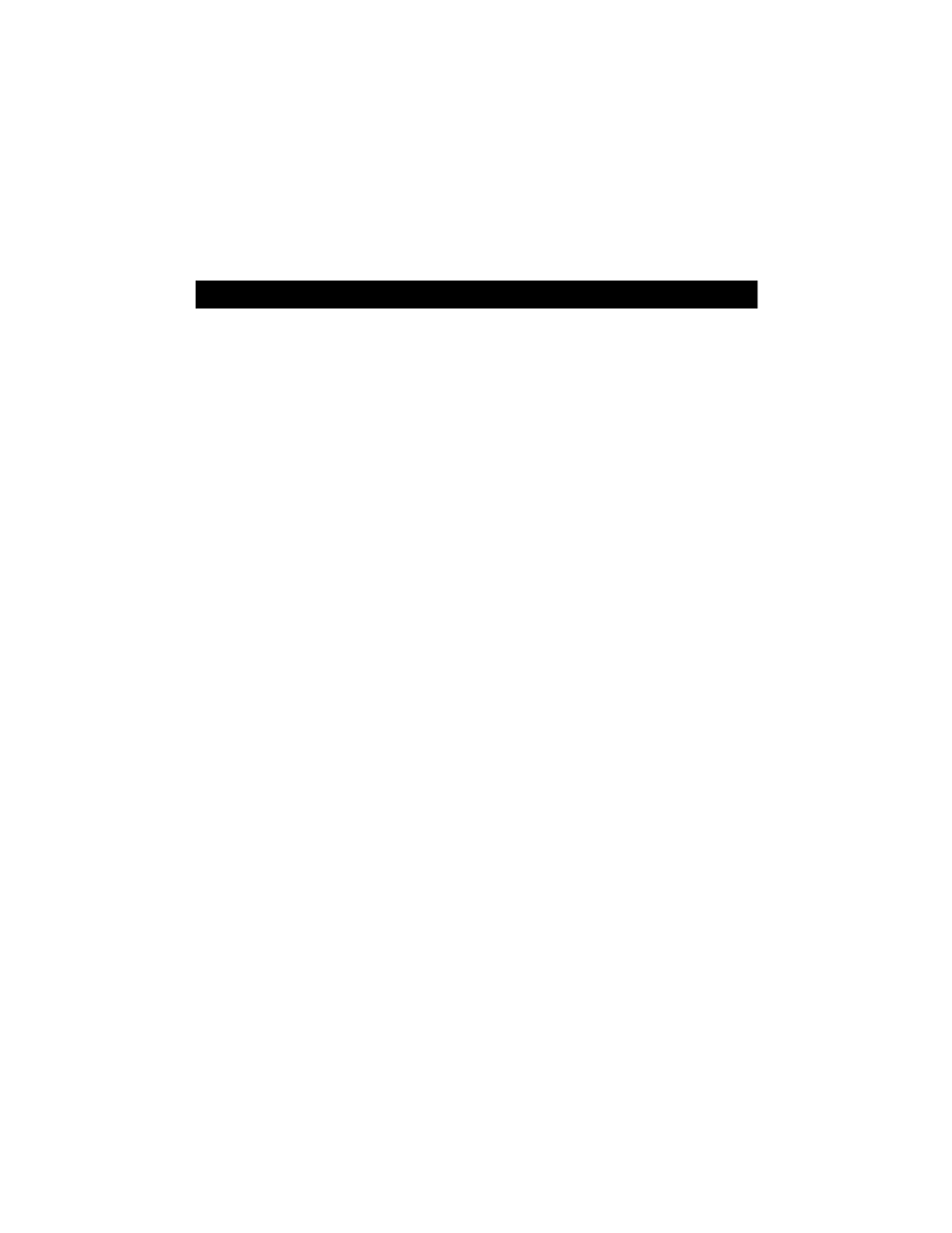
1. Introduction
1. Introduction
The USB Serial Adapter provides a standard serial interface to a PC equipped
with USB without requiring an add-in card. By default, the USB Serial Adapter
installs without taking up any resources. In this mode, most standard Windows
®
applications can communicate with the device without using IRQ or memory
location resources. The USB Serial Adapter supports communication speeds of
up to 230Kbps. The device can also be easily set up to support DOS
applications that require specific resources.
2. Device
Specifications
2.1.
Environmental Conditions
0 to 70˚C (32 to 158˚F)
Humidity 10 to 90%, non-condensing
2.2.
Data Rate
Runs at a maximum baud rate of 230Kbps
2.3.
Operating Systems
Windows
®
98, Windows
®
95 Rev. B
2.4.
Power Consumption
Powered from USB Bus
Normal Operation: ~70µA
Suspend: ~300mA
2.5.
Dimensions
1.25" H x 4.25" W x 3.75" L
2.6.
LEDs
Red: Power
Green: Transmit and Receive
2.7.
Compliance
FCC Class B, USB specification v 1.0 and 1.1
2
- Wireless G Plus MIMO Router F5D9230-4 (120 pages)
- F5U237EA (12 pages)
- F5D7330 (2 pages)
- F5D7230AU4P (136 pages)
- BASIC F7D1101AK (39 pages)
- F5D7632EA4A (504 pages)
- F5D7231-4P (146 pages)
- VISION N1 (4 pages)
- F5D5630AU (28 pages)
- Wireless USB Hub F5U303 (28 pages)
- PM01110-A (105 pages)
- F5D9050UK (251 pages)
- USP Plus Hub F5U307 (12 pages)
- F5D9230UK4 (667 pages)
- F5U503 (112 pages)
- F5D6051 (42 pages)
- F5U210 (20 pages)
- F5D7000AU (2 pages)
- F5D5000t (53 pages)
- F5U122-PC (17 pages)
- F5D8235-4 (89 pages)
- F7D3402AU (36 pages)
- F1DC101C-US (10 pages)
- BUS STATION F5U100-ORG (12 pages)
- F1PI242EGAU (4 pages)
- USB 2.0 Notebook Card F4U008 (7 pages)
- PM01111 (2 pages)
- SC to SC Duplex patch cord A2F40277 (1 page)
- N600 DB (59 pages)
- F5D7130 (36 pages)
- ADSL2+ Modem with Wireless G Router F5D7632uk4A (86 pages)
- F5D7234-4 (105 pages)
- F5D4070 (21 pages)
- POWERLINE NETWORKING ADAPTERS PM01141ea (18 pages)
- USB 2.0 5-Port PCI Express Card F5U252ea (72 pages)
- F5U219 (17 pages)
- 7 22868 53439 7 (1 page)
- F4D116 (1 page)
- Wireless Router F5D7234-4-H (106 pages)
- P74065 (13 pages)
- F5U217 (64 pages)
- PLAY MAX 8820ED00378_F7D4301_V1 (40 pages)
- IEEE 1394 PCMCIA Cardbus F4U011 (7 pages)
- PM00760-A F4U001 (19 pages)
