0 e4 system troubleshooting, 1 introduction, 2 e4 hardware indicators – Bose FREESPACE E4 User Manual
Page 5: 1 normal operation, 2 system fault
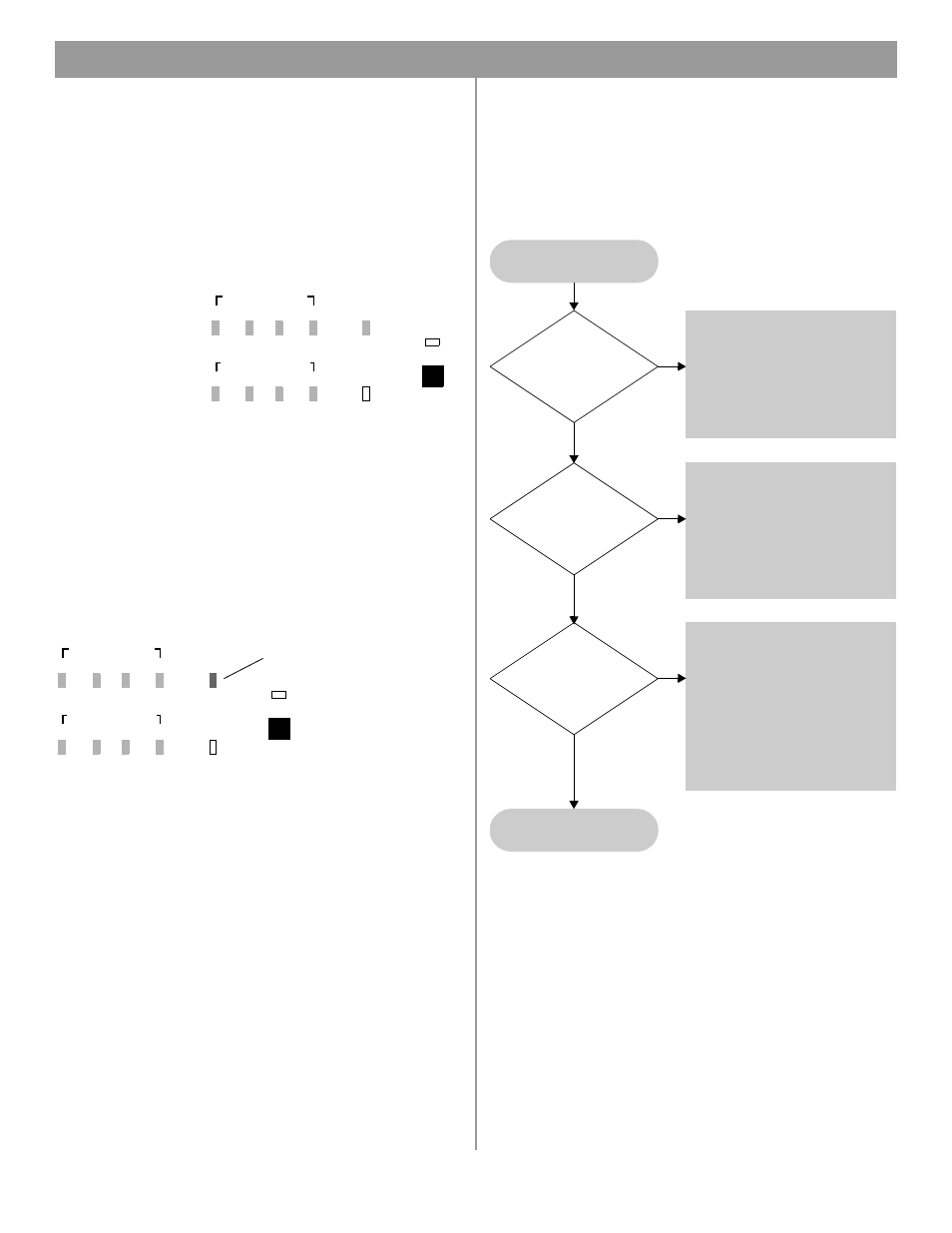
62 of 80
8.0 E4 System Troubleshooting
8.1 Introduction
This section provides troubleshooting guidelines to use for solv-
ing any problems you may encounter while installing and servic-
ing E4 systems.
8.2 E4 hardware indicators
8.2.1 Normal operation
These are the indications of normal operation.
8.2.2 System fault
A red SYSTEM STATUS LED indicates that the E4 received an
error from one of its many internal components. A red SYSTEM
STATUS LED after AC power is switched on may be caused by:
• A Power-On Self-Test failure
• A DSP error
• The DSP is offline
To determine the severity of the error, cycle the E4 unit power off
and back on again. If the SYSTEM STATUS indicator is now off,
the E4 system has logged an error, but is still operational.
When you check the error log using the FreeSpace
®
Installer™
software you can identify the cause of the error, and determine an
appropriate solution.
AMP OUTPUTS
1
2
3
4
SYSTEM
STATUS
AUDIO SOURCES
1
2
3
4
DIRECT
INPUT
STANDBY
STANDBY
Unlit
SYSTEM STATUS
Green
AMP OUTPUTS
Unlit or Green
AUDIO SOURCES
Unlit, Amber, or Green
DIRECT INPUT
Unlit
AMP OUTPUTS
1
2
3
4
SYSTEM
STATUS
AUDIO SOURCES
1
2
3
4
DIRECT
INPUT
STANDBY
System logged an error – Check the
Installer™ software Error Log.
SYSTEM STATUS
Indicator is red
Have you cycled
the E4 in and out
of STANDBY?
Switch the E4 unit to STANDBY and
then back to active again. If the
SYSTEM STATUS is green, the sys-
tem may have logged an error.
Check the Installer™ software Error
Log.
No
Yes
1. Switch the E4 unit to STANDBY.
2. Set the POWER switch to OFF.
3. Wait for STANDBY indicator to
turn off.
4. Set the POWER switch to ON.
5. Press the STANDBY switch.
1. Switch the E4 unit to STANDBY.
2. Set the POWER switch to OFF.
3. Disconnect all input/output sig-
nal cables.
4. Set the POWER switch to ON.
5. Press the STANDBY switch.
6. Reconnect one cable at a time
and check the Error Log.
Have you cycled
the E4 power
on and off?
Have you
disconnected all
input/output
cables?
Contact Bose
Customer Service.
Yes
No
No
Yes
