Recording – Hyundai H-1404 User Manual
Page 9
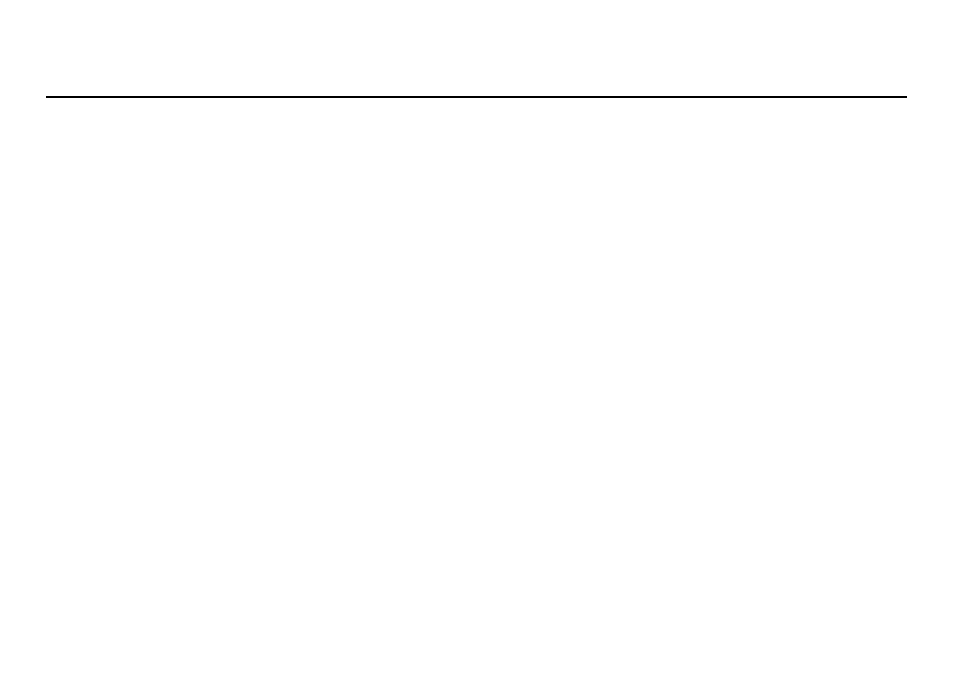
9
Recording
Within Recording, no volume adjustment is necessary, recording level is automatically set.
Recording from radio
1. Set the FUNCTION switch to RADIO position.
2. Tune to the desired station by turning the TUNING control regulator.
3. Insert a blank cassette into cassette compartment.
4. Press the PAUSE button.
5. Press the RECORD button.
6. Press the PAUSE button again to start recording.
Recording from CD
1. Set FUNCTION switch to CD position.
2. Insert your cassette tape in the cassette compartment.
3. Activate the CD player.
4. Press the PAUSE button.
5. Press the RECORD button.
6. Press the PAUSE button again to start recording.
7. To stop recording temporarily, press the PAUSE button. To continue recording, press the PAUSE button again.
8. Press STOP/EJECT button when finished. Then stop CD playback by pressing the CD STOP button of the CD player.
Recording from the built-in recording microphone
1. Select the FUNCTION switch to Tape (Radio Off) position.
2. Insert a cassette tape into the Cassette Compartment.
3. To avoid feedback between the speaker and the built in recording microphone, set the Volume Control in the minimum position.
4. Press the Record button.
5. Recording can be achieved via built in microphone.
6. To stop recording, press Stop/Eject button. When the tape operate to the end, recording will be stop automatically.
