Stereo headphone connecting, Radio operation, Cassette recorder operation – Hyundai H-1404 User Manual
Page 5
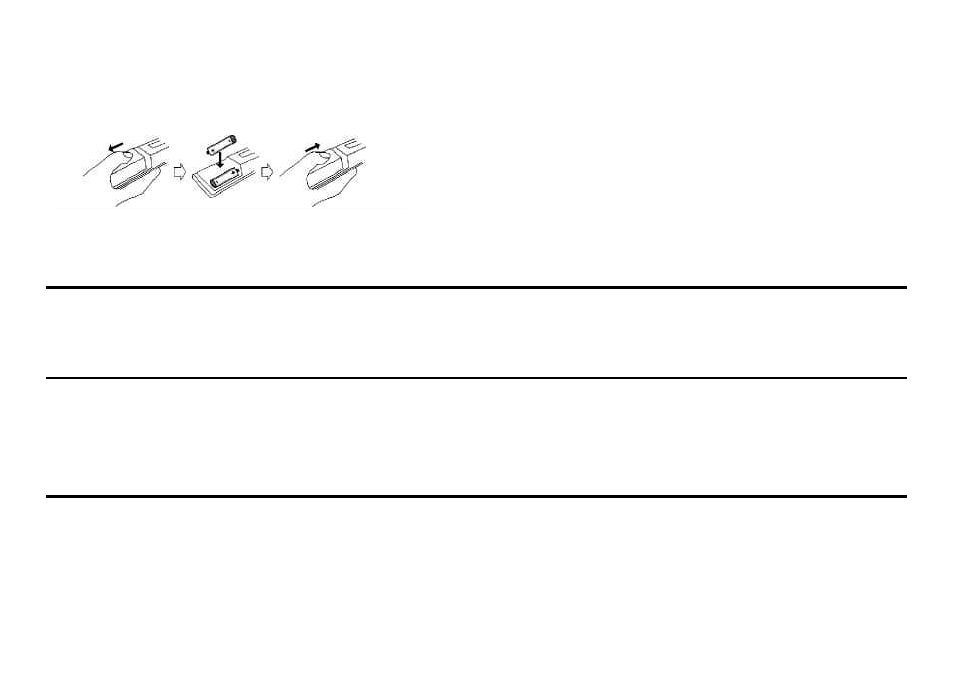
5
Inserting the batteries into the remote control (BATTERIES NOT INCLUDED)
Insert 2 UM-4 (AAA or equivalent) size batteries into the battery compartment of the remote controller and replace the cover. Match the polarity (+ and )
on the batteries with the + and markings in the battery compartment.
When the batteries become too weak, the operating distance of the Remote Controller is greatly reduced and you will need to replace the batteries.
Stereo headphone connecting
· For private listening, insert 3.5 mm headphone into the stereo headphone jack (on the back side of the unit).
· Adjust volume control to the appropriate level as desired.
· When the stereo headphone jack is plugged, speaker will disconnect automatically.
Radio operation
1. Set FUNCTION switch to RADIO position.
2. Select your desired broadcasting band with BAND switch.
3. Rotate the TUNING control regulator to receive the desired broadcast.
4. Adjust the level and quality of sound with VOLUME control regulator.
5. To turn off the radio, set the FUNCTION switch to TAPE position.
Cassette recorder operation
Cassette playback
1. Slide the FUNCTION switch to TAPE position.
2. Press the STOP/EJECT button to open the cassette compartment.
3. Insert a cassette and push the cassette door to close the cassette compartment.
4. Press the PLAY button to start the playing.
