Compact disc operation – Hyundai H-1404 User Manual
Page 6
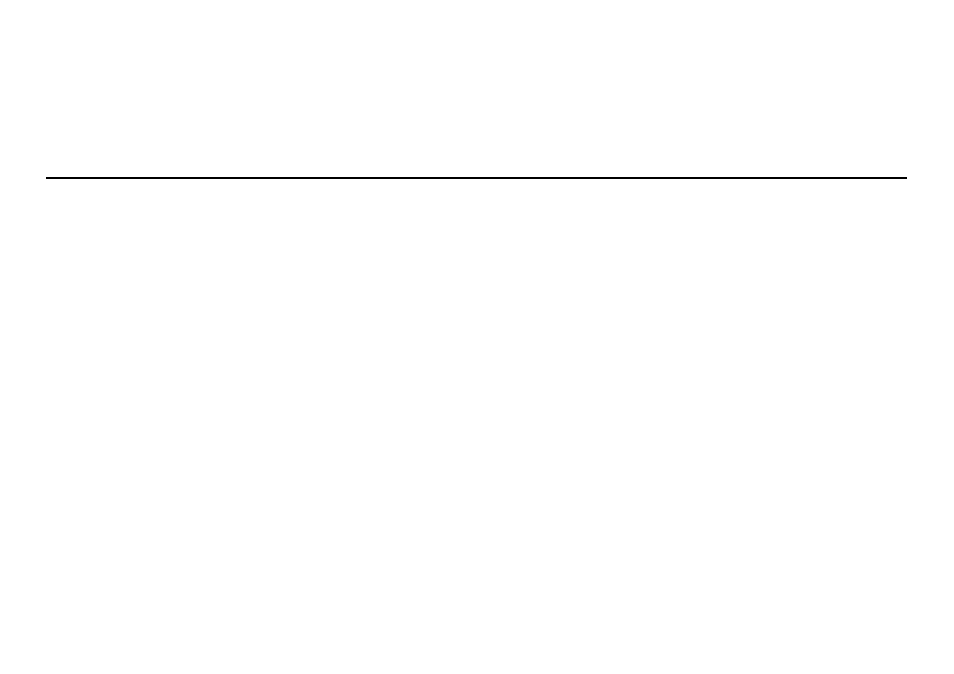
6
NOTE:
· Press the PAUSE button to pause the playing.
· Press the STOP/EJECT button to stop the playing, press the button again to open the cassette door and you can take out the tape.
· When the tape plays to the end, playing will be stopped automatically.
Compact disc operation
1. Set FUNCTION switch to CD/MP3 position.
2. Press the OPEN button once to open the CD door. Put a CD into the CD compartment and close the CD door.
3. The digital CD LED display will show the total number of tracks after a few second.
Play/pause mode
· Press the PLAY/PAUSE button to start play, the digital CD LED display will show the first track.
· Press the PLAY/PAUSE button to pause at any track when playing, track number on the CD digital LED display flashed.
· To stop the CD, press the STOP button.
Skip and search mode
· Press the NEXT button once to skip to the next track. Keep pressing to search for a particular at high speed forward. Release the button to resume
normal play.
· Press the BACK button once to skip back to previous track. Keep pressing to search for a particular point at high speed backward. Release the button
resume normal play.
Programming CD tracks
1. Power on the unit and insert the CD.
2. Select the FUNCTION switch to CD/MP3 position.
3. Make sure there is no playing.
4. Press the PROG. Button once.
5. Press Skip/Search Forward or Back to display the track number you want.
6. Press the PROG. Button once to select the next track. The previous track is now saved.
7. Repeat these steps until all the tracks you want are stored. You can select a track more than once.
8. Press the Play/Pause Button. The first programmed track of your selection starts playing.
9. After all the programmed tracks have been played, the CD player stops automatically.
