Philips Azur Performer Plus Dampfbügeleisen User Manual
Page 8
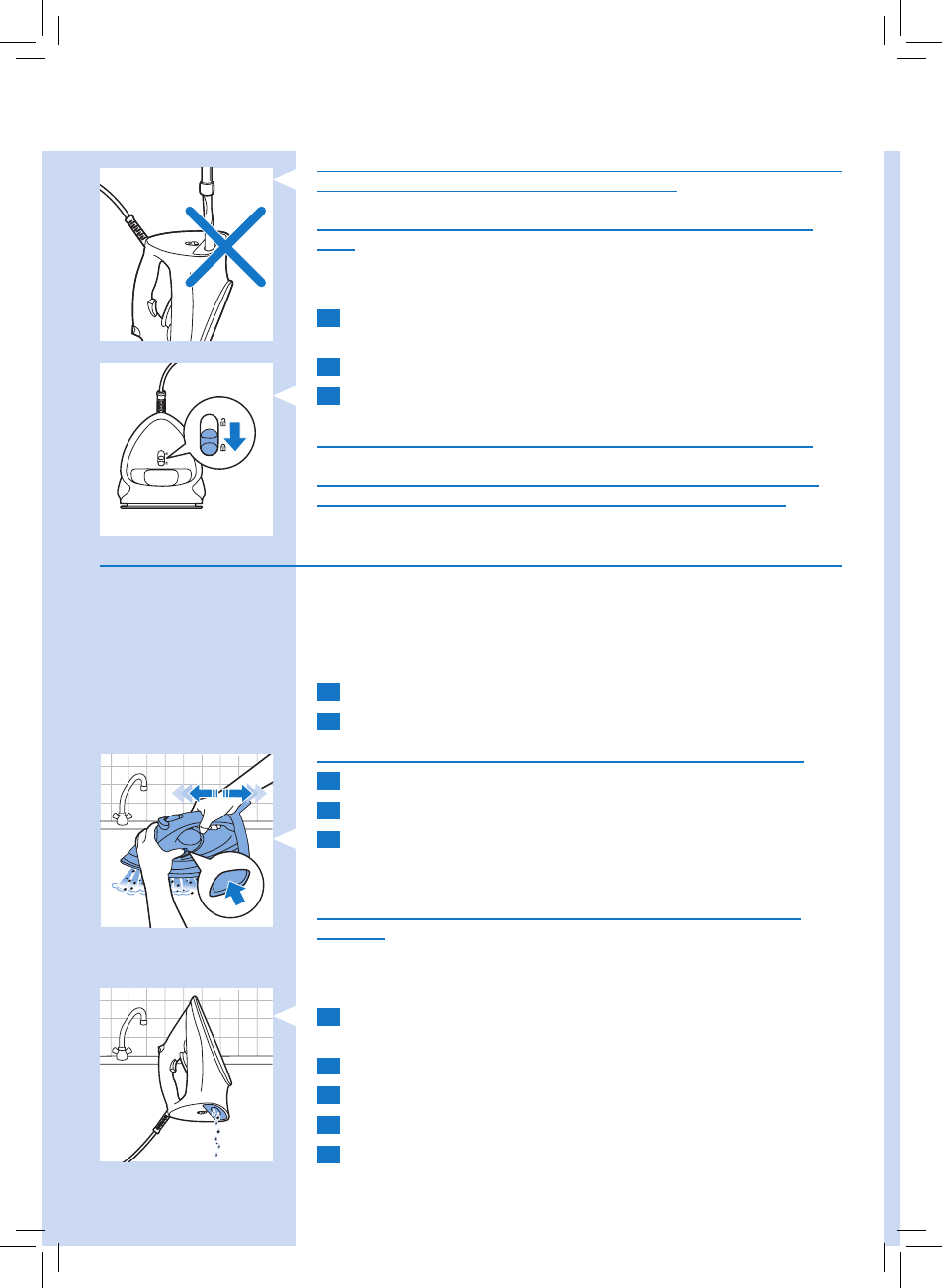
Do not pour water, vinegar, descaling agents or other chemicals into the
iron from the opening of the Quick Calc Release.
Do not use vinegar, descaling agents or other chemicals to wash the
tray.
4
Wipe off the scales in the opening of the Quick Calc Release tray
with a damp cloth.
5
Insert the tray back into the iron.
6
Push down the Quick Calc Release lock.
Do not use the iron when the Quick Calc Release tray is not locked.
If you break or lose the tray, contact a consumer care center in your
country (see the worldwide guarantee leaflet for contact details).
Calc-clean function
IMPORTANT: Besides Quick Calc Release function, you should also perform
calc-clean once
every 1 month
to prolong the life of your iron. If water in your
area is very hard, or you see scales coming out from the soleplate during
ironing, use this function more frequently.
1
Make sure the iron is unplugged and the steam slider is set to dry setting.
2
Fill the water tank to the MAX indication.
Do not pour vinegar or other descaling agents into the water tank.
3
Plug in the iron and set the temperature dial to MAX.
4
Unplug the iron when the temperature light goes out.
5
Hold the iron over the sink. Keep pushing the calc clean button and
gently shake the iron forth and back until all water in the water tank
has been used up.
Scales is flushed out, steam and boiling water also come out of the
soleplate.
Note: Repeat steps 2 to 5 if the water that comes out of the iron still contains
scale particles.
6
Take out the Quick Calc Release tray, empty the water in the tray.
Hold the iron vertically to allow small amount of water to flow out.
7
Insert the tray back to the iron and lock it.
8
Plug in the iron and let the iron heat up to dry the soleplate.
9
Unplug the iron when the temperature indicator light goes out.
10
Move the iron gently over a piece of cloth to remove any water
stains on the soleplate.
ENGLISH
10
